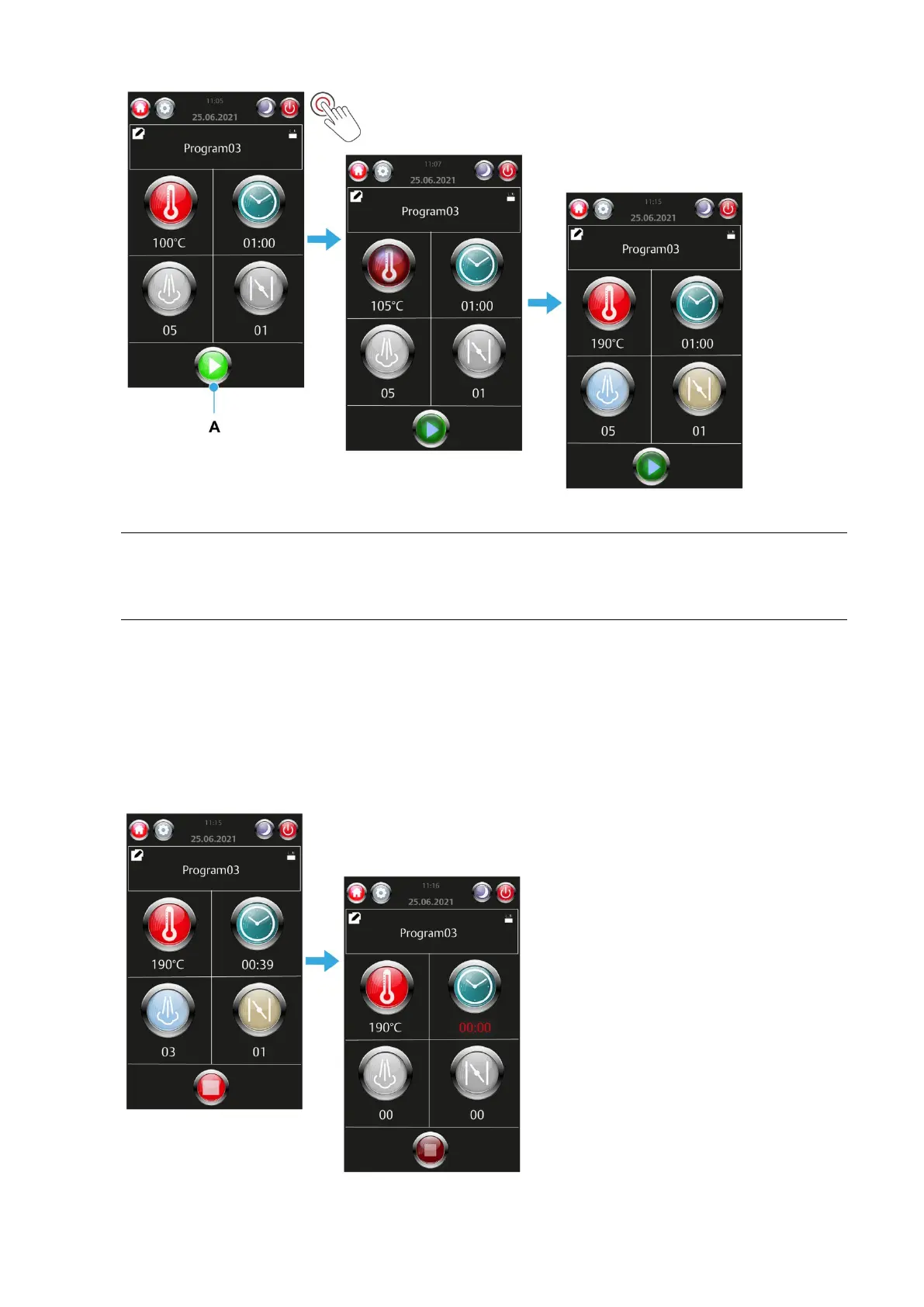Quick Start Guide Eco Convection Ovens | 4/5/7/10-Tray | Steam
FG1BX-UK-QSG-0100 | Rev. B23 (July 2023) MONO
19
8. Load the oven with trays of products and close the door.
NOTE
To maintain the heat in the oven, do not leave the door open for longer than needed. The actual oven
temperature fluctuates during a bake – this is normal and not an oven fault.
9. Touch the flashing Start button to run the baking program.
If enabled in Settings, the oven starts baking as soon as the door is closed.
The Start button changes to a Stop button for ending a bake at any time.
10. Wait for the baking program to complete.
(a) The bake comes to an end when the timer counts down to 00:00, and you hear a beep-beep alarm.
(b) Touch the Stop button to switch off the oven alarm.
11. Carefully remove the trays and close the door to minimise heat loss.