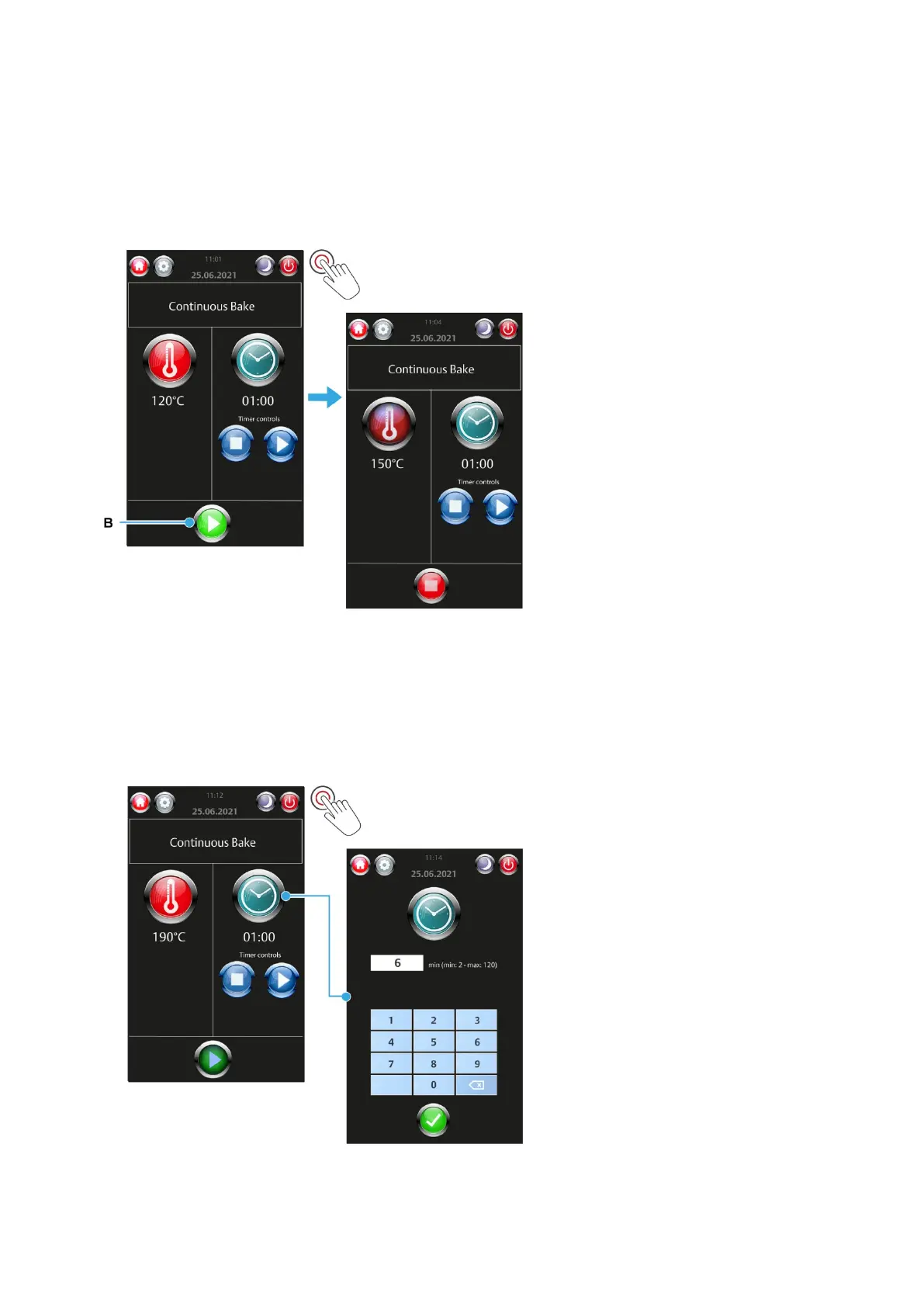Quick Start Guide Eco Convection Ovens | 4/5/7/10-Tray | Steam
FG1BX-UK-QSG-0100 | Rev. B23 (July 2023) MONO
21
4. Touch the Start button (B) to begin heating the oven.
5. Wait while the oven heats up to the set temperature.
The Temperature button flashes while the oven is heating.
When up to temperature, the oven emits beep-beep sounds for a few seconds and Start flashes.
6. Set the timer (optional).
This timer has no connection to the oven controls whilst running the Continuous Bake program. The timer
is usable only when the oven temperature is correct, and baking started.
(a) Touch the Timer button to set the time required.
(b) Delete the value shown (by using the backspace key) and then enter the value required (e.g., 6).