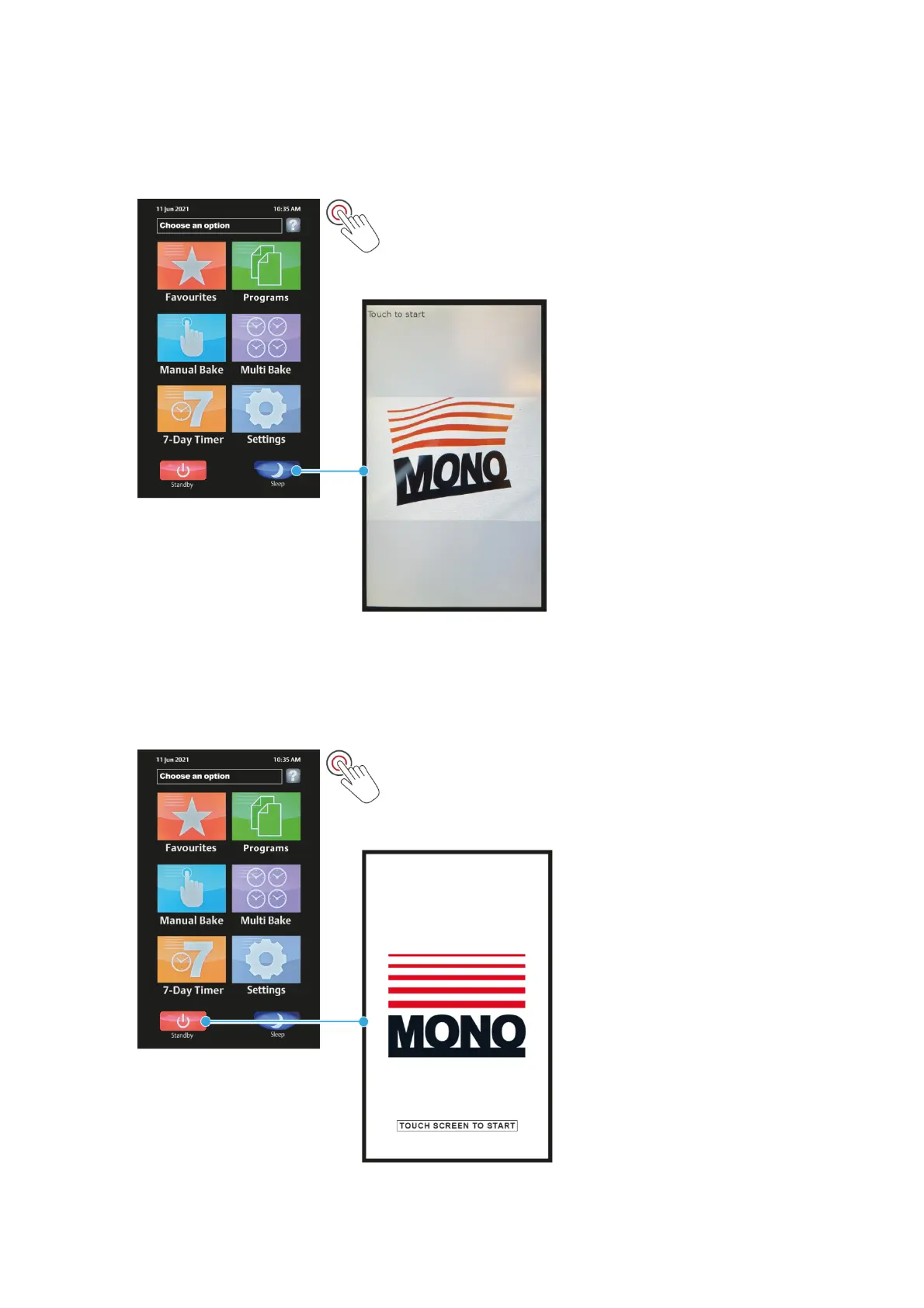Installation and Operation Manual MONO Bx Eco-connect Ovens
FG0BX-UK-MAN-0200 | Rev. A21 (July 2021) MONO 33
Putting the oven into Standby mode
The Standby button turns the oven off until the screen is touched again.
Putting the oven into Sleep mode
If enabled in the oven settings, the Sleep button instructs the oven to maintain temperature to a pre-set value.