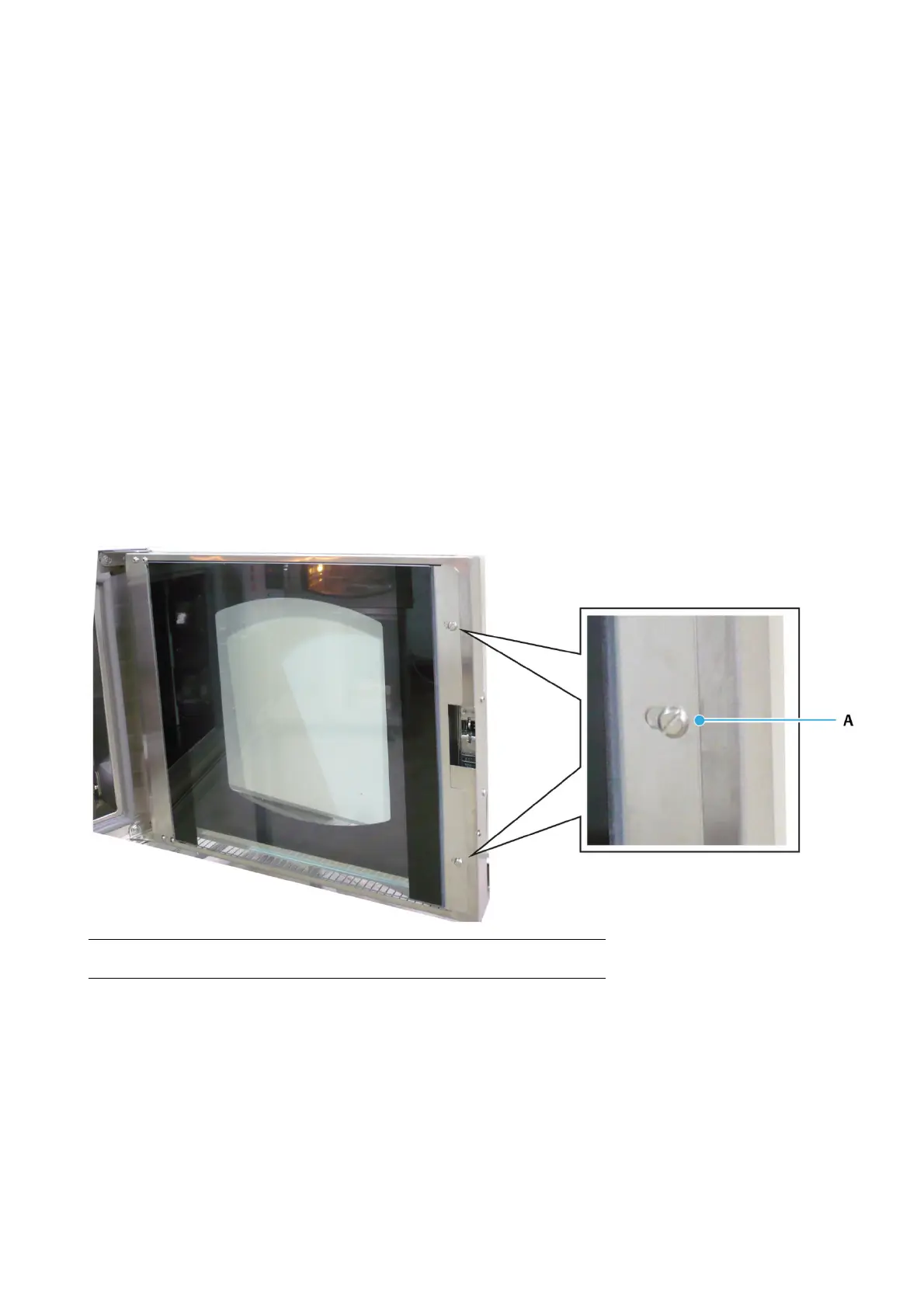MONO Bx Eco-connect Ovens 4/5/10-Tray | Steam Installation and Operation Manual
50
MONO FG0BX-UK-MAN-0200 | Rev. A21 (July 2021)
Additional cleaning for ovens with 60 cm x 40 cm trays (FG156 2-tray / FG158 4-tray)
1. Open the oven door.
2. Lift and unlatch the internal racking.
3. Remove the internal racking from the sides of the oven (Figure 7 and Figure 9).
This step allows access to wipe hidden areas in the oven with a damp cloth.
4. Wipe down, and clean racking with a damp cloth and replace.
Additional cleaning for 4-tray ovens
The inner door glass is hinged to enable the cleaning of inner surfaces.
1. Remove the two screws shown in Figure 6.
2. Clean the inner surfaces of the door glass using a suitable glass cleaner.
Figure 6: Location of the two screws for releasing the inner glass
A. Remove the two screws to release the inner glass for cleaning