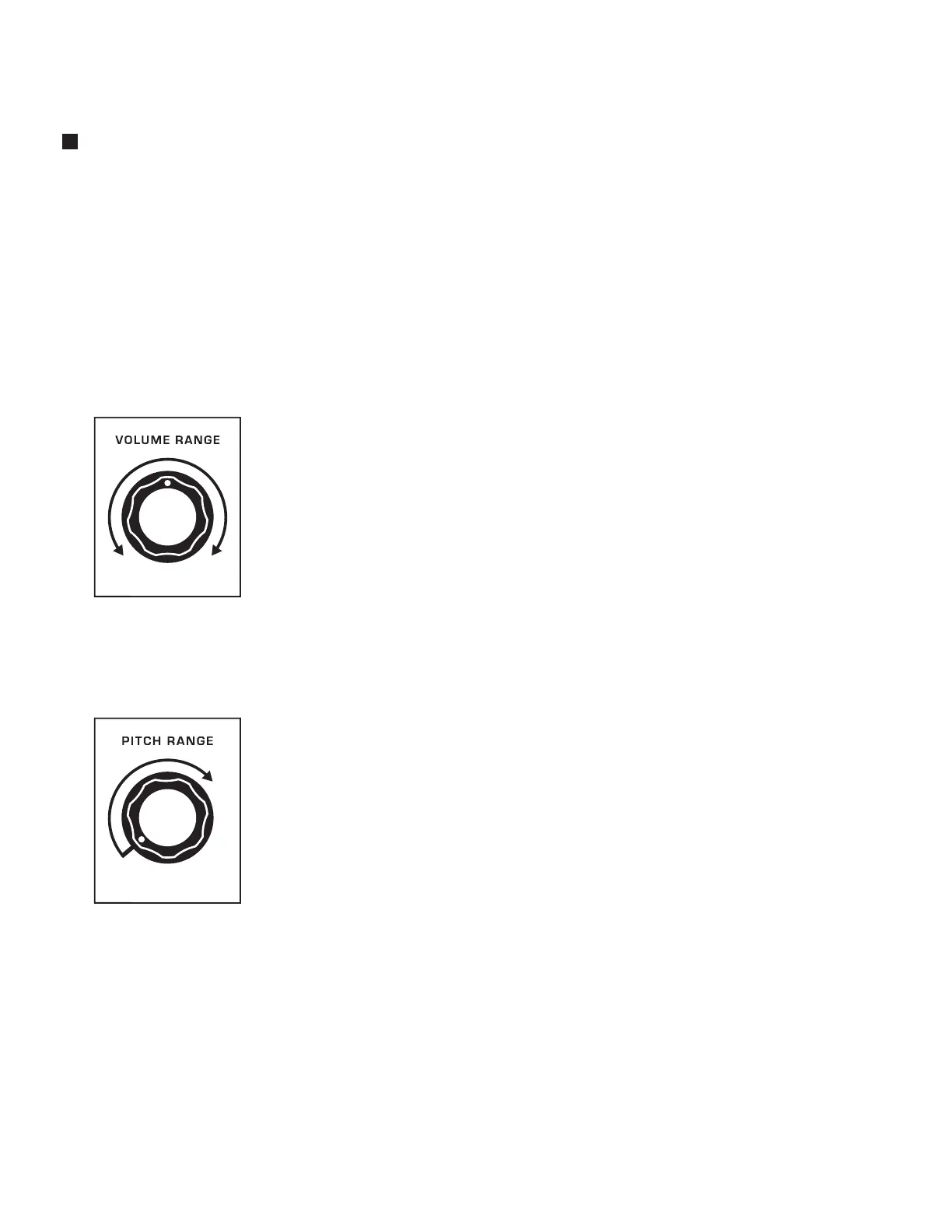11
SETUP AND CONNECTIONS (Continued)
TUNING UP
Tuning each antenna is an important part of being able to perform on your Etherwave Theremin with
precision, and being able to achieve the highest order of control. Please note that all theremins are
sensitive to their immediate surroundings, and these tuning steps should be performed every time you
turn the unit on and get ready to play. As you and your Etherwave Theremin become more acquainted,
performing these tuning steps will become second nature to your theremin experience.
NOTE: A more complete explanation of the VOLUME RANGE knob and PITCH RANGE knob can be found later in
this manual in the section titled ANTENNA FUNCTIONS (page 20).
TIP: Begin with the WAVEFORM and BRIGHTNESS knobs set to their midpoint (12 o’clock) position.
TUNING THE VOLUME ANTENNA
Begin with the VOLUME RANGE knob in the midpoint (12 o’clock) position
and your volume hand floating just above the Volume Antenna so that no
sound is heard. Move your volume hand up and down at varied speeds and
notice the way your Etherwave Theremin responds with changes in volume.
Using your pitch hand, turn the VOLUME RANGE knob counterclockwise to
introduce slower, smoother dynamics and clockwise to experience faster
dynamics approaching a staccato style.
Once you have found the setting that best suits your personal playing style and
the music being performed, move your hand away from the Volume Antenna
and adjust your sound system so that this note is playing at the loudest level
you want to reach.
TUNING THE PITCH ANTENNA
As with the Volume Antenna, begin with the PITCH RANGE knob in the
midpoint (12 o’clock) position. Without touching the Pitch Antenna, rotate
the PITCH RANGE knob fully counterclockwise. A high-pitched note
will begin to emerge. Rotate the PITCH RANGE knob very slowly in the
clockwise direction. As you do, you will hear the note drop in pitch.
When the pitch reaches about an octave below Middle C, step back from
your Etherwave Theremin. The pitch will continue to decrease until the tone
stops completely (null point). This null point is called “zero-beat” because it
corresponds to zero vibrations per second or 0 Hz. With your right shoulder
about 24” (60cm) from the Pitch Antenna and your arm and hand flat at your
side, carefully adjust the PITCH RANGE knob so that the pitch of the note
is more than two octaves below Middle C. Now your antenna settings are
optimized for performance.
TIP: An electronic tuner can be useful for this operation. Two octaves below Middle C
is the lowest note on a cello, and about a Major Third below the lowest note on a six-
string guitar.
Firmer
Attack
Softer
Attack
Slowly rotate clockwise
to find the “null point”
