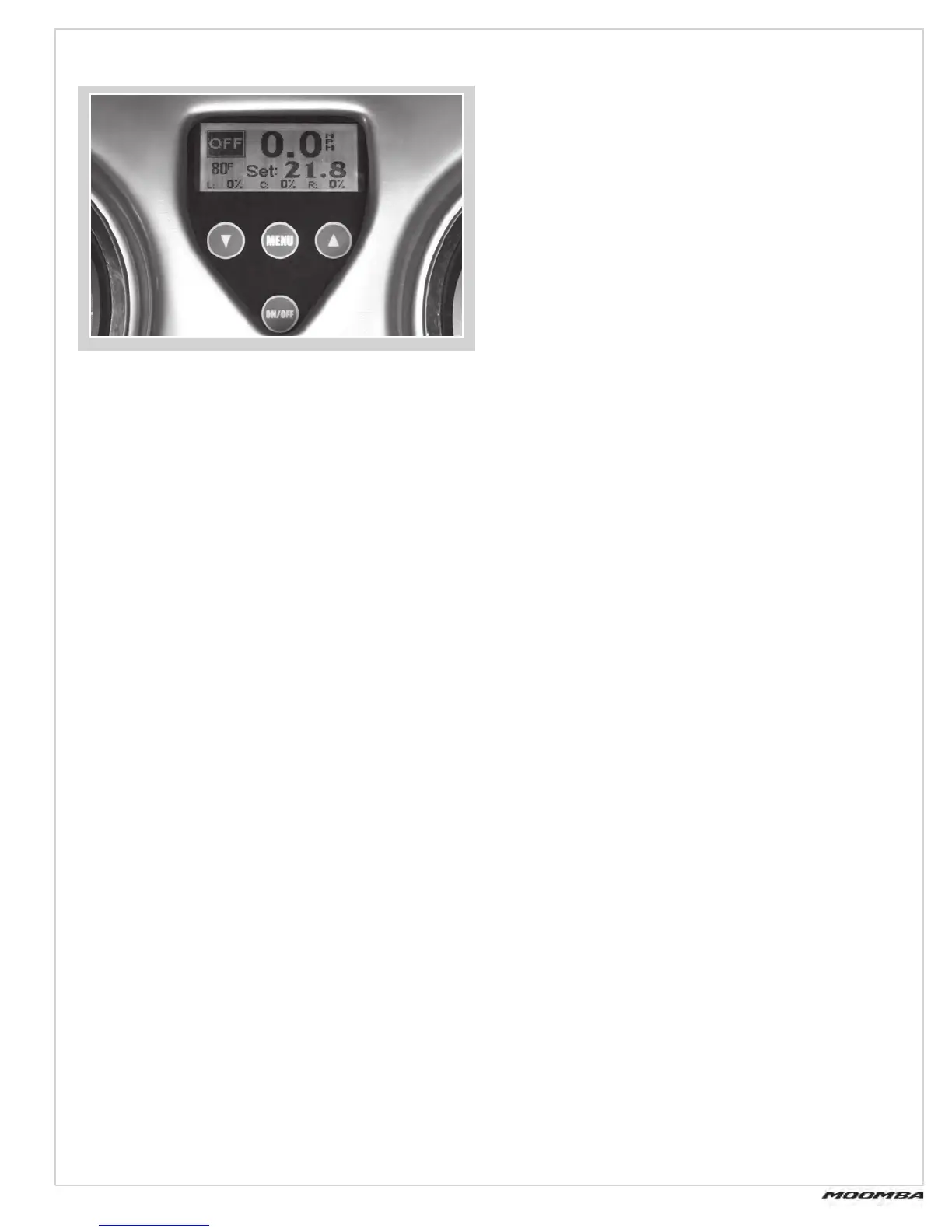55
© 2011 Skier’s Choice, Inc.
oPTIonal DIGITal CRUIse PRo
Digital Cruise Pro combines an LCD display and push-button
inputs into a Cruise Control user interface, which is dash-
mounted in the boat. Its primary function is to provide the
driver with digital readouts of actual and desired boat speed,
and to allow the driver to modify the desired speed using the
push-buttons. Cruise control can be turned On and Off, and a
water temperature display is also provided.
Digital Cruise Pro uses boat speed information provided by a
paddlewheel speed sensor, and has provision for calibrating
the accuracy of the paddlewheel signal if the user has an
independent measure of actual boat speed available, such as
a hand-held GPS device. Digital Cruise Pro can optionally be
upgraded to ZeroOff GPS Cruise which uses GPS based speed
feedback for improved performance and overall accuracy.
Working together with the electronic engine control module
(ECM), Digital Cruise Pro provides true closed loop control of
boat speed. As long as the boat motor has enough power, the
boat automatically tracks the desired speed.
The Digital Cruise Pro faceplate includes the following:
A 128/64 pixel backlit LCD display
MENU button
ON/OFF button
UP button
DOWN button
Using the Faceplate Buttons
Use the four buttons, MENU, ON/OFF, and the UP and DOWN
arrow keys to navigate through menu options and modify
parameters. Buttons may be either tapped or held, depending
on the function being invoked. For functions where a button
hold is appropriate, the button should be held ON for 2 seconds
or so, and a double beep will be heard acknowledging the hold
action. For taps, a single beep acknowledgement is heard.
•
•
•
•
•
Quick Start Information
The normal “CRUISE” screen displays the following items:
An ON/OFF icon in the upper left corner
Actual boat speed in the upper center portion of the
screen
Target boat speed in the bottom center of the screen (slightly
smaller font) with an indicator to the left showing whether
paddlewheel (PW) or GPS feedback is in effect
Water temperature in the lower right corner
To operate the boat under manual control, tap the ON/OFF
button so that the ON/OFF icon indicates “OFF”. This will disable
the cruise control and the driver will have full control of boat
behavior using the throttle lever. If the system is turned OFF
while the boat is under cruise control, the throttle lever must be
pulled back close to idle to regain manual throttle control.
To enable cruise, tap the ON/OFF button so that the ON/OFF
icon indicates “ON”. The driver can then advance the throttle
lever beyond the point required to allow the boat to reach the
current target speed. The boat will approach the target speed
as quickly as engine power and boat loading will permit, and
then settle quickly at and maintain the target speed as long
as the throttle lever remains sufficiently advanced. Throttle
lever position always sets a limit to what percentage of engine
output is available, and the driver can slow the boat at any time
by simply pulling back the throttle lever. If the engine output
required to maintain speed increases, for instance in a turn, the
driver may need to advance the throttle further to allow full
engine power to be applied.
To change the speed set point, tap or hold the UP/DOWN
buttons. Single taps will increase/decrease the set point by
0.1mph increments (0.2kph if metric units are selected) for
fine adjustments. Holding the UP/DOWN buttons results in
changing the set point at a rate that increases the longer the
button is held. The speed set point can be varied between 5
and 60 mph.
Using Digital Cruise Pro
Digital Cruise Pro automatically starts when the boat’s ignition
switch is turned ON. It starts in the same configuration in which
it was turned off, provided the battery was not disconnected.
This means the same configuration settings for boat speed and
setup selections are retained for the next operating session,
provided the battery was not disconnected. If the battery was
disconnected, Digital Cruise Pro starts in a default mode.
While bringing the boat up to speed to the point where the
Digital Cruise Pro speed control engages, you can manipulate
the throttle as desired if pulling a skier up. Digital Cruise Pro
beeps to acknowledge the point of engagement. Once the boat
has achieved the target speed, move the throttle handle all the
way forward to ensure load variations won’t result in loss of
speed regulation. A wide-open throttle handle position frees up
the engine to produce its maximum torque output and allows
the speed control to operate at its optimum level.
NOTE: If the system has been reconfigured as a ZeroOff GPS
Cruise, a satisfactory GPS fix is required to operate in speed
control mode, which usually occurs within 5-10 seconds after
turning on the ignition.
•
•
•
•