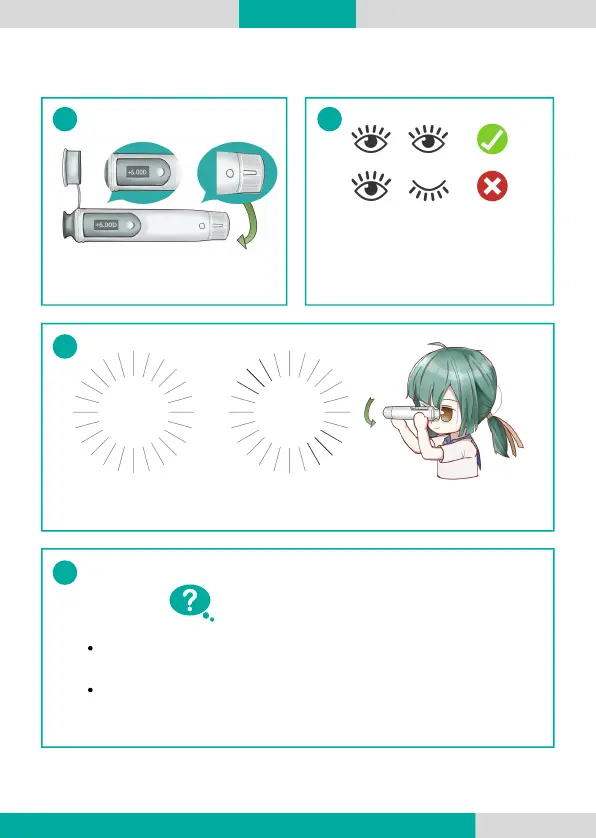10
2. Evaluando el astigmatismo
Gire el dial lentamente hasta el final.
Observe las lineas radiales durante el proceso.
A B
¿Puede ver algunas lineas
más delgadas que otras?
Si todas las lineas estan igual de borrosas o claras como
por ejemplo A: no o bajo astigmatismo <1,00D;
Si puede ver algunas lineas más estrechas o similares al
ejemplo B: astigmatismo ≥1,00D.
Repita el proceso para el otro ojo.
Mire al optotipo a través del
ocular. Tape el otro ojo con el
oclusor y mantega ambos ojos
abiertos.
Seleccione +6,00D en el
dispositivo girando el dial.
3
1 2
4
ES