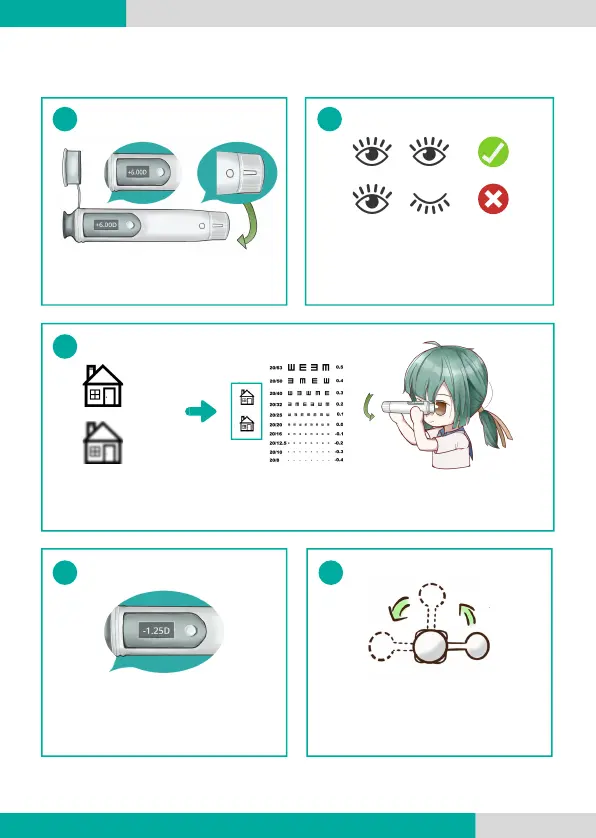Rotate the dial slowly. Stop immediately when the upper icon
becomes clear, while the lower icon is still blurry.
3
1 2
4 5
1. Estimate Refractive Error
Read the result from the
screen. Then go back to step
1 and repeat 3 times.
Turn the occluder to another
side, repeat the process for the
other eye.
3
Clear
Blurry
EN
Set the device to +6.00D
by rotating the dial.
Look through eyepiece, cover
the other eye by the occluder
and keep both eyes open.