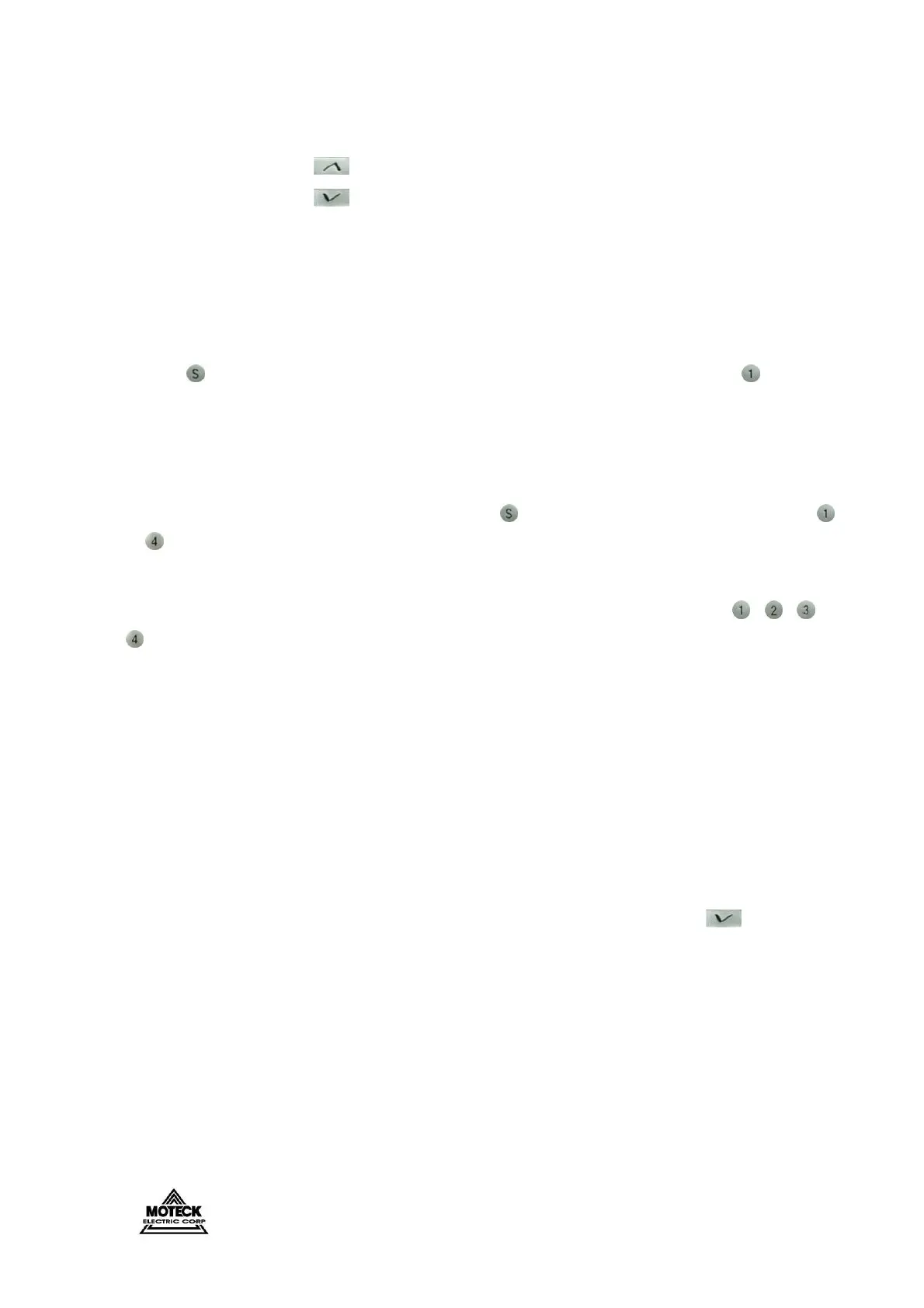1F-1, NO. 79, Sec.1, Xintai 5th Rd., Xizhi Dist., TEL:+886-2-2698-1220 .E-mail:sales@moteck.com.tw
.New Taipei City, 22101, Taiwan(R.O.C). FAX:+886-2-2698-1324 http://www.moteck.com.tw
○
C
2014Moteck.PrintedinTai wa n.Thecontentsofthispu blicationarethecopyrightofthepublisherandmaynotbecopiedorevenextractedunlesspriorwrittenpermissionisauthorized.
MO‐FAM‐I‐0004‐1.0
B. General Operation
1. Press and hold button , the table will move up to the upper limit position 012.
2. Press and hold button , the table will move down to the bottom position 000.
3. Standby mode: Display will be off automatically if no button is pressed in 20 seconds.
C. Memory Function:
1. Adjust table as mentioned in paragraph ‘General Operation’ to the height desired. Hold
button for 2 seconds until screen flashes. Followed by pressing button , then
screen will show ‘001’ ; Release the button and the height number will be shown on
screen and memorized as position 1.
2. It’s the same way to memorize positions 2, 3, and 4 as position 1.
3. While the screen flashes after holding button for 2 seconds, if there is no button
~ pressed within 10 seconds, the screen will stop flashing and leaving the memory
mode.
4. After the memory positions were set, by pressing and holding each button 、 、 or
, table will move toward the memorized position accordingly. But the table will stop
immediately once the button is released during the operation.
D. Protection function:
1. Over load protection: The actuators stop moving automatically and panel display will
show “E01” when table is loaded over weight. Please release button and reduce
some weight of the load. Then press it again to continue operating. Display will show
current position of movement.
2. Reset alignment: When the display is flashing “000”, press and hold to make
table moving down to the bottom position for alignment reset. It means reset is
finished when display turns to still sign of “000”, and then the unit is back to normal for
operation