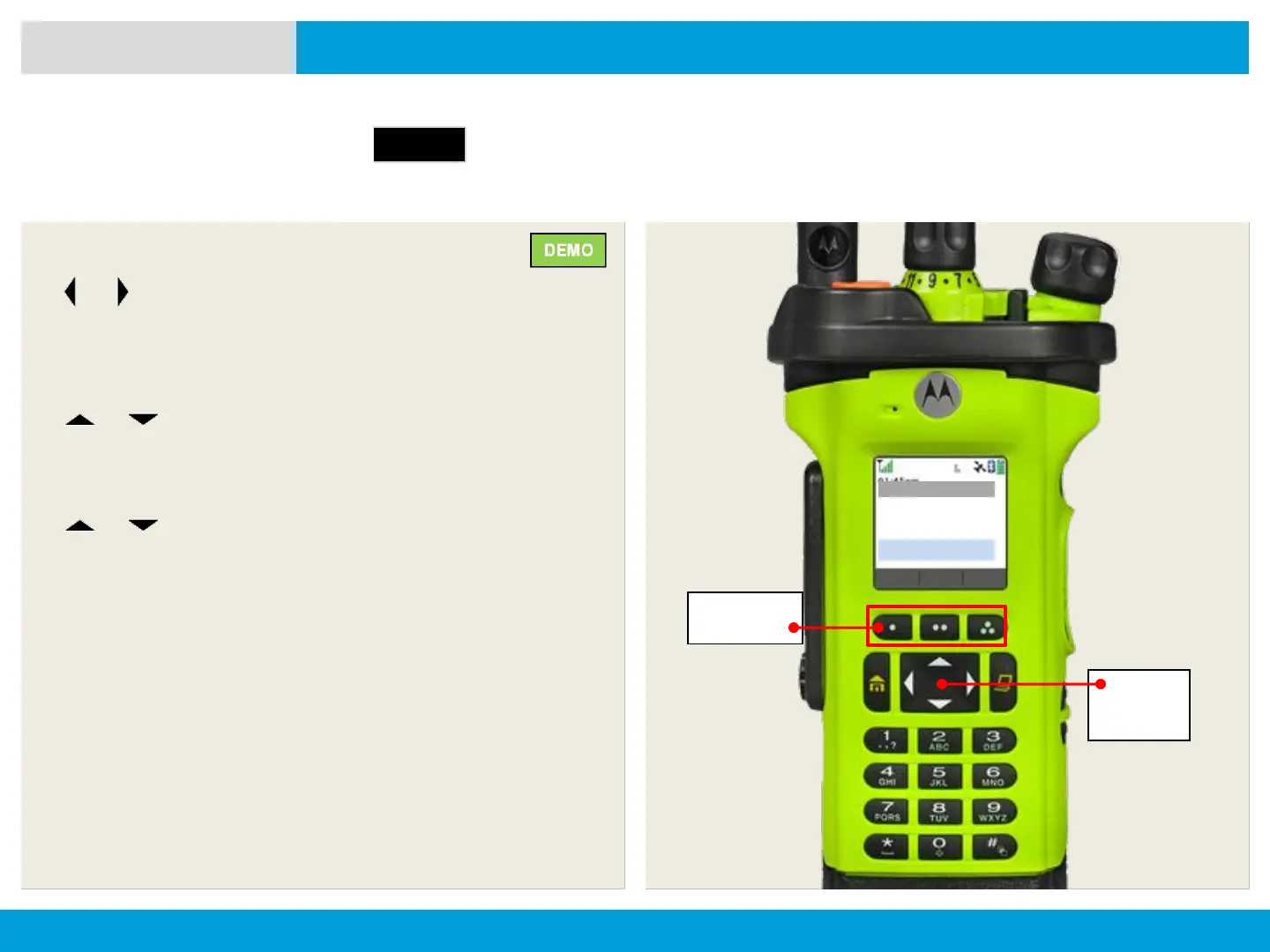APX 8000XE M2 AND M3
108
NEXT > < PREV CONTENTS
Menu Select
Buttons
4-Way
Navigation
Button
Contacts
Deleting a Contact Entry
ADVANCED FEATURES
Procedure:
1. or to Cnts.
2. Press the Menu Select button directly below Cnts.
The entries are alphabetically sorted.
3. or to the entry you want to delete.
4. Press the Menu Select button directly below Optn.
5. or to Delete.
6. Press the Menu Select button directly below Sel.
The display shows <Entry> confirm del?.
7. Select Yes.
The display shows <Entry> deleted and the radio returns
to the main screen for Contacts.
OR
Select No to return to the main screen for Contacts.
Model 3
Sel Back
Contact 003
View
Rm frm CallLst
Edit
Delete
