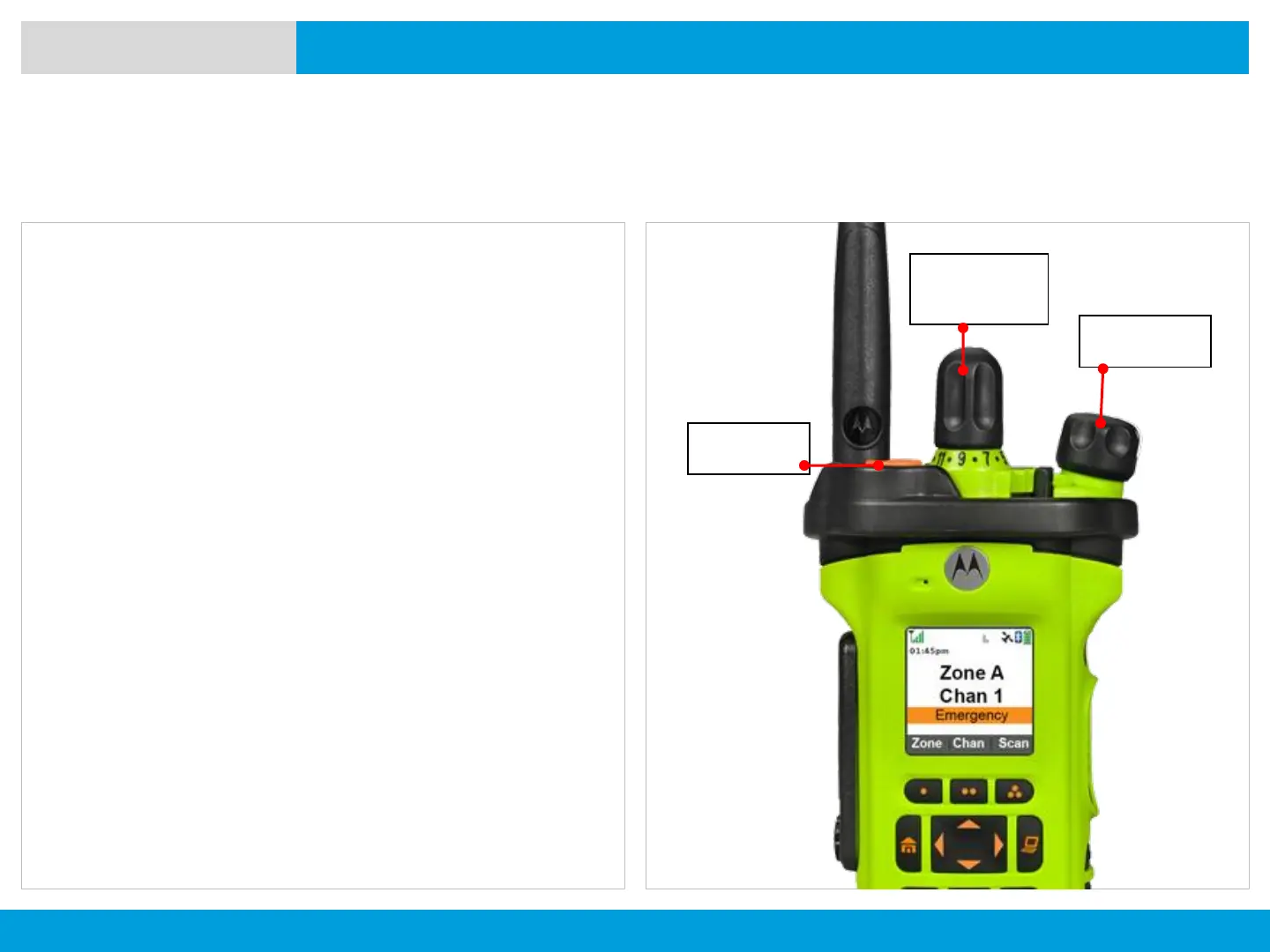APX 8000XE M2 AND M3
130
NEXT > < PREV CONTENTS
Emergency Operation
Changing Channels during Emergency
ADVANCED FEATURES
For ALL Emergency transmissions, when changing channels:
• If the new channel is also preprogrammed for Emergency,
you can change channels while in Emergency operation.
The emergency alarm or call continues on the new
channel.
• If the new channel is NOT preprogrammed for Emergency,
the display shows No emergency, and you hear an invalid
tone until you exit the Emergency state or change to a
channel preprogrammed for Emergency.
Top (Orange)
button *
The 16-Position
Select Channel
Knob *
On/Off/Volume
Control Knob
