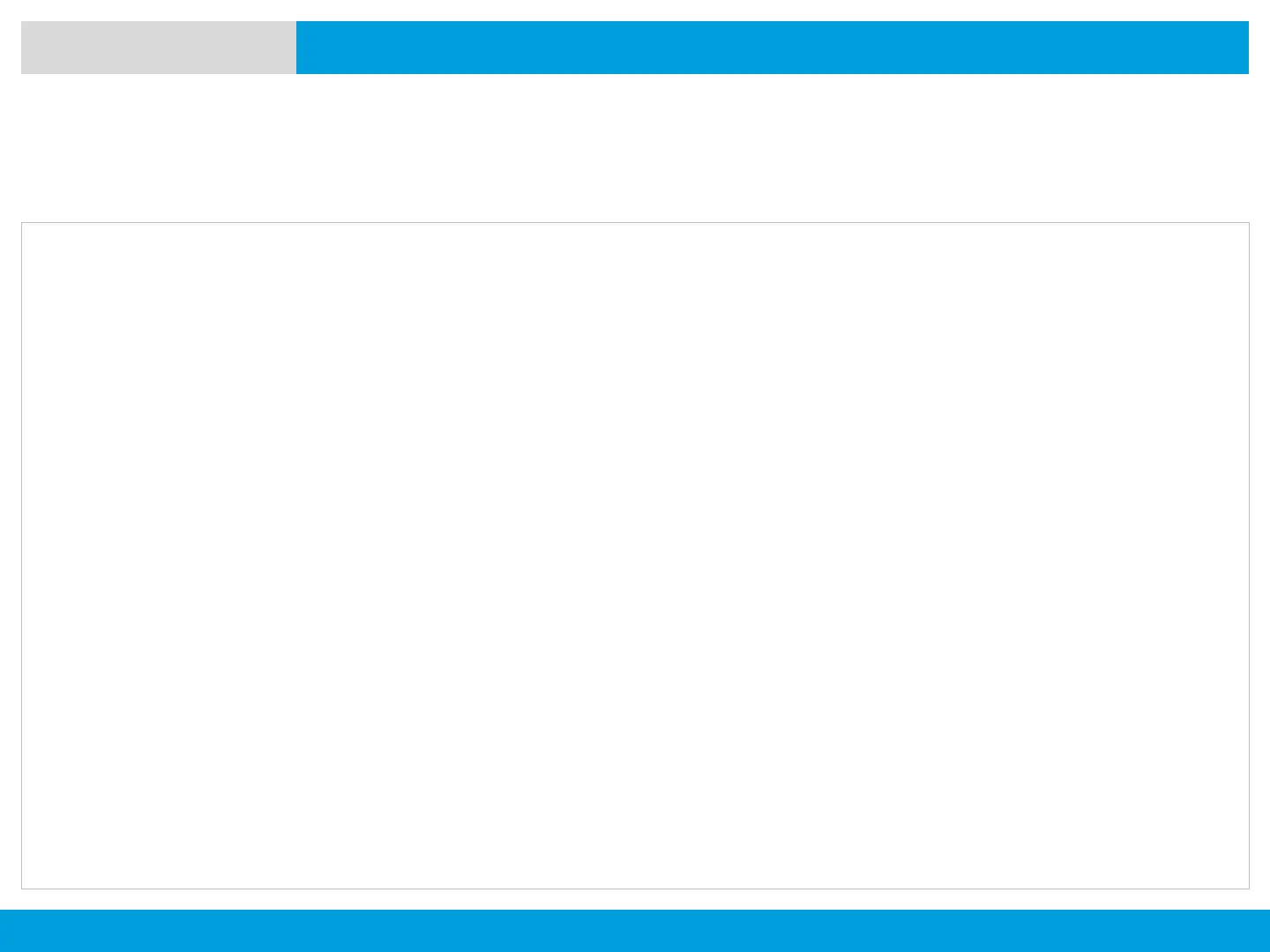APX 8000XE M2 AND M3
146
NEXT > < PREV CONTENTS
Automatic Registration Service (ARS)
User Login Feature
ADVANCED FEATURES
This feature allows you as the user to be associated with the radio. With this association, every data application (Example: Text
Messaging Service) takes on a friendly username.
You can still send text messages without logging in as a user. The user login feature only enables the recipient of your message
to identify you as the sender by assigning a username to your message.
Note: Valid characters for a username entry are capital letters (A – Z), small letters (a – z), numbers (0 – 9), symbols (*, -, #, /),
and the space character.
The maximum length for a username is eight (8) characters. Usernames are not case sensitive in server mode but are case
sensitive in non-server mode.
A predefined username may sometimes be invalid because the programming software that is used to set predefined usernames
allows you to set usernames comprising of eight (8) characters or more.
