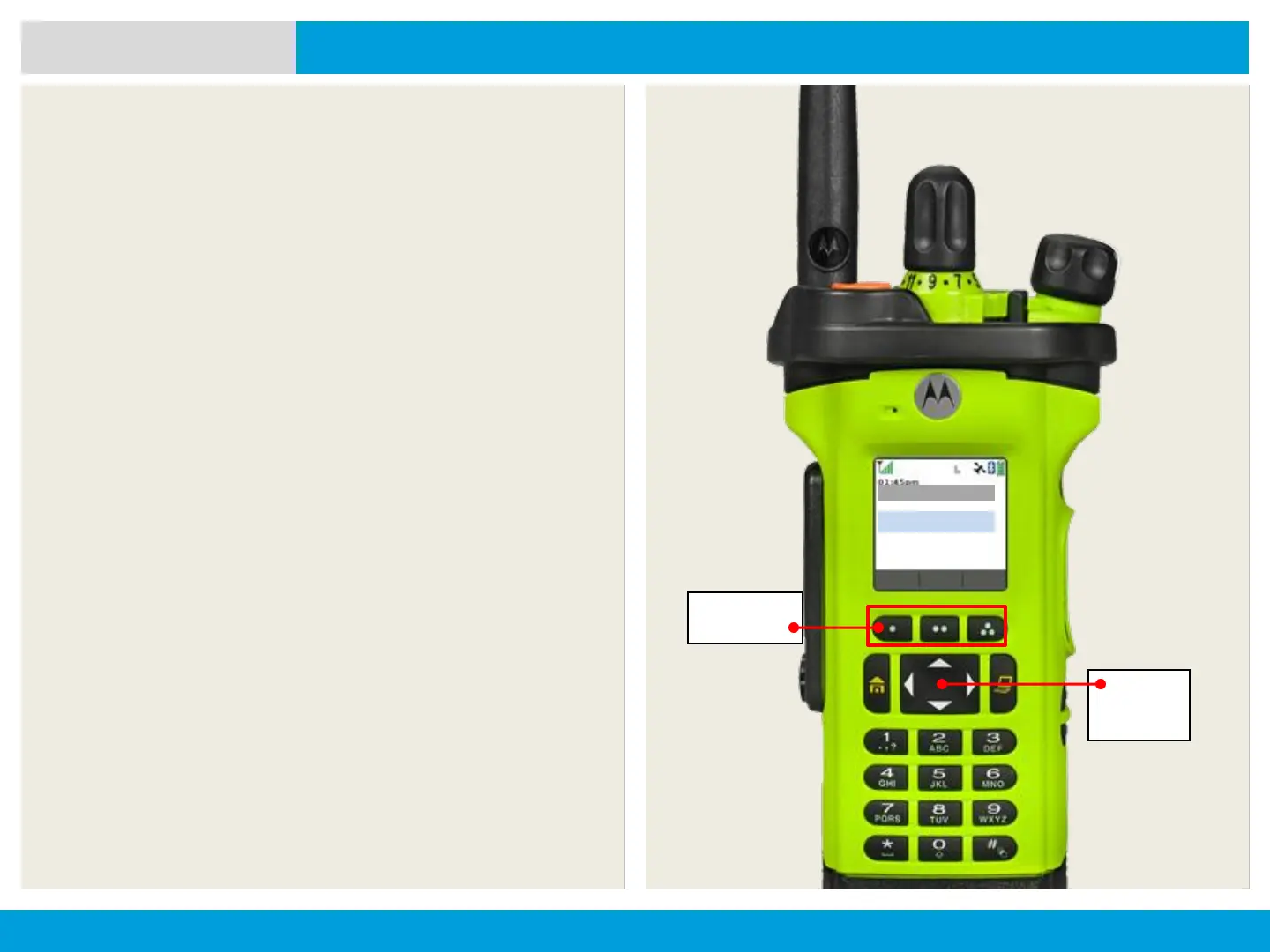APX 8000XE M2 AND M3
154
NEXT > < PREV CONTENTS
Menu Select
Buttons
4-Way
Navigation
Button
ADVANCED FEATURES
The display shows the Send Message screen and
Sending msg.
If the message is sent, you hear a tone and the display
shows Msg sent.
OR
If the message is not sent, you hear a low tone and the
display shows Send failed.
If the message fails to send, the radio returns you to the main
TMS screen.
Note: You can append a priority status and/or a request reply
to your message.
You can also select the Save to Drafts option to save your
message in the Drafts folder to send it at a later time.
Sel Clr Exit
TMS
Inbox
Compose
Draft
Sent
