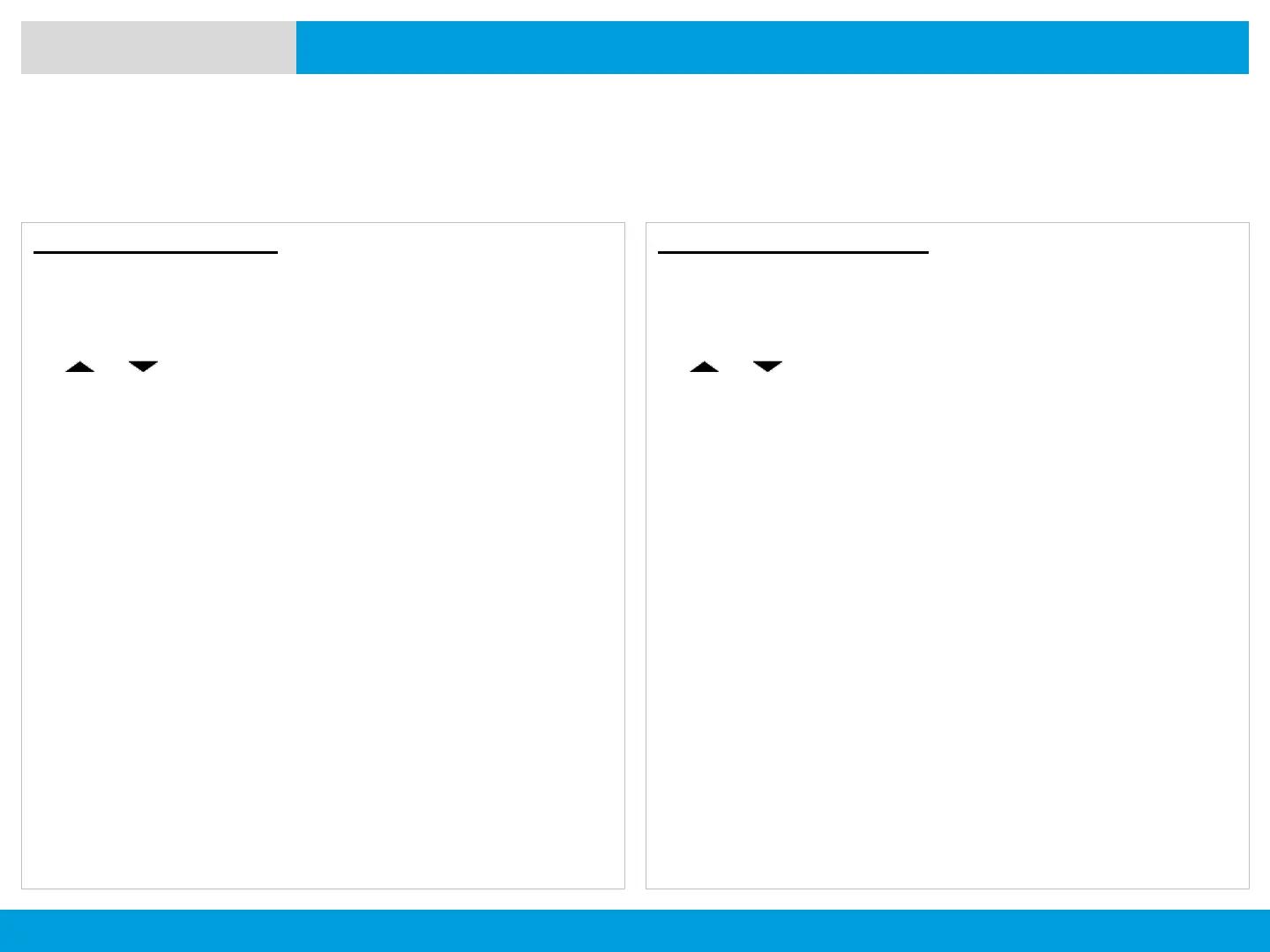APX 8000XE M2 AND M3
158
NEXT > < PREV CONTENTS
Deleting All Text Messages
Procedure:
1. From the TMS feature screen,
or to Inbox or Sent.
2. Press the Menu Select button directly below Clr to select
all messages in the selected folder.
The display shows Del All?.
3. Press the Menu Select button directly below Yes to
delete all the messages in the selected folder.
OR
Press the Menu Select button directly below No to return
to the main TMS screen.
Text Messaging Service (TMS)
Deleting Text Messages
ADVANCED FEATURES
Deleting a Text Message
Procedure:
From the Inbox, Draft, or Sent screen:
1. or to scroll through the messages.
2. Press the Menu Select button directly below Del to delete
the current message.
