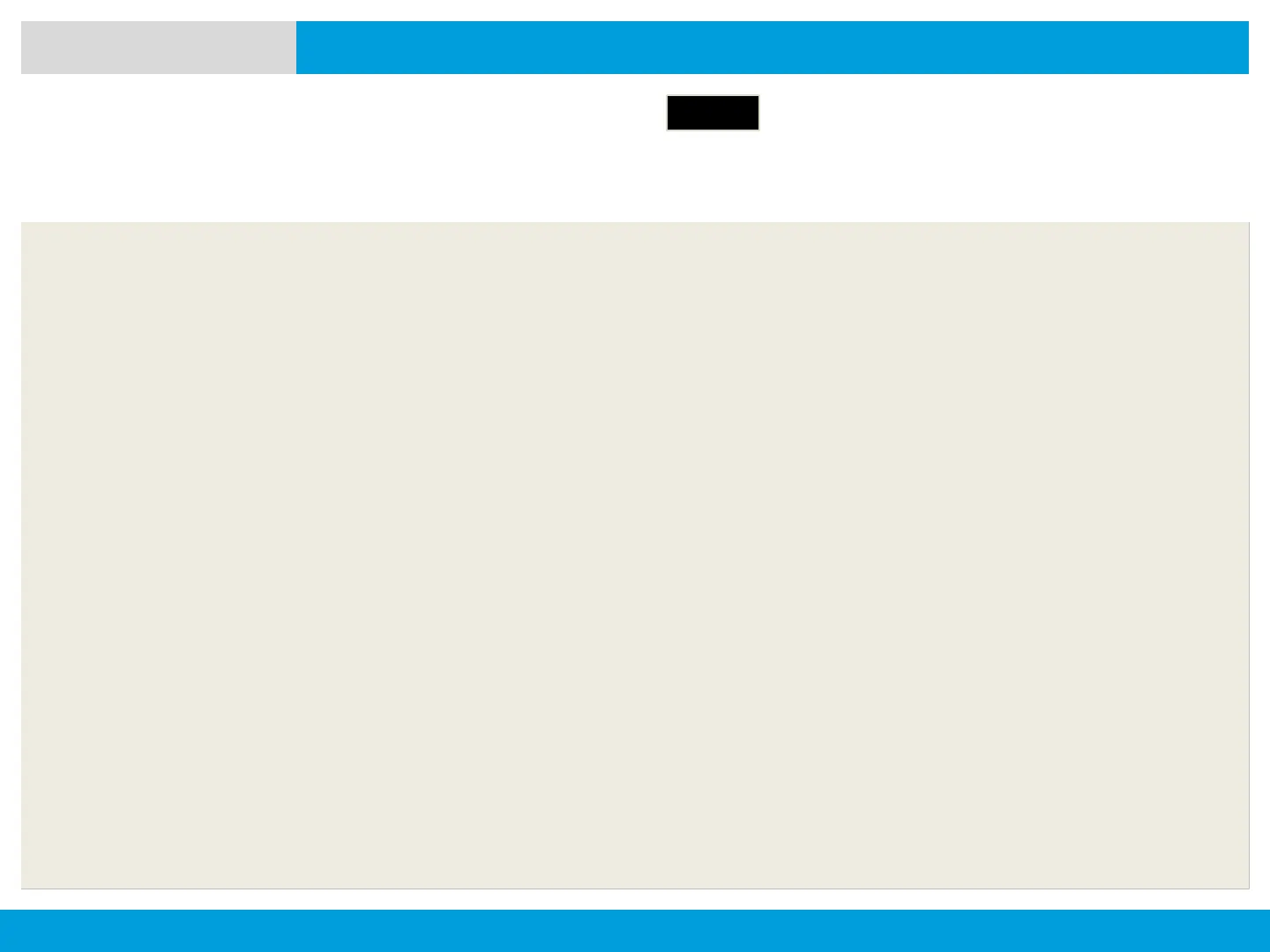APX 8000XE M2 AND M3
160
NEXT > < PREV CONTENTS
ASTRO 25 Advanced Messaging Solution
System Setup for ASTRO Advanced Messaging Solution
ADVANCED FEATURES
Your user name, unit ID and password all need to be provisioned in PremierOne™. Your user account in Premier One needs to
be linked to an RSA account specifying a token to be used with the Two-Factor pass code.
The radios caches the user name, unit ID and or Single Factor password in the code plug, this allows the radio to automatically
log in to use Single Factor authentication upon power up or mode change. The Two Factor pass code is not stored in the code
plug. You can upgrade the Single Factor session to a Two-Factor session by entering the Two-Factor pass code only.
After an interruption (for example mode change, DSR switch over, power loss) the radio is capable of restoring the active
session in its current state as long as the session is active in the server.
Note: Power loss and power down are different activities, power down occurs when the user intentionally powers off the radio,
power loss is when the battery dies or is removed from the unit.
Model 3
