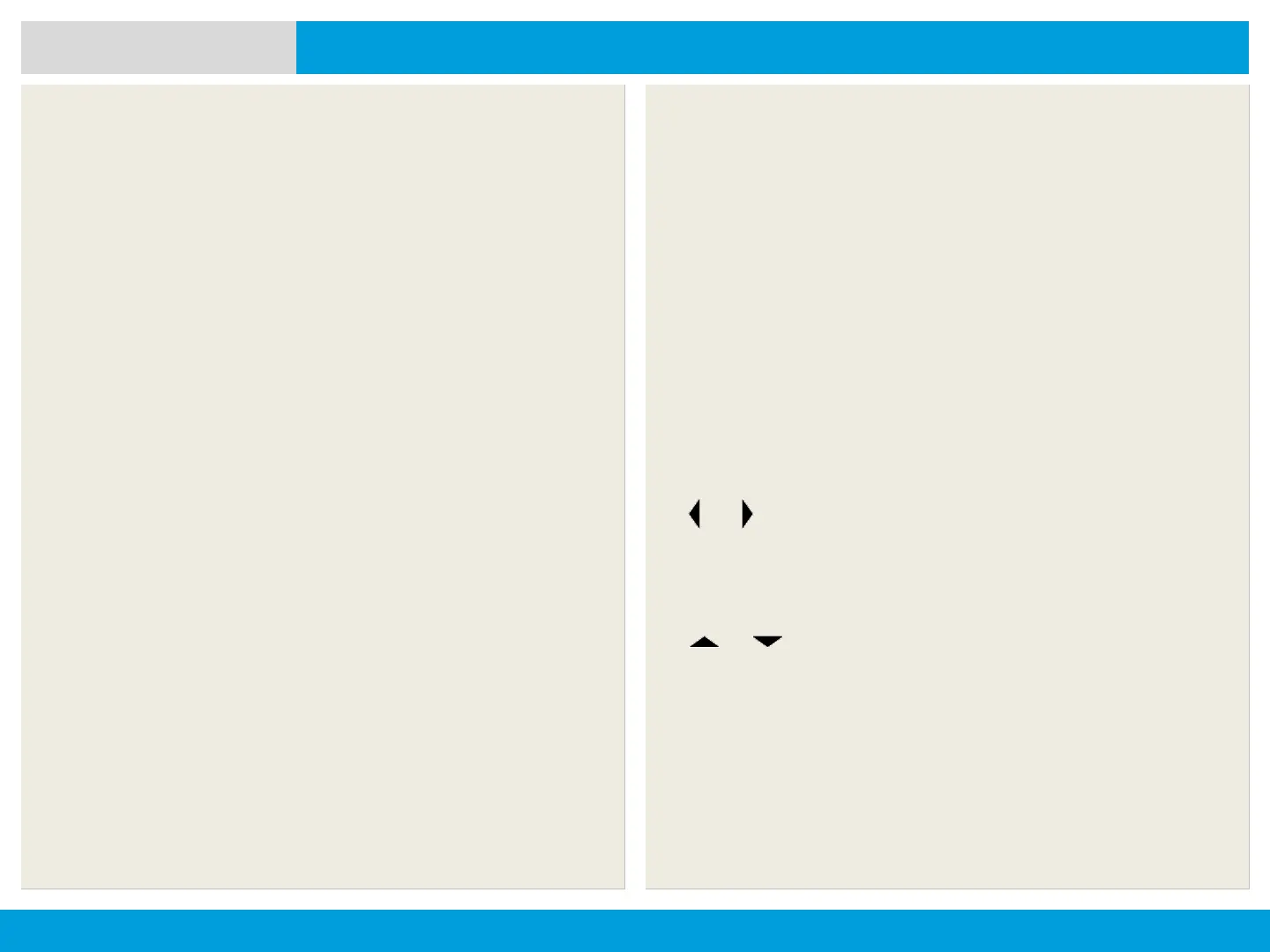APX 8000XE M2 AND M3
162
NEXT > < PREV CONTENTS
ADVANCED FEATURES
3. Press the Menu Select button directly below Sel to select
the predefined username.
OR
Press the Menu Select button directly below Ok to submit
the keyed-in username.
If the selected predefined username has more than the
maximum allowed characters, or an invalid character in it,
the display momentary shows Invalid ID.
Repeat Step 2.
OR
For radio enabled with Unit ID, enter your Unit ID.
4. Use the keypad to enter your password.
5. Press the Menu Select button directly below Logn.
If only one-factor is enabled, the display shows 1F logged
in status.
The login operation is complete.
OR
If login fails, the display momentary shows Login failed.
The display returns to User Login screen. Repeat Step 4.
OR
For radio enabled with two-factor login:
A blinking cursor appears.
Proceed to next steps.
6. Enter your pass code.
7. Press the Menu Select button directly below Logn.
If the login fails, the display momentary shows 2F pscd
failed.
The display shows User Login screen with 1F logged in
status.
Press the Menu Select button directly below Pscd to
repeat step 6.
OR
The display shows User Login screen with 2F logged in
status to indicate Two-Factor Authentication complete.
OR
[Menu]
1. or to User.
2. Press the Menu Select button directly below User.
The display shows the User Login screen.
3. or to scroll through the list of predefined
usernames.
