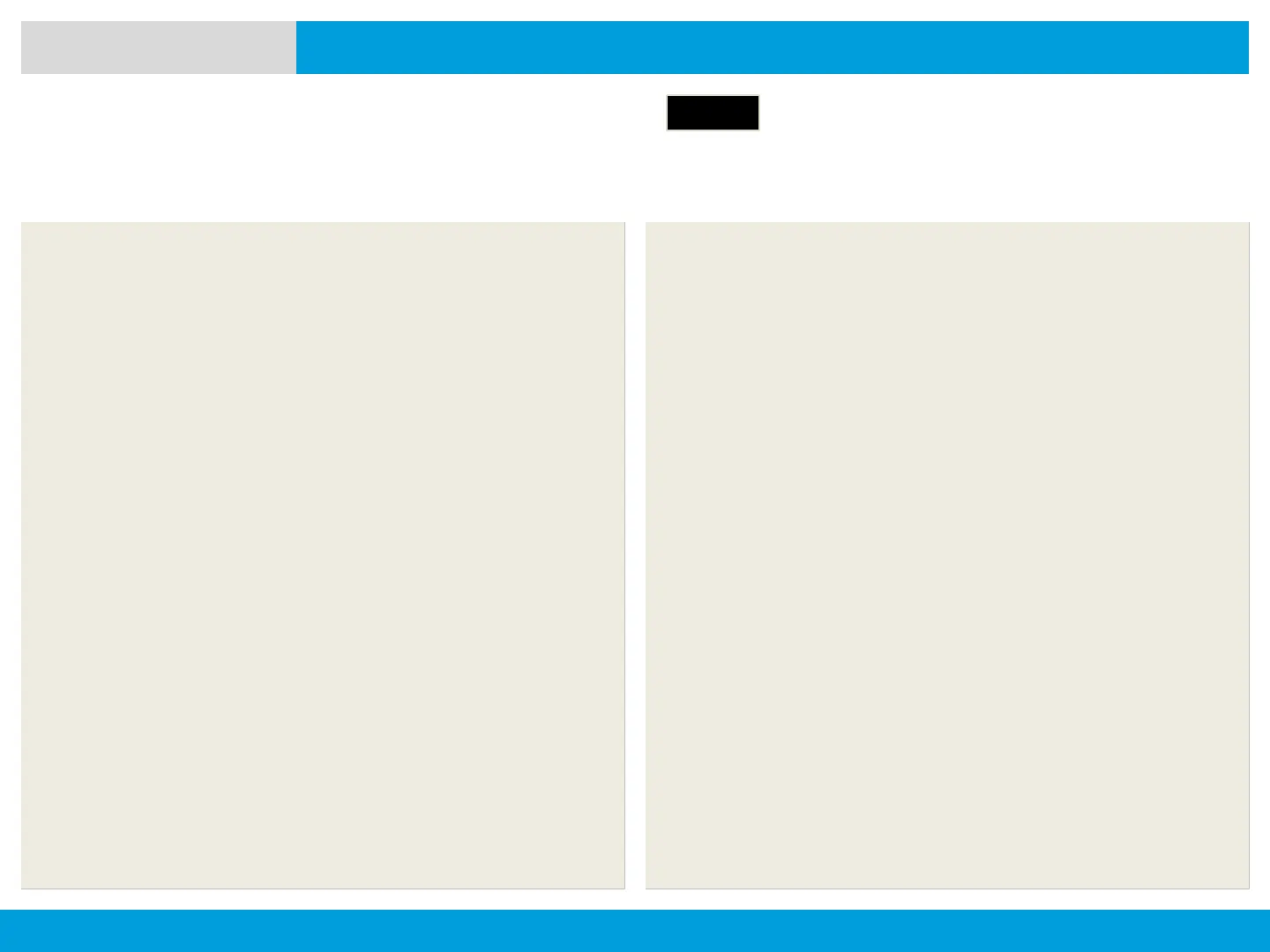APX 8000XE M2 AND M3
169
NEXT > < PREV CONTENTS
ASTRO 25 Advanced Messaging Solution
Receiving a Query
ADVANCED FEATURES
You shall received the information you have requested in
TMS format.
Procedure:
[Preprogrammed Button]
1. You hear an unique, high-pitched chirp and the display
shows the message icon flagged with “Priority”.
The display momentarily shows New msg.
Press and hold the preprogrammed Data Feature button.
OR
Press the TMS Feature button to access the Inbox.
The display shows a list of aliases or IDs, with the sender
of the latest received message on top.
OR
[Menu]
1. You hear an unique, high-pitched chirp and the display
shows the message icon flagged with “Priority”.
The display momentarily shows New msg.
Press the Menu Select button directly below TMS to
access the Inbox.
The display shows a list of aliases or IDs, with the sender
of the latest received message on top.
Model 3
