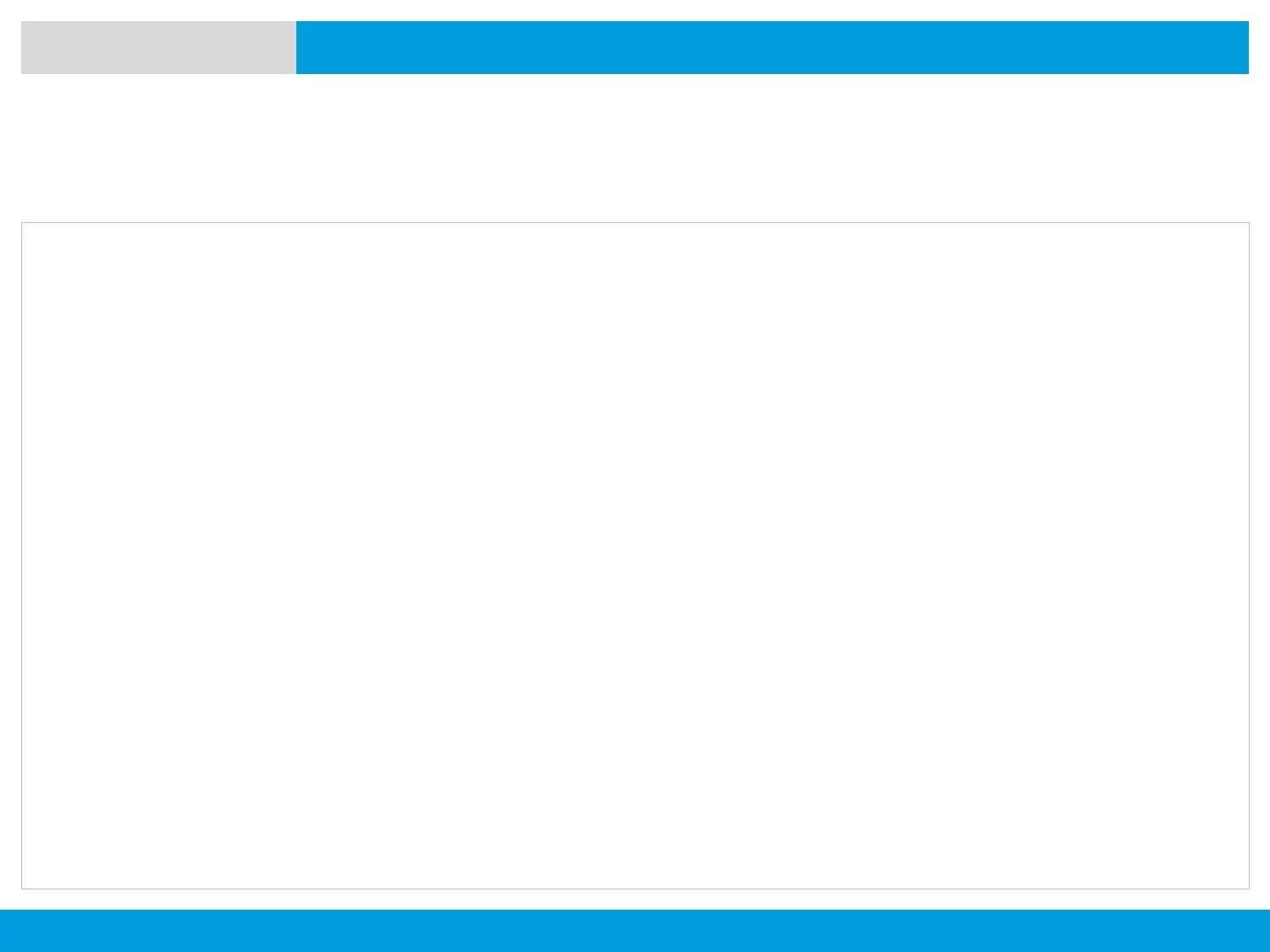APX 8000XE M2 AND M3
189
NEXT > < PREV CONTENTS
Global Positioning System/ Global Navigation Satellite System
GPS Performance Enhancement
ADVANCED FEATURES
Sometimes, the GPS feature may be unable to complete a location calculation successfully. You then see a message indicating
that your radio cannot connect to enough visible satellites.
To maximize the ability of your radio to determine a fix, take note of the following guidelines:
• For your initial fix, hold the radio in the face position.
• Stay in the open. The GPS feature works best where there is nothing between your radio and a large amount of open sky.
