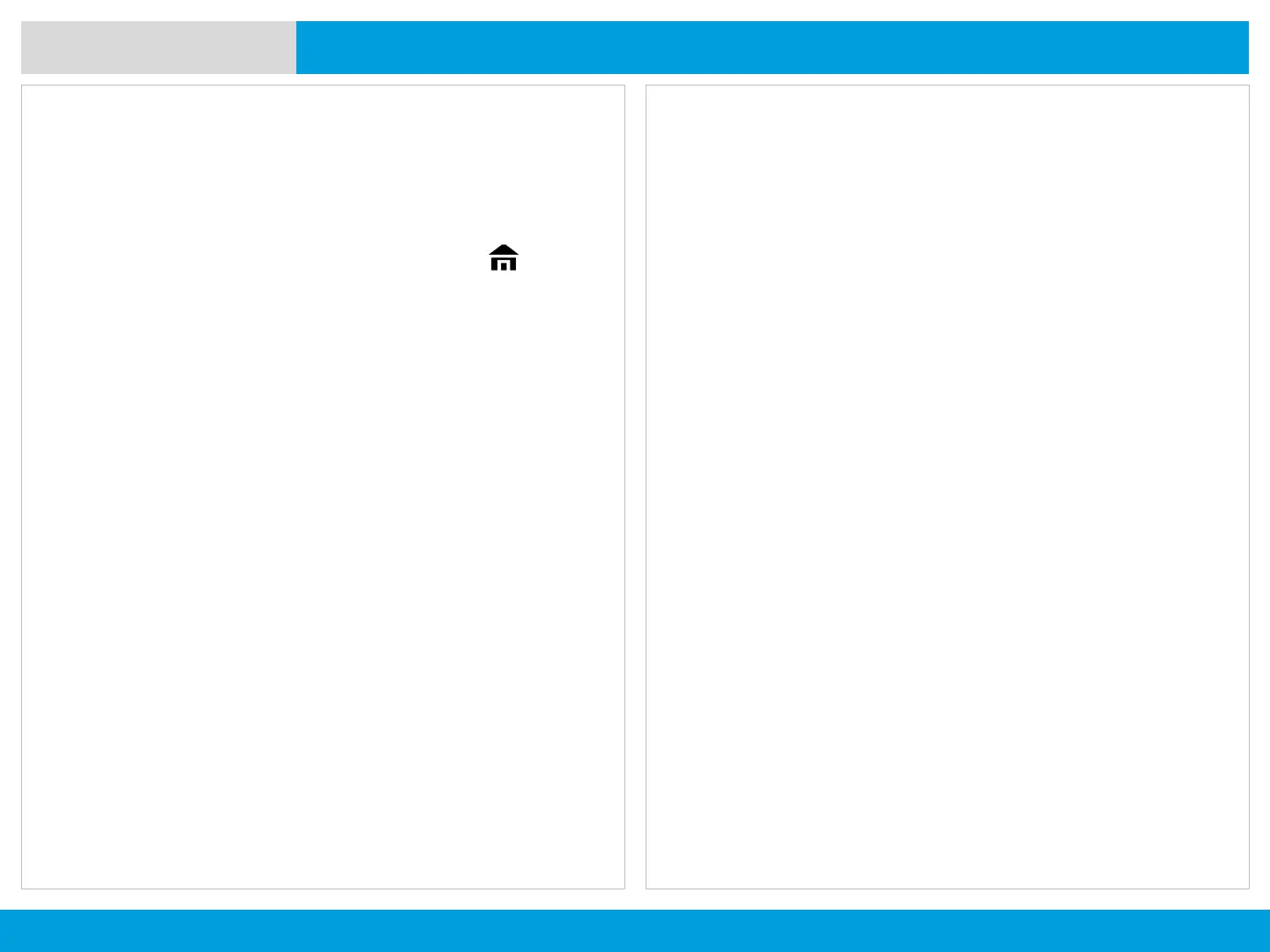APX 8000XE M2 AND M3
204
NEXT > < PREV CONTENTS
ADVANCED FEATURES
The following procedure guides you to exit the text
message received.
Procedure:
1. Press the Menu Select button below Exit or to return
to home screen.
The other operations are same as normal dynamic regroup
command.
When the radio exits the Geofence area, your radio reverts to
original channel or newly assigned talkgroup. The radio
display shows the new channel together with Voice
Announcement to indicate the changes. Voice Announcement
of the new channel only works if that channel is configured
with Voice Announcement.
