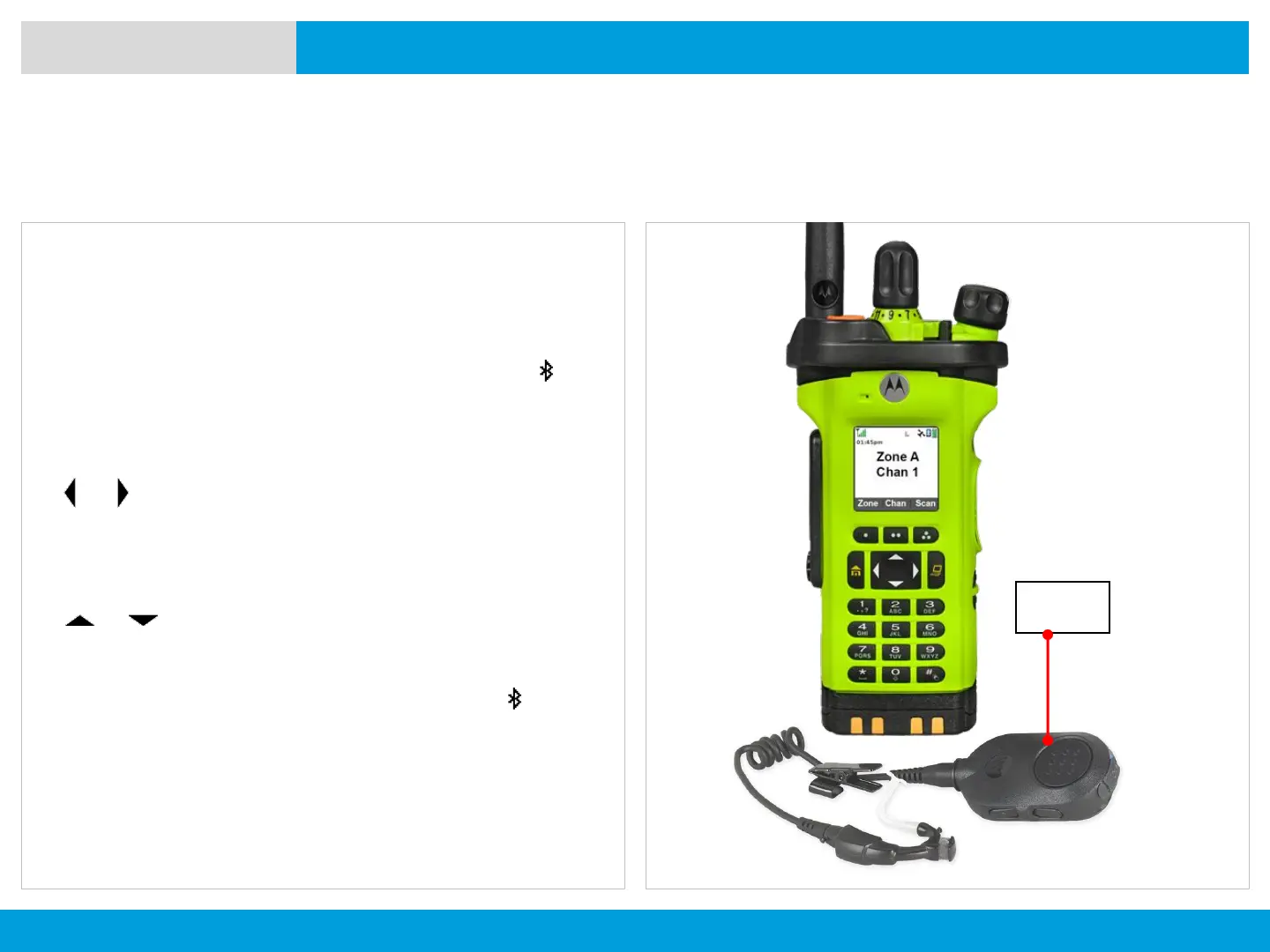APX 8000XE M2 AND M3
213
NEXT > < PREV CONTENTS
Mission Critical Wireless - Bluetooth -
Turning the Bluetooth Off
ADVANCED FEATURES
Procedure:
[Preprogrammed Button]
1. Press the preprogrammed button to turn the Bluetooth off.
You hear a short, medium-pitched tone.
The display shows momentary Bluetooth off, and
disappears.
OR
[Menu]
1. or to BT.
2. Press the Menu Select button directly below BT to
access the Bluetooth feature screen.
3. or to Status.
4. Press the Menu Select button directly below Off.
The display shows momentary Status off, and
disappears.
5. Press the Menu Select button directly below Exit to
return to the home screen.
Bluetooth
Device
