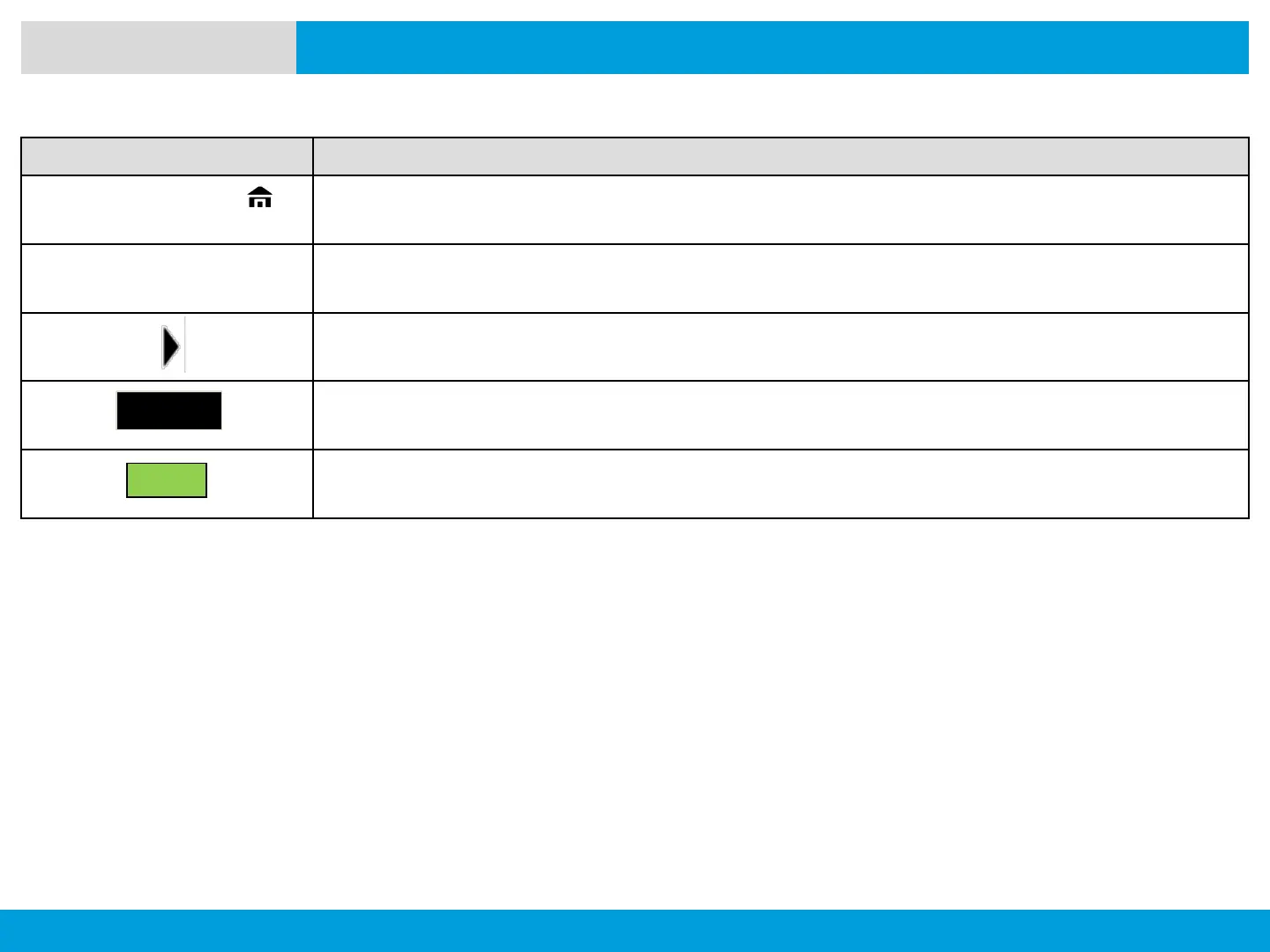APX 8000XE M2 AND M3
25
NEXT > < PREV CONTENTS
GETTING STARTED
The following special notations identify certain items:
Example Description
Home button or Buttons and keys are shown in bold print or as an icon.
Phone Menu entries are shown similar to the way they appear on the radio’s display.
This means “Press the right side of the 4-way Navigation button.”
Feature/Procedure applies to Model 3 only.
Click to play demo of the procedure.
DEMO
Model 3
