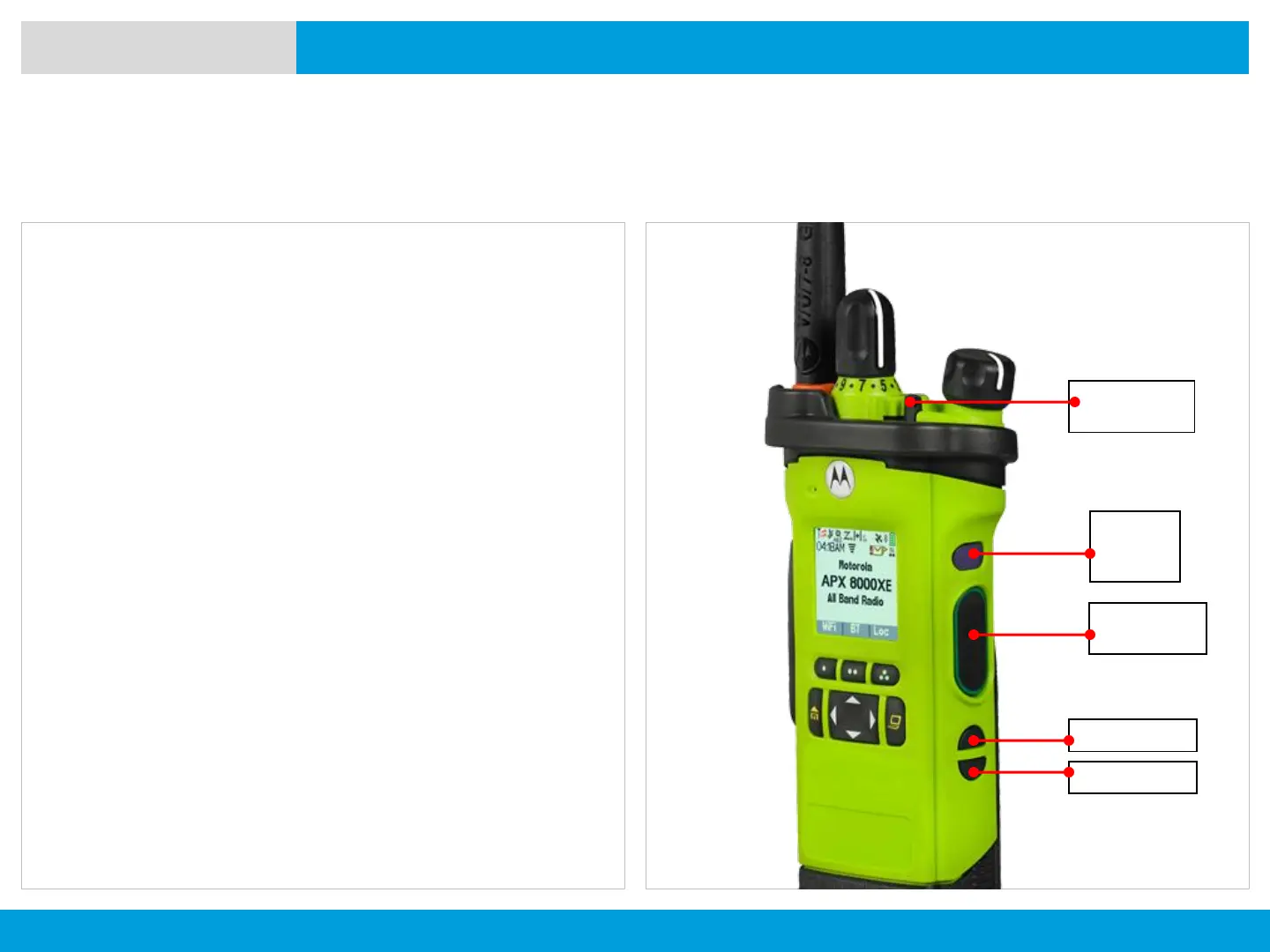APX 8000XE M2 AND M3
250
NEXT > < PREV CONTENTS
Selecting a Basic Zone Bank
UTILITIES
This feature allows twice as many zones to be accessed from
a switch, doubling the amount of switch positions.
Note: The Basic Zone Select feature must to be
preprogrammed to the 3-position A-B-C switch, while the
Basic Zone Bank feature must be preprogrammed to any side
button or Top (Orange) button before you can use this
feature.
Procedure:
1. Use the preprogrammed Basic Zone Bank button to
toggle the position between Bank 1 and Bank 2.
2. The top display shows the status icons (A, B, C, D, E or
F) or the zone name based on the bank and switch
position selected.
3-Position
A/B/C Switch*
Top Side
(Select)
Button*
Side Button 1*
Side Button 2*
Push-to-Talk
(PTT) Button
Model 2
