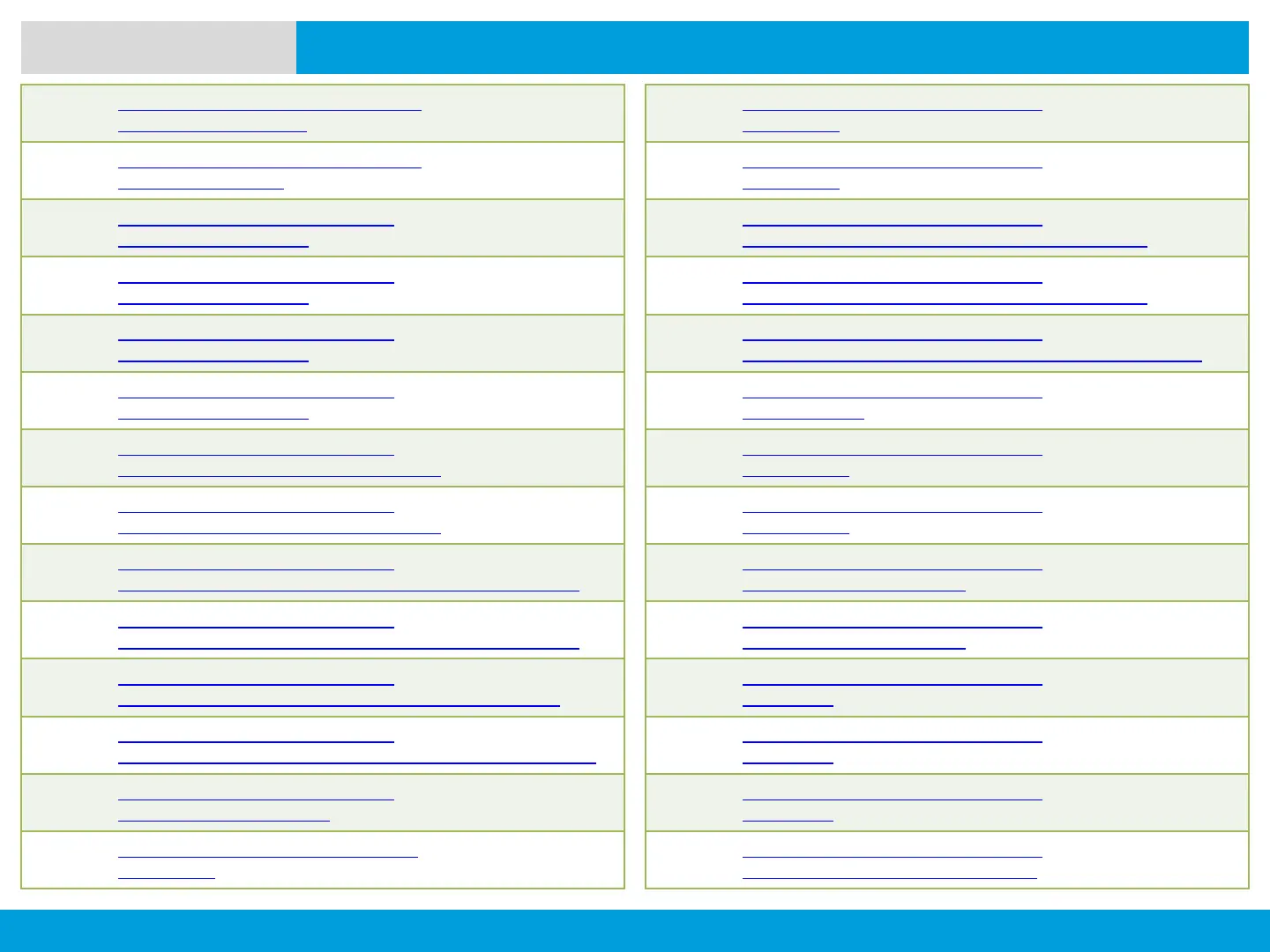APX 8000XE M2 AND M3
3
NEXT > < PREV CONTENTS
CONTENTS 2/11
IDENTIFYING STATUS INDICATORS
Status Icons
IDENTIFYING STATUS INDICATORS
Status Icons
IDENTIFYING STATUS INDICATORS
Text Messaging Service (TMS) Icons – Status Icons
IDENTIFYING STATUS INDICATORS
Text Messaging Service (TMS) Icons – Status Icons
IDENTIFYING STATUS INDICATORS
Text Messaging Service (TMS) Icons – TMS Menu Options
IDENTIFYING STATUS INDICATORS
Call Type Icons
IDENTIFYING STATUS INDICATORS
LED Indicator
IDENTIFYING STATUS INDICATORS
LED Indicator
IDENTIFYING STATUS INDICATORS
Intelligent Lighting Indicators
IDENTIFYING STATUS INDICATORS
Intelligent Lighting Indicators
IDENTIFYING STATUS INDICATORS
Alert Tones
IDENTIFYING STATUS INDICATORS
Alert Tones
IDENTIFYING STATUS INDICATORS
Alert Tones
IDENTIFYING STATUS INDICATORS
Phone Call Display and Alert Prompts
PREPARING YOUR RADIO FOR USE
Turning on/off the Radio
PREPARING YOUR RADIO FOR USE
Adjusting the Volume
IDENTIFYING RADIO CONTROLS
Programmable Features
IDENTIFYING RADIO CONTROLS
Programmable Features
IDENTIFYING RADIO CONTROLS
Programmable Features
IDENTIFYING RADIO CONTROLS
Programmable Features
IDENTIFYING RADIO CONTROLS
Accessing the Preprogrammed Functions
IDENTIFYING RADIO CONTROLS
Accessing the Preprogrammed Functions
IDENTIFYING RADIO CONTROLS
Using the Keypad – Keypad Characters – Uppercase Mode
IDENTIFYING RADIO CONTROLS
Using the Keypad – Keypad Characters – Lowercase Mode
IDENTIFYING RADIO CONTROLS
Using the Keypad – Keypad Characters – Numeric Mode
IDENTIFYING RADIO CONTROLS
Using the Keypad – Keypad Characters – Hexadecimal Mode
IDENTIFYING RADIO CONTROLS
Push-To-Talk (PTT) Button
IDENTIFYING STATUS INDICATORS
Status Icons
