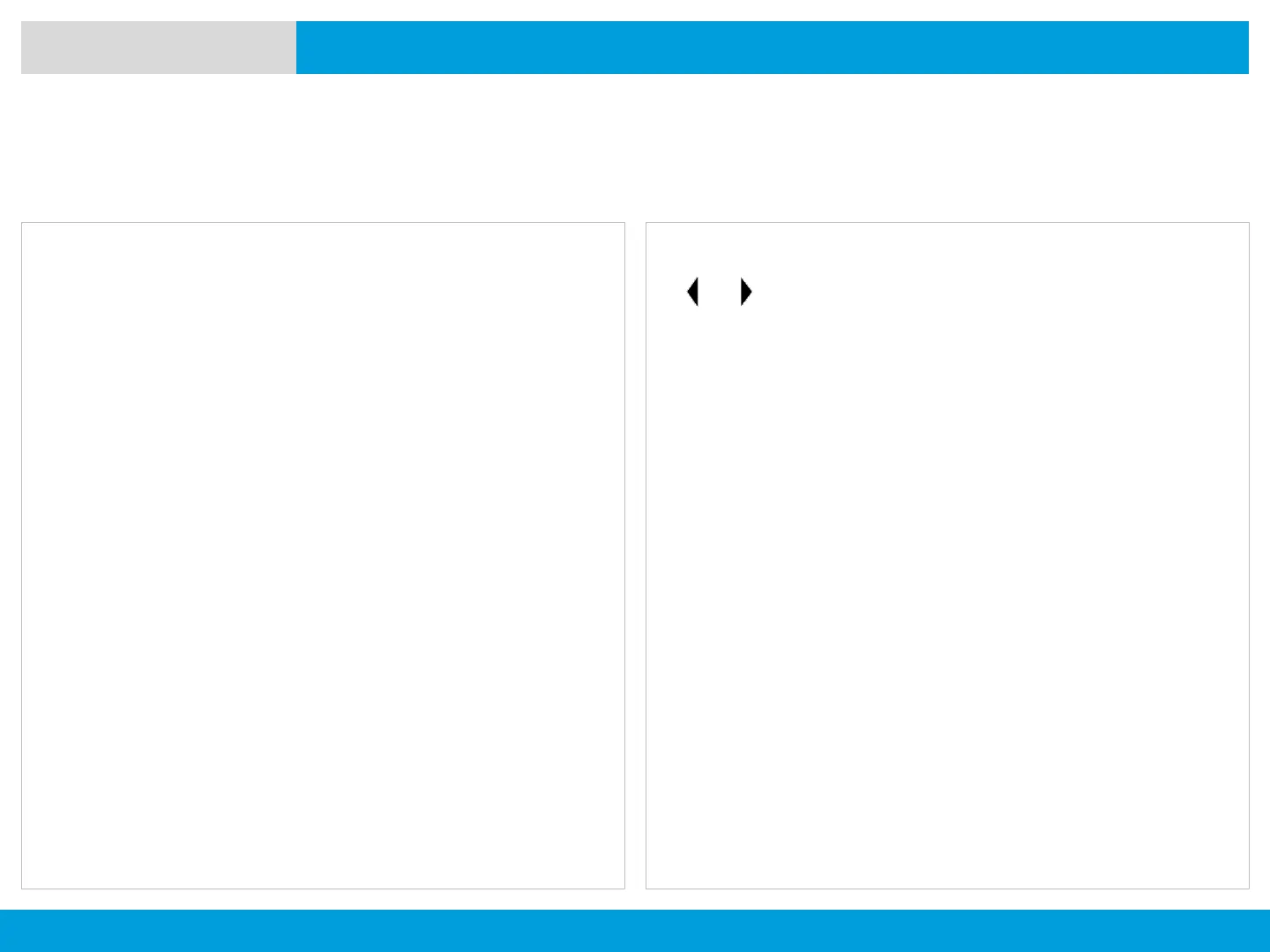APX 8000XE M2 AND M3
81
NEXT > < PREV CONTENTS
OR
[Menu]
1. or to Dir.
2. Press the Menu Select button directly below Dir.
The display shows Repeater mode if the radio is currently
in Repeater mode.
OR
The display shows Direct mode and the Talkaround icon
if the radio is currently in Direct mode (during conventional
operation only).
Repeater or Direct Operation
GENERAL RADIO OPERATION
The REPEATER operation increases the radio’s range by
connecting with other radios through a repeater.
The transmit and receive frequencies are different.
The DIRECT or “talkaround operation” allows you to bypass
the repeater and connect directly to another radio.
The transmit and receive frequencies are the same.
Procedure:
[Preprogrammed Button]
1. Press the preprogrammed Repeater/Direct switch to
toggle between talkaround and repeater modes.
