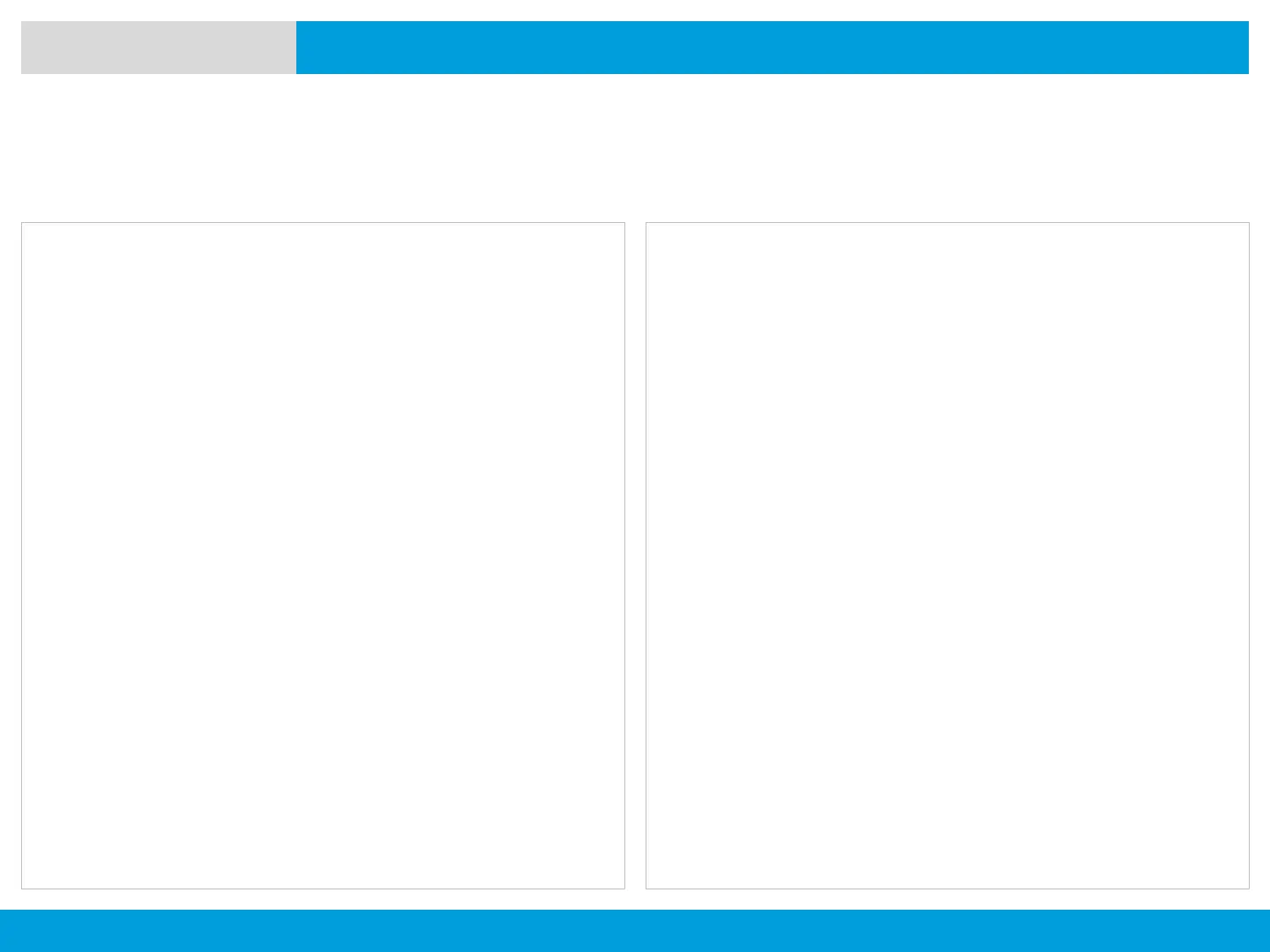APX 8000XE M2 AND M3
83
NEXT > < PREV CONTENTS
Monitoring Features
Monitoring a Channel
GENERAL RADIO OPERATION
Procedure:
[Preprogrammed Button]
1. Press the preprogrammed Monitor button.
2. Adjust the Volume Control Knob if necessary.
3. Press and hold the PTT button to transmit.
The LED lights up solid red.
Release the PTT button to receive (listen).
OR
[Menu]
1. Select the desired zone and channel.
Listen for a transmission.
2. Adjust the Volume Control Knob if necessary.
3. Press and hold the PTT button to transmit.
The LED lights up solid red.
Release the PTT button to receive (listen).
The Carrier Squelch indicator appears on the display when
you monitor a channel via the preprogrammed Monitor
button.
