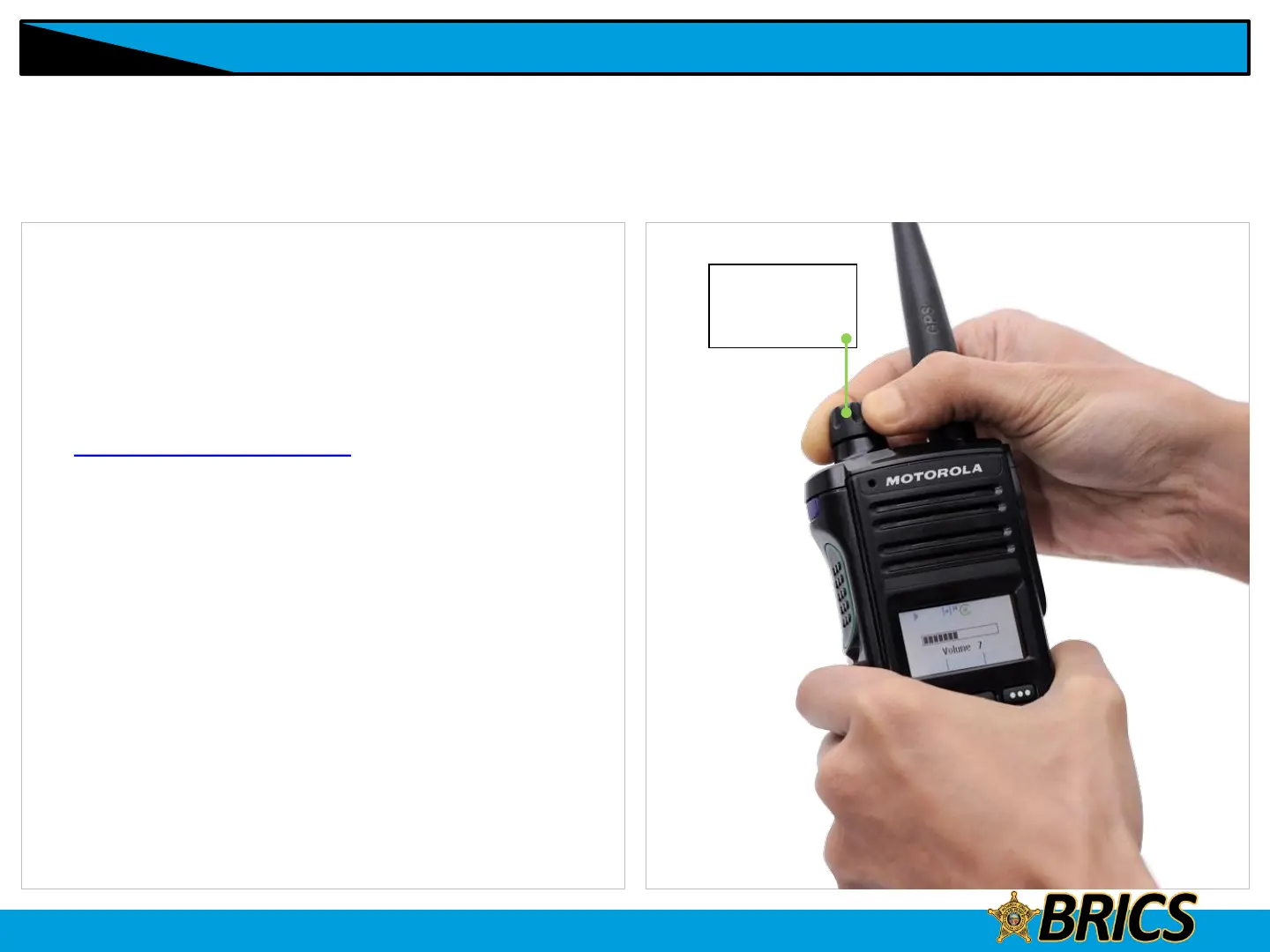8
Adjusting the Volume
PREPARING YOUR RADIO FOR USE
To increase the volume, rotate the MFK clockwise.
To decrease the volume, rotate the MFK counterclockwise.
The display shows volume bars and volume level when you
change the volume.
Note: If Volume Change is secondary feature of the knob,
see Multi Function Knob (MFK) to toggle the function of the
knob.
Multi Function
Control Knob
(MFK)*
