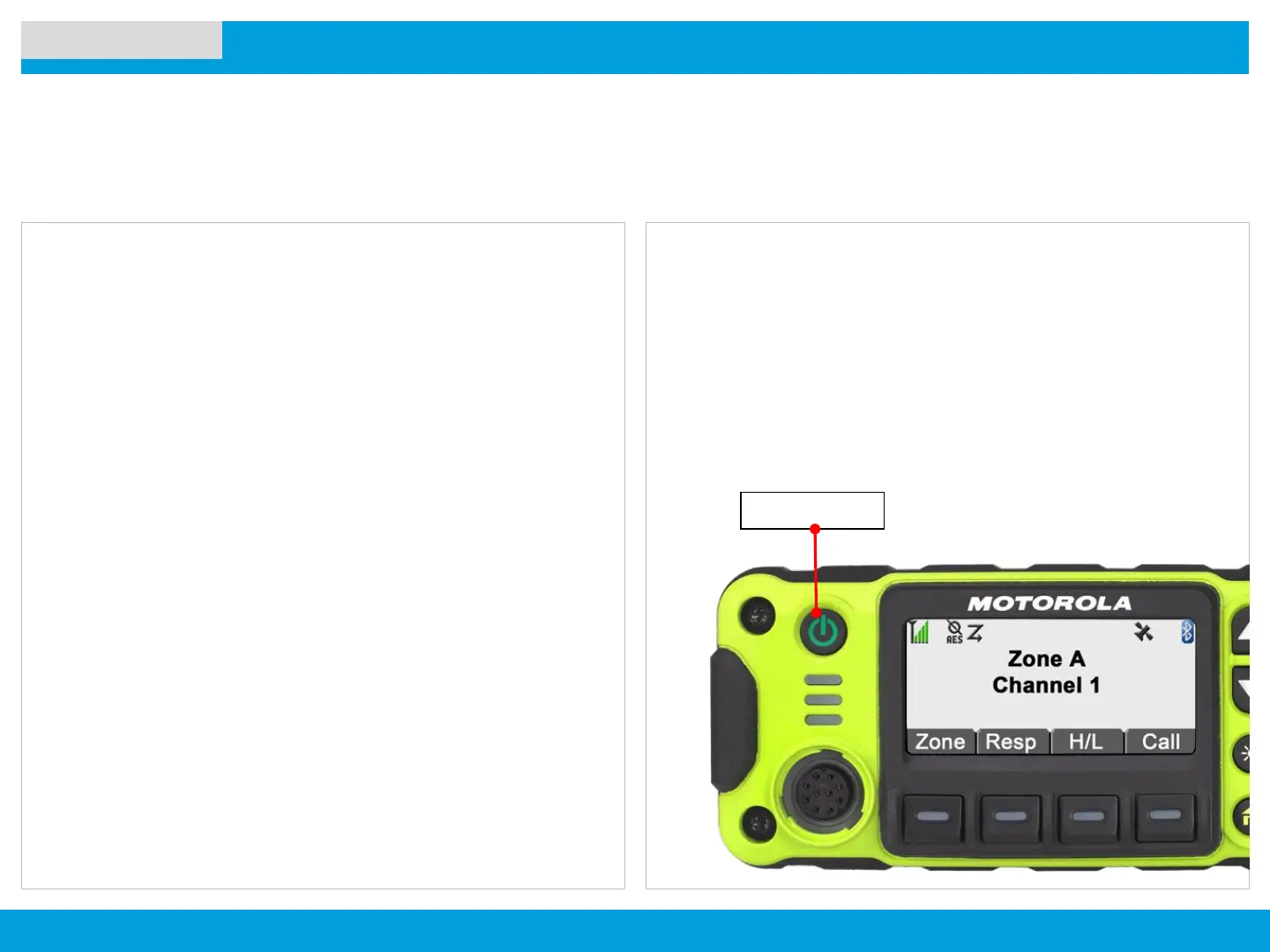APX 4500 O2 CH
4
NEXT >< PREVCONTENTS
Turning on/off the Radio
PREPARING YOUR RADIO FOR USE
Press the Power Button briefly to power on the radio.
After a short time, the red, yellow and green LEDs light up.
The display then shows Zone and channel text, and menu
items display on the screen.
The backlight will turn on to the last selected dim level.
Note:
Pressing the Power Button before the LED lights up will
be ignored.
If your radio does not power up, contact your dealer.
To turn off the radio, press the Power Button after the LEDs
light up.
Power Button