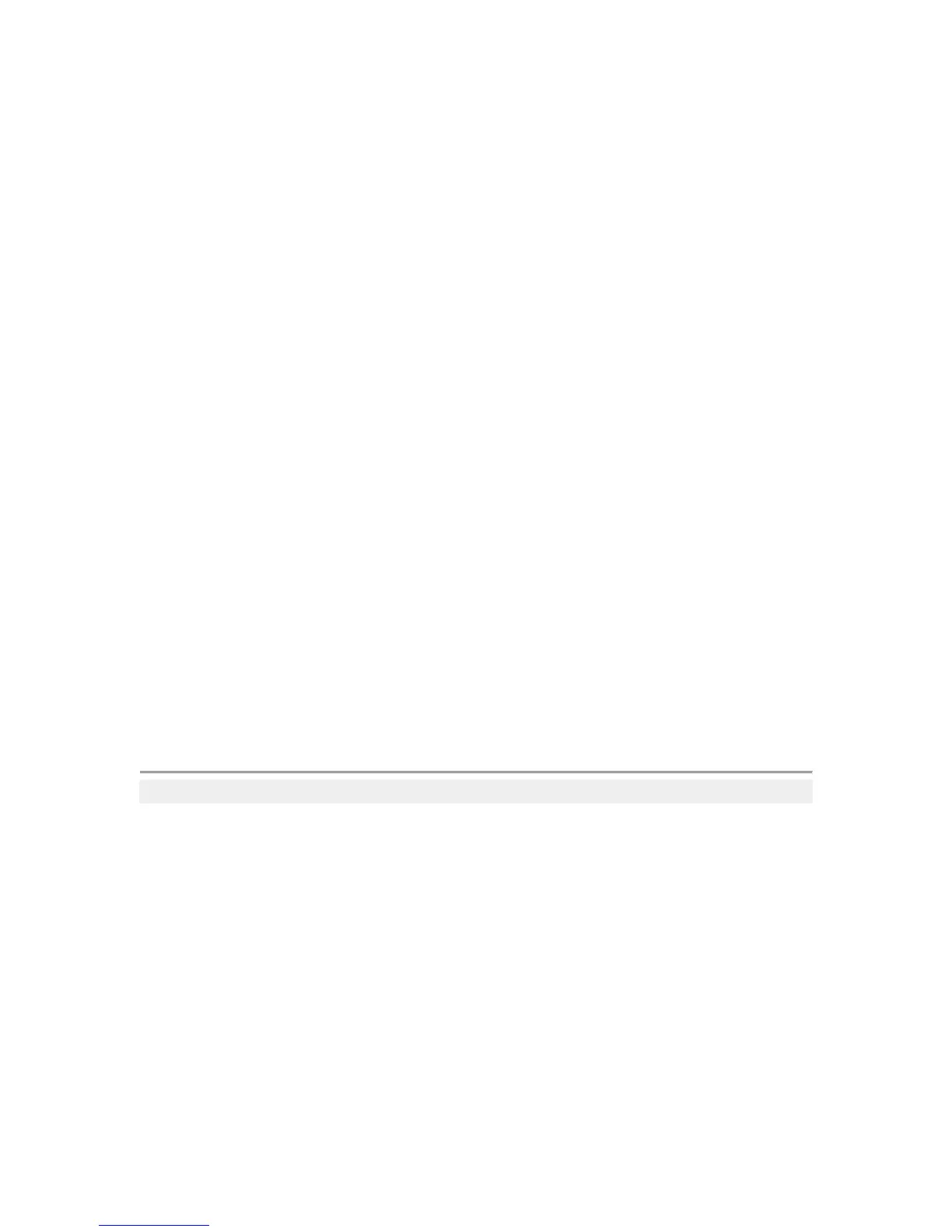The
Precautions
Precautions
Observe the following guidelines when positioning, install, connect
and operate the phone
• Place the base unit on a stable surface, not
sliding.
• The phone cord should be extended in such a way that avoids
accidents!
• Do not place the handset and / or base of the appliance near sources of
heat.
• Do not expose your phone to direct sunlight.
• Do not place it near electrical equipment.
• Protect your phone from dust, moisture, liquids and vapors
corrosive.
• Clean the device only using a soft, damp cloth.
• To connect the cable line and strength, use only the
appropriate connectors.
• For connection, use only the equipment provided.
• Use only the power source provided.
• The latest scientific findings show that the devices
Doctors can suffer interference due to the use of certain
portable telephones (DECT). So watch the instructions
suitable for the use of mobile phones in medical facilities.
Never
• Open the phone!
• Tap the internal wires with sharp or metal!
• Charge the phone base for telephone cable or power!
• Use the phone in environments with humidity (eg bathrooms) or
areas with danger of explosion.
Page 5
5
General Information ................................................ .............................
Precautions ................................................. .......................................
Telephone installation ............................................... .........................
Connections base ............................................... ...............................
Operation Handset ............................................... ..............
Icons, buttons, display ............................................. ............................
Using your phone .............................................. ...........................
Base configuration ............................................... ..........................
Handset Configuration ............................................... ..................
Troubleshooting ............................................... .........................
Terms and conditions of Warranty ............................................. .............
Technical data ................................................ ...................................
User identification ............................................... .......................
