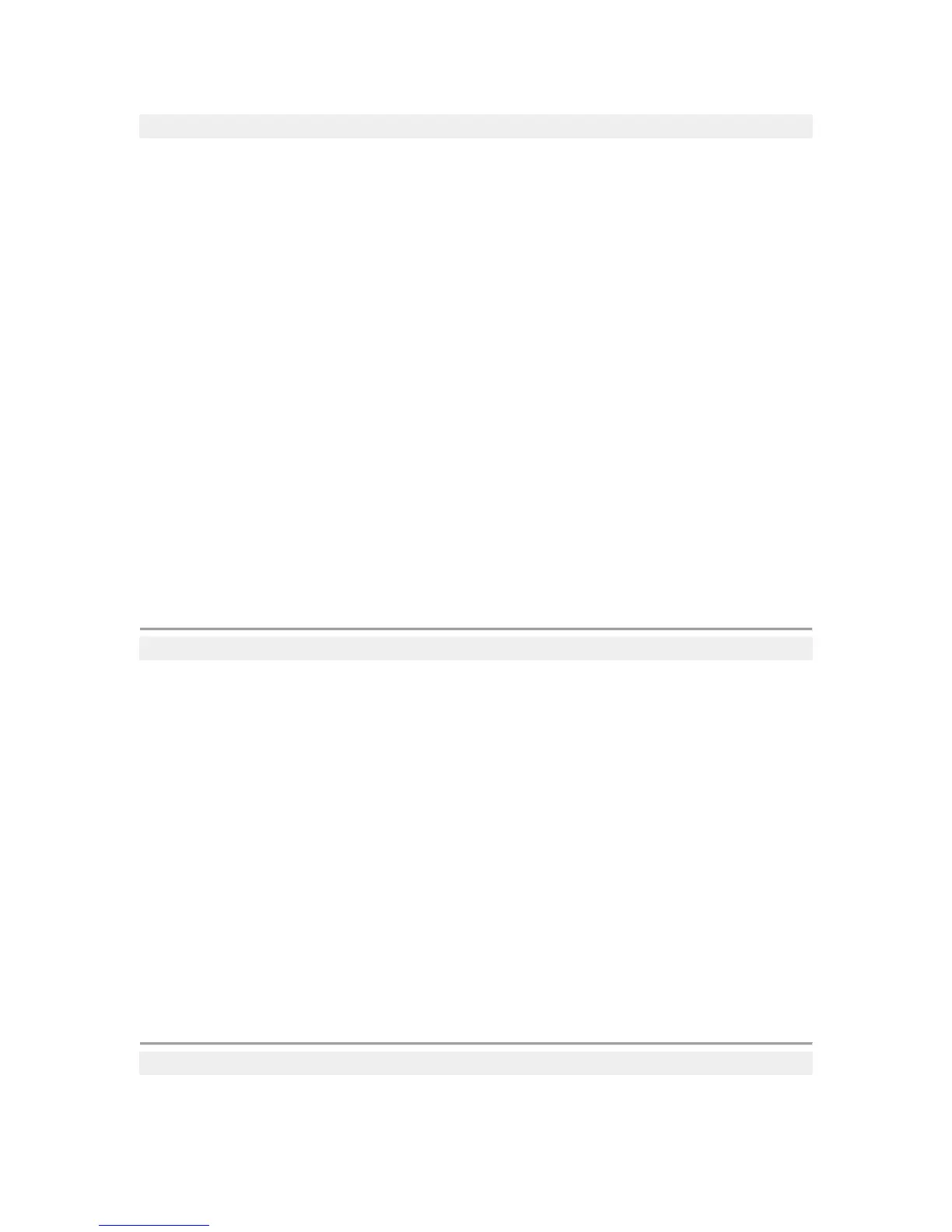Page 11
11
Operating the handset
ATTENTION
Use only original batteries rechargeable NiMH. Never use batteries
Disposable / common batteries.
You can replace the handset on the base after each use. The load is
electronically controlled to ensure optimal charging of batteries
at different stages. Avoid removing the batteries from the handset without reason,
because removing unnecessary affects the charging cycle ideal.
The battery life can be extended by using the completely load
and recharging them completely then.
If the charge state of the battery has reached its minimum, the
battery icon flashes on the display and a warning signal is heard. You
still has 10 minutes of talk time.
The duration of the battery in use or at rest is
and only depends on the estimated signal strength
communication functionalities used, the age and the
conditions of the battery, the charging practices of the temperature at which the
battery is exposed, and many other factors. Note also that the
usage time for speech or other type of operation will affect the time
rest, as well as time at rest (with power) will
affect the time available for use.
Page 12
12
Icons
Arrow up / down: move the options menu.
When this icon beside
indicates that a
internal call is in progress.
Flashes when receiving an intercom call.
Indicates that an external call is in progress.
The icon remains lit if there is a connection with the base. The
icon flashes indicating that the handset is near the limit
range of the base.
Indicates that the speakerphone is activated.
Indicates that the ringer is turned off.
Indicates that the answering machine is on.
Flashes when a new message has been received.
Icons, buttons, display
Icons, buttons, display
Page 13
13
