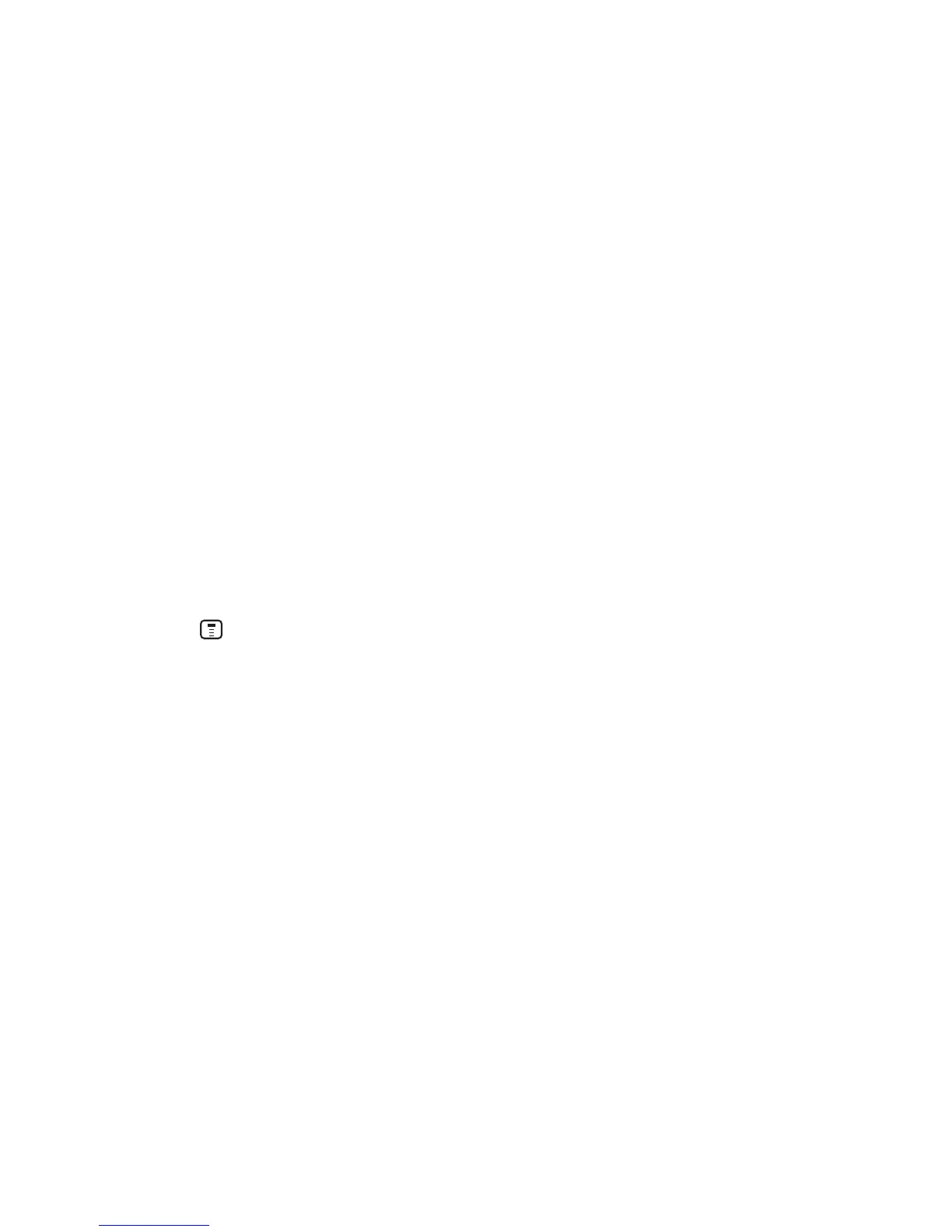4
②②
②②
②
START BLUETOOTH Feature
On Your Phone
Your phone's Bluetooth feature is off by default. To use your headset, turn on
the Bluetooth feature in your phone.
For most Motorola phones:
1 Select (Menu) > Settings > Connection >Bluetooth Link > Setup.
2 Scroll to Power.
3 Press Change.
4 Scroll to On.
5 Press Select to turn on the Bluetooth feature. Bluetooth feature remains on
until you turn it off.
Note: These steps are for most Motorola phones. For other phones, see your phone's user's guide.
