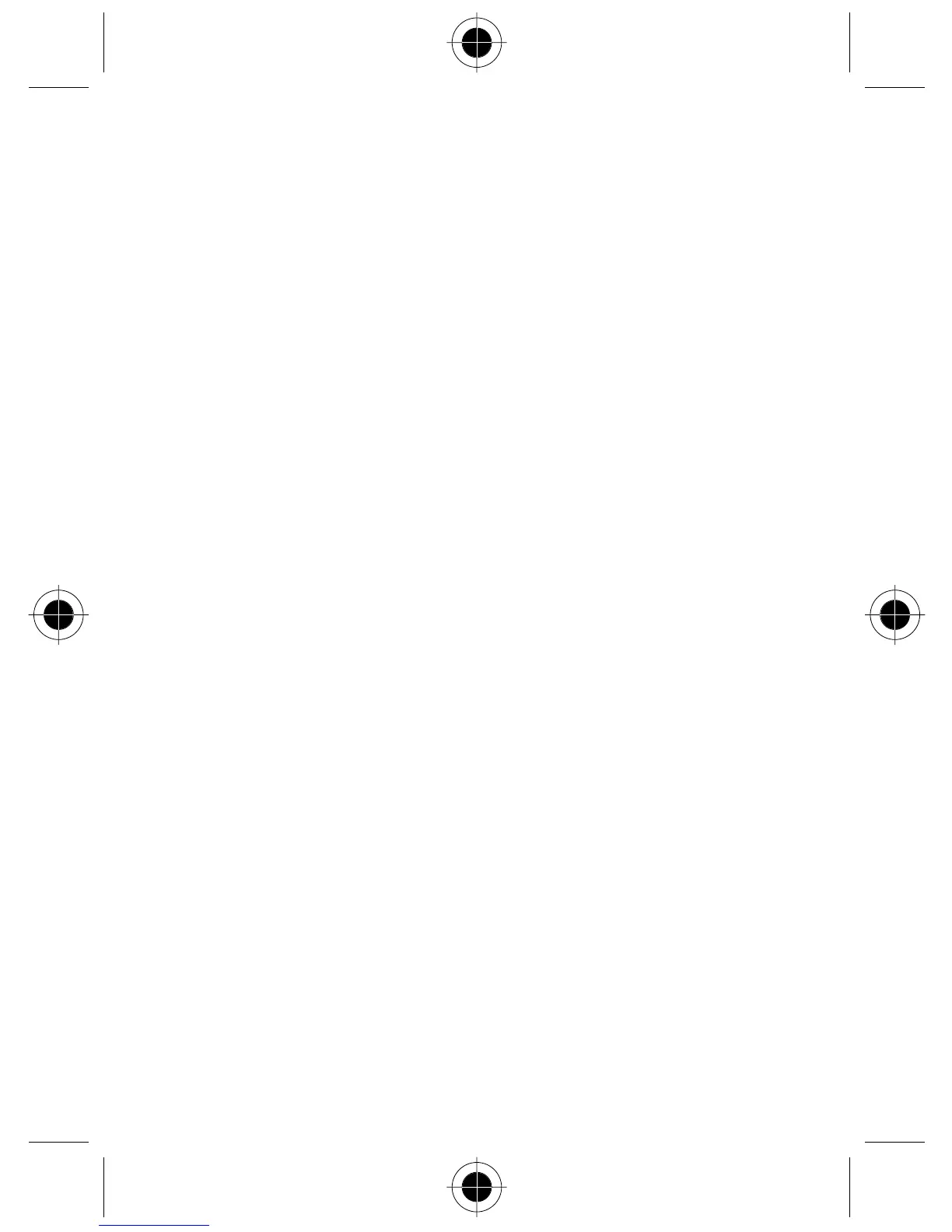4 - Table of Contents
Using Features While on a Call
. . . . . . . . . . . . . . . . . . . . . . . . . . . . . . 34
Adding Phone Book Entries During a Call . . . . . . . . . . . . . . . . . . . . . 34
Incoming Call Waiting. . . . . . . . . . . . . . . . . . . . . . . . . . . . . . . . . . . . . 34
Call Holding . . . . . . . . . . . . . . . . . . . . . . . . . . . . . . . . . . . . . . . . . . . . 35
Muting the Microphone . . . . . . . . . . . . . . . . . . . . . . . . . . . . . . . . . . . . 35
Call Options Menu . . . . . . . . . . . . . . . . . . . . . . . . . . . . . . . . . . . . . . . 35
Adjusting Earpiece Volume. . . . . . . . . . . . . . . . . . . . . . . . . . . . . . . . . 37
Input Modes
. . . . . . . . . . . . . . . . . . . . . . . . . . . . . . . . . . . . . . . . . . . . . . 38
Selecting an Input Mode. . . . . . . . . . . . . . . . . . . . . . . . . . . . . . . . . . . 39
Smart Input (iTAP) . . . . . . . . . . . . . . . . . . . . . . . . . . . . . . . . . . . . . . . 39
ABC Input . . . . . . . . . . . . . . . . . . . . . . . . . . . . . . . . . . . . . . . . . . . . . . 41
Shortcuts
. . . . . . . . . . . . . . . . . . . . . . . . . . . . . . . . . . . . . . . . . . . . . . . . 47
Shortcuts Menu. . . . . . . . . . . . . . . . . . . . . . . . . . . . . . . . . . . . . . . . . . 47
Using the Shortcuts Menu . . . . . . . . . . . . . . . . . . . . . . . . . . . . . . . . . 48
The Mobile Internet
. . . . . . . . . . . . . . . . . . . . . . . . . . . . . . . . . . . . . . . . 50
Logging On to the Internet . . . . . . . . . . . . . . . . . . . . . . . . . . . . . . . . . 50
Browser Key Mapping. . . . . . . . . . . . . . . . . . . . . . . . . . . . . . . . . . . . . 51
Surfing the Internet . . . . . . . . . . . . . . . . . . . . . . . . . . . . . . . . . . . . . . . 52
Logging Off the Internet . . . . . . . . . . . . . . . . . . . . . . . . . . . . . . . . . . . 53
Using the Browser Menu . . . . . . . . . . . . . . . . . . . . . . . . . . . . . . . . . . 53
Using the Menus
. . . . . . . . . . . . . . . . . . . . . . . . . . . . . . . . . . . . . . . . . . 58
Menu Interface . . . . . . . . . . . . . . . . . . . . . . . . . . . . . . . . . . . . . . . . . . 58
Navigating the Menus. . . . . . . . . . . . . . . . . . . . . . . . . . . . . . . . . . . . . 60
