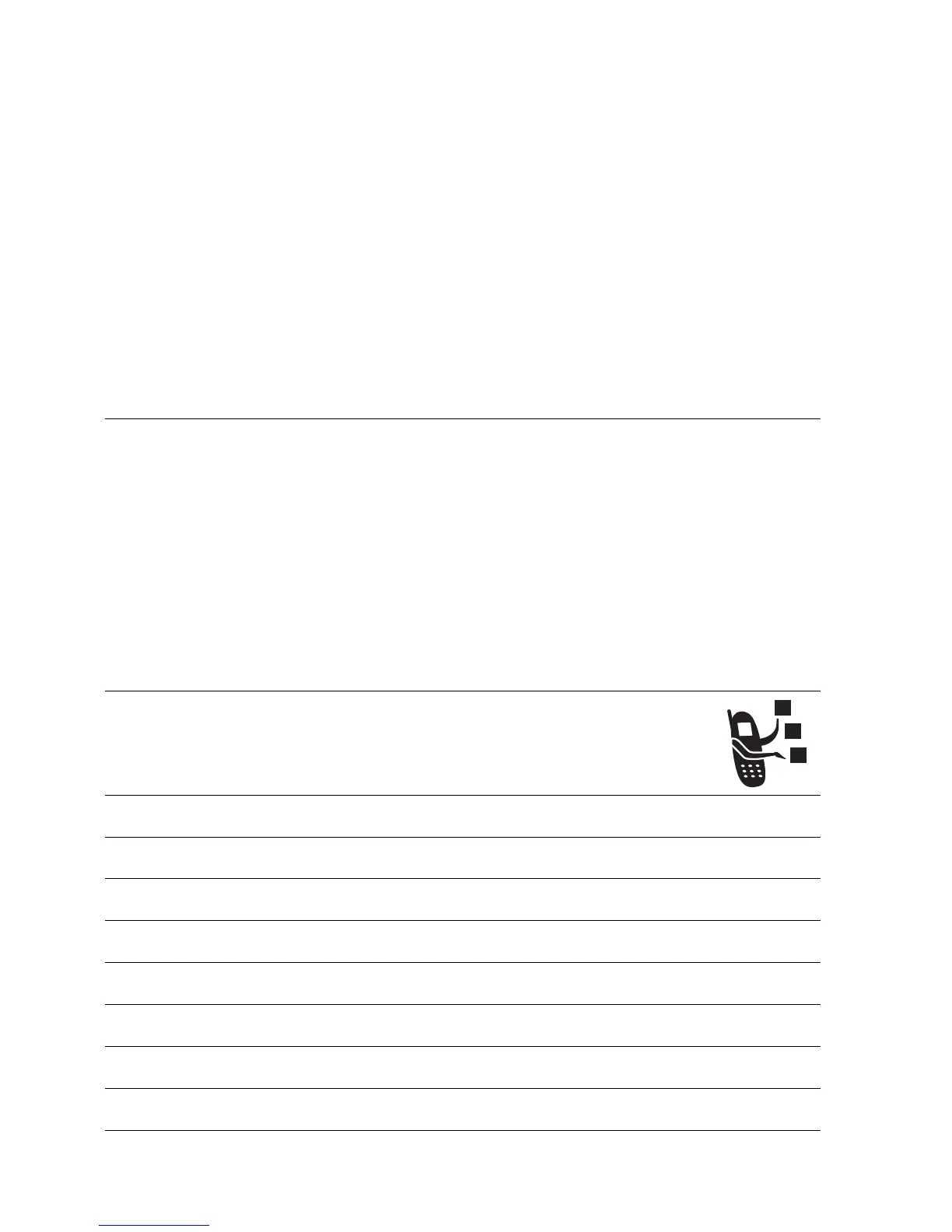22 - Highlight Features
3 S scroll to a Send To option:
• Highlight
[One Time Entry] to enter
one or more phone numbers
and/or email addresses.
• Highlight
[New Phonebook Entry] to
enter a number/address and
add it to the phonebook.
• Or highlight an existing
phonebook entry.
4
SELECT (+) select [One Time Entry] or
[New Phonebook Entry] and enter a
number/address. Press
OK (+) or
DONE (-) when you are finished.
or
ADD (+) add a phonebook entry to the list of
recipients. Press
DONE (- ) when
you are finished.
5 S scroll to
Subject
6 CHANGE (-) select Subject
7 keypad keys enter the subject
8
OK (+) store the subject
9
CHANGE (-) select Attachments
10 S scroll to Picture, Sounds or Video
11 SELECT (+) select the file type
12 S highlight the file you want
13
SELECT (+) attach the file
Press To
