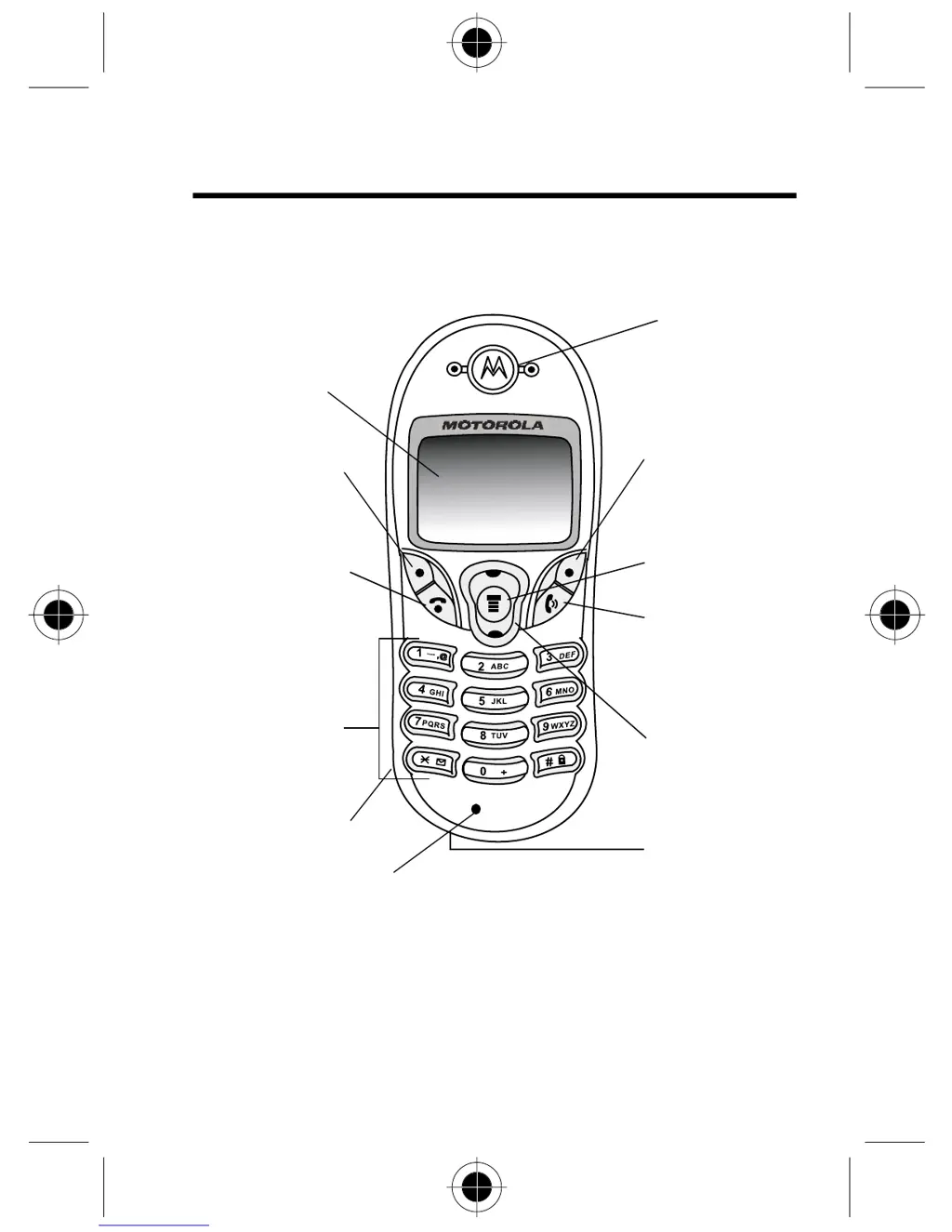What to do if my Motorola C300 Cell Phone is unable to charge?
- MMitchell GomezAug 17, 2025
If your Motorola Cell Phone is not charging, it might be due to several reasons. The battery or charger could be faulty, in which case you should contact your dealer. The phone's temperature might be outside the optimal range (under 5°C or above 40°C); try charging in a different environment. Also, ensure that all connectors are properly connected.