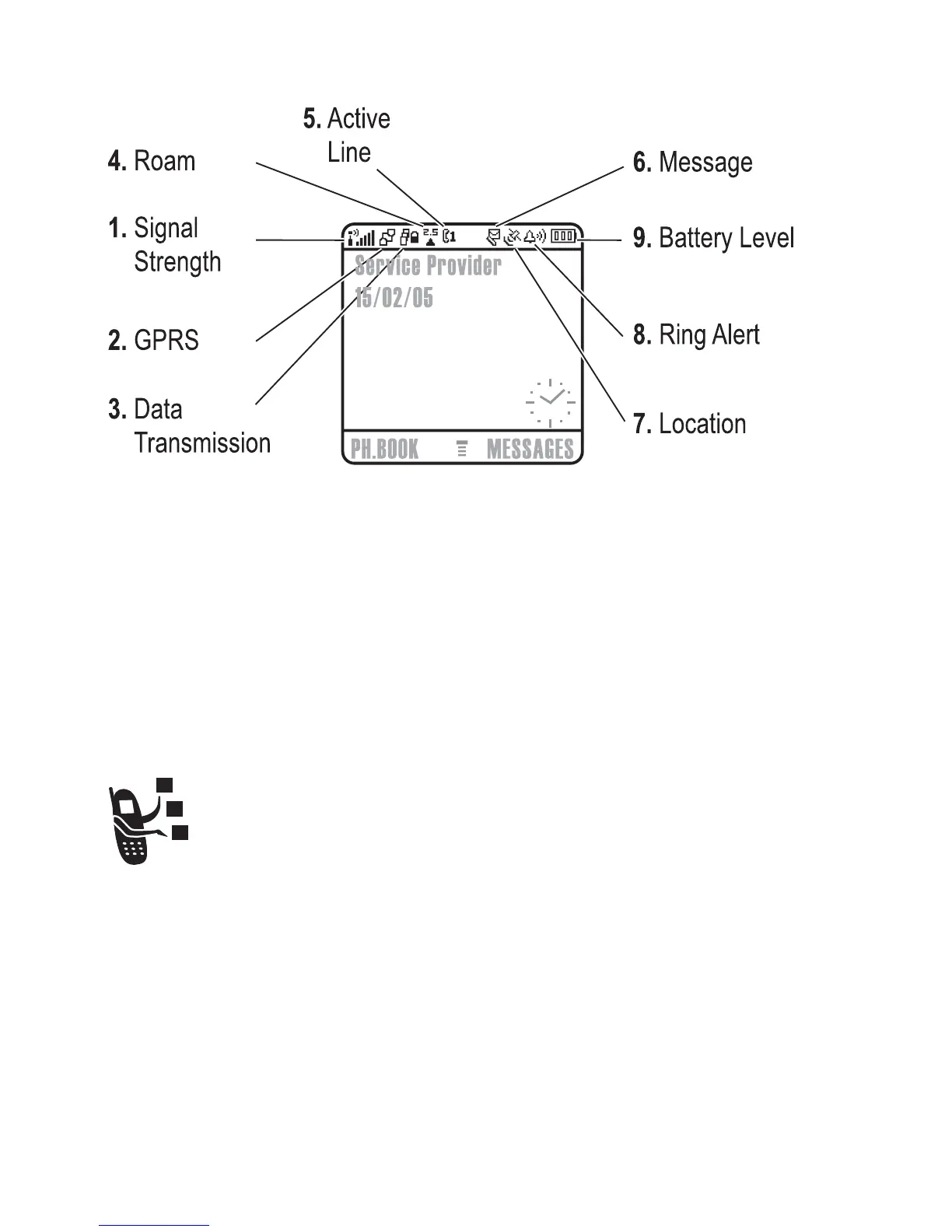26 - Learning to Use Your Phone
The following status indicators can display:
1. Signal Strength Indicator
Vertical bars show the strength of the network connection. You
cannot make or receive calls when the 0 (no signal) indicator or
0> (no transmit) indicator displays.
2. GPRS Indicator
Shows that your phone is using a high-speed General
Packet Radio Service (GPRS) network connection.
GPRS allows faster data transfer speeds. Indicators can
include:
Å = GPRS PDP context
active
Ç = GPRS packet data
available
