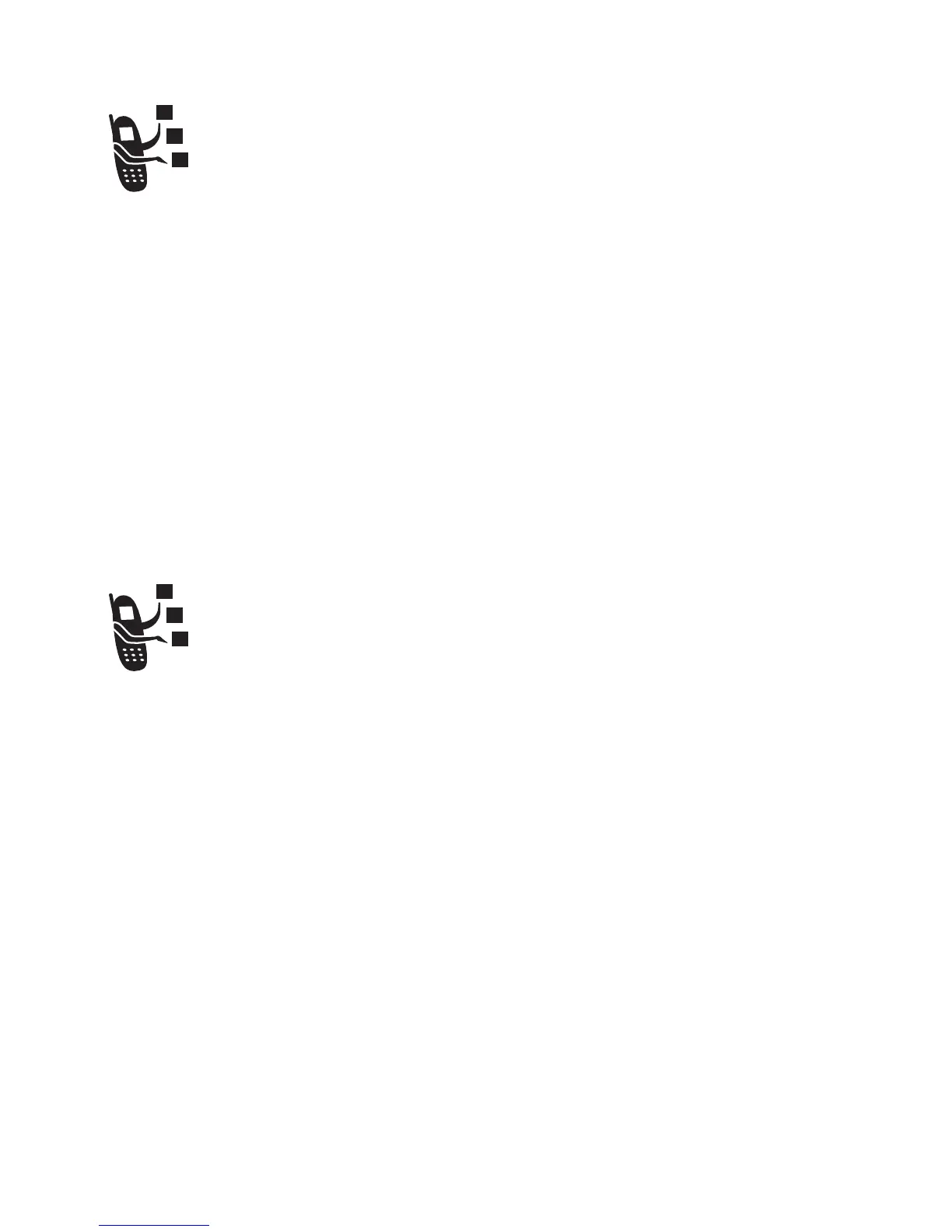28 - Learning to Use Your Phone
6. Message Indicator
Displays when you receive a new message. Indicators
can include:
When you enter a message, a number in this location shows the
number of characters left on the current page (text message), or
the message size (multimedia message).
7. Location Indicator
Your phone may be able to send location information to
the network during an emergency call. Indicators show
when your phone is sending location information:
8. Ring Style Indicator
Shows the ring style setting.
r
= text message
t
= voicemail message
a
= active chat session
s
= voicemail and text
message
Ö
= location on
Ñ
= location off
y
= loud ring
z
= soft ring
|
= vibrate
}
= vibrate and ring
{
= silent
