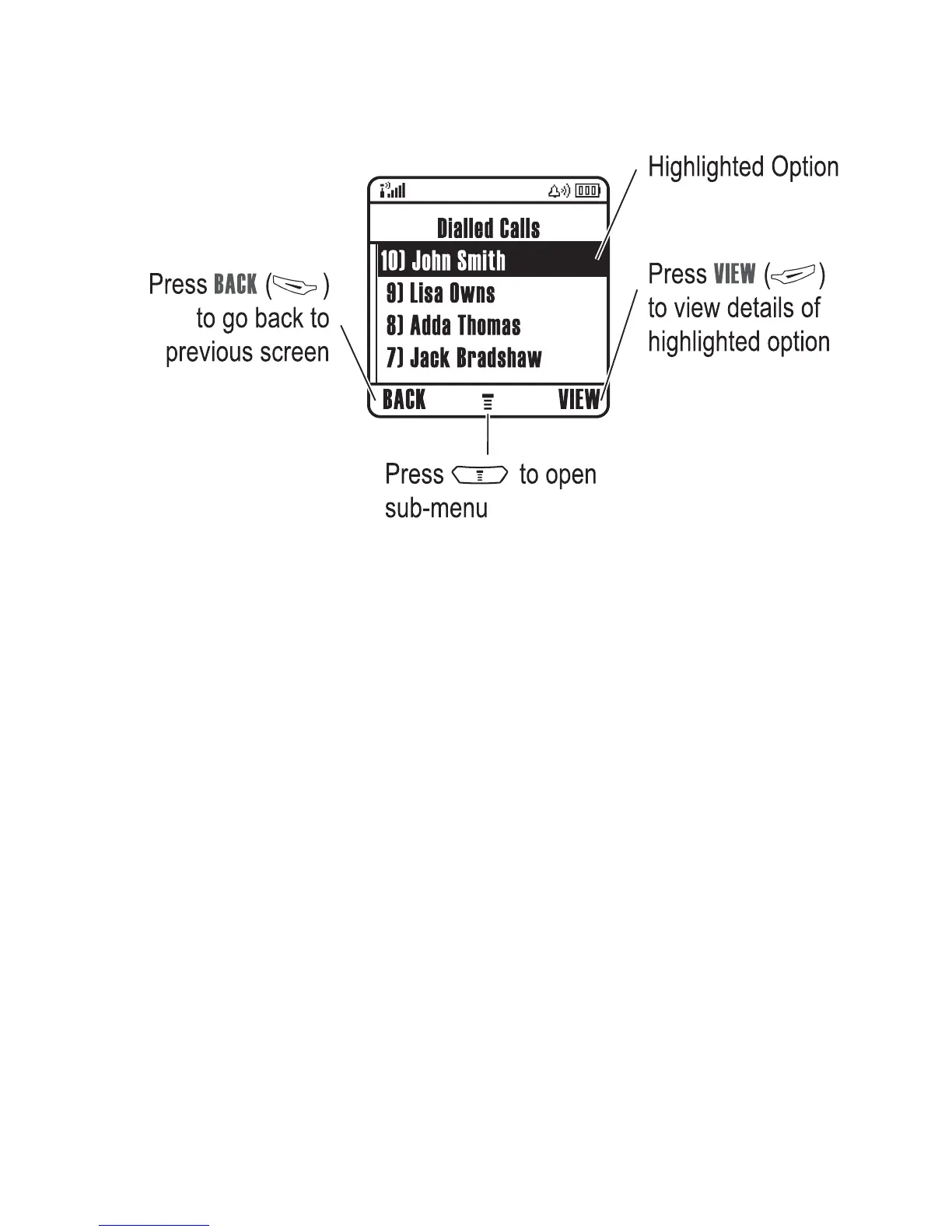Learning to Use Your Phone - 31
Selecting a Feature Option
Some features require you to select an option from a list:
Press S to scroll up or down to highlight the option you want.
• In a numbered list, press a number key to highlight the option.
• In an alphabetised list, press a key repeatedly to cycle through
the letters on the key and highlight the closest matching list
option.
When an option displays a list of possible values, press S left or
right to scroll through and select a value.
When an option displays a list of possible numeric values, press a
number key to set the value.
