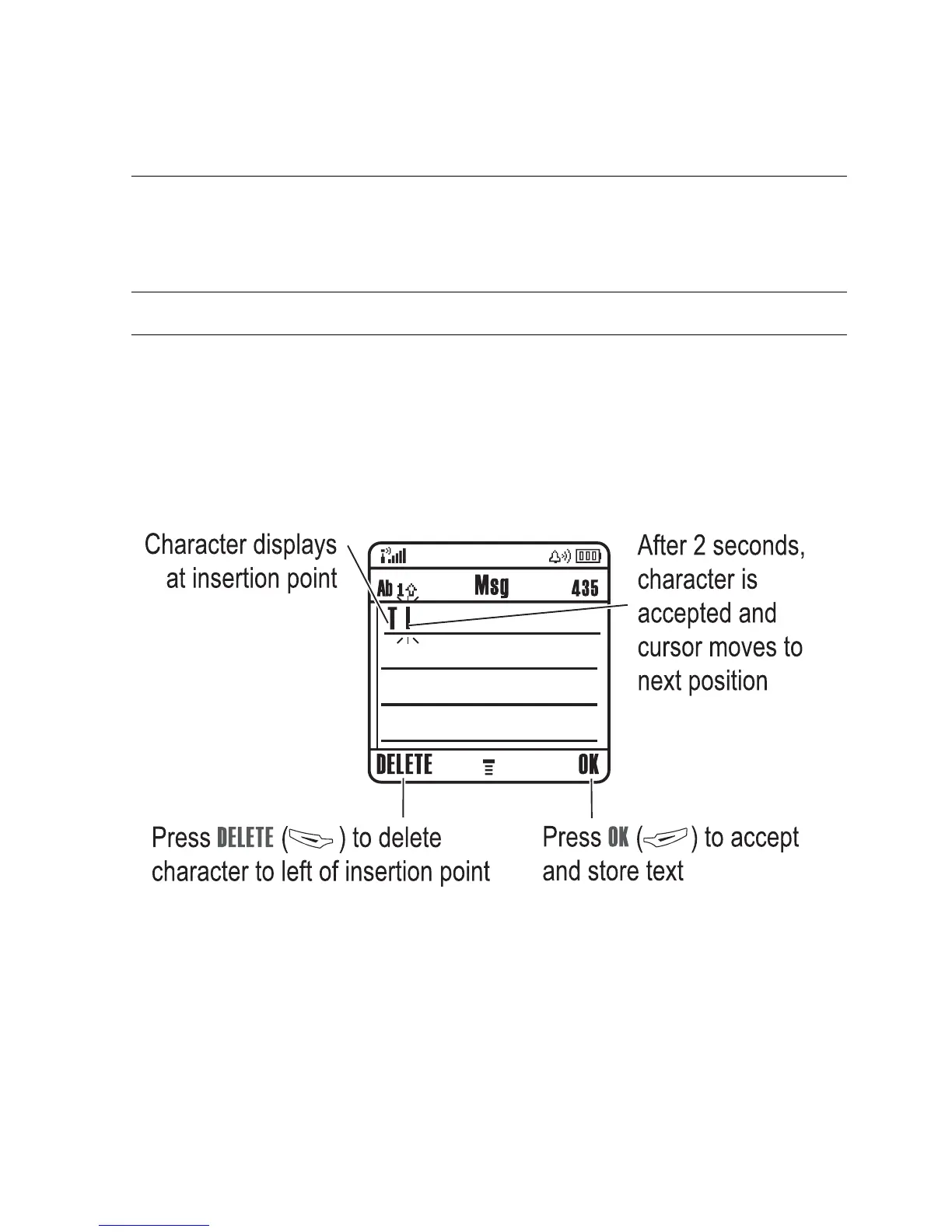Learning to Use Your Phone - 35
In a text entry screen, you can press # to switch entry modes. If
Tap or Tap Extended is not available as the Primary or Secondary entry
mode, see page 33.
When you enter text with
Tap or Tap Extended method, the soft key
functions change.
Press To
1 A keypad key one or
more times
select a letter, number, or symbol
2 keypad keys enter remaining characters
Tip: Press S right to accept a word
completion, or * to insert a space.
3
OK (+) store the text
