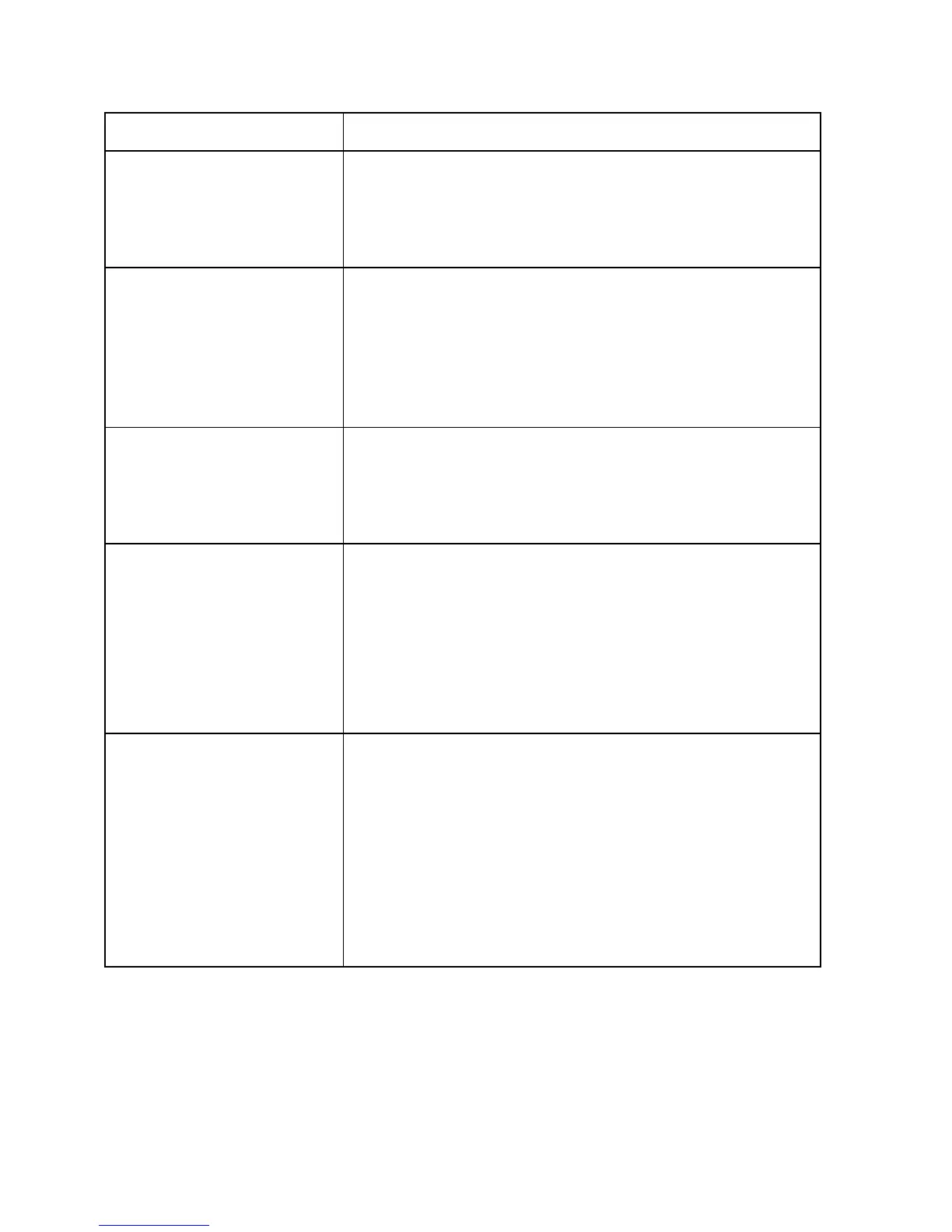64 - Phone Features
Phonebook
Feature Description
Create Entry Create a new phonebook entry:
Type in telephone number
>
Store > enter other details
Create Group
Mailing List
Create a group mailing list as a phonebook
entry:
M >
Phonebook
M > New > Mailing List
Dial Number Call a number stored in the phonebook:
M >
Phonebook, highlight the phonebook
entry, press N to call
Voice Dial Number Voice dial a number stored in the
phonebook:
>
Office Tools > Dialling Services > Voice Dial
When prompted, say the entry’s name
(within 2 seconds).
Set Ringer ID for
Entry
Assign a distinctive ringer alert to a
phonebook entry:
M >
Phonebook > entry
M >
Edit > Ringer ID > ringer name
Note: The
Ringer ID option is not available
for entries stored on the SIM card.
