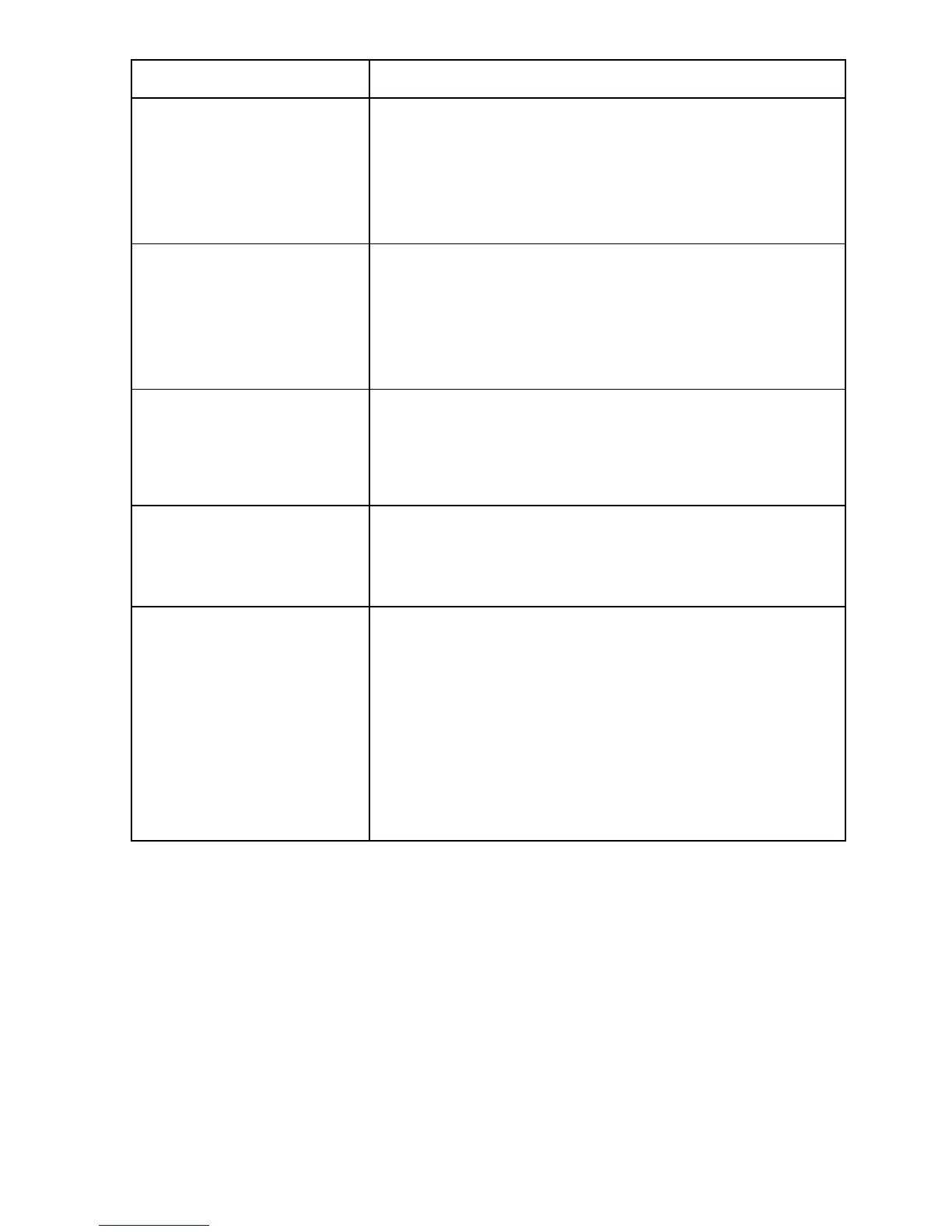Phone Features - 67
Clock View Display an analogue clock or digital time
readout in the home screen:
M >
Settings > Personalise > Home Screen
>
Clock
Menu View Display the main menu as graphic icons or
as a text-based list:
M >
Settings > Personalise > Main Menu
> View
Main Menu Reorder your phone’s main menu:
M >
Settings > Personalise > Main Menu
>
Reorder
Change Soft Key
Labels
Change soft key labels in the home screen
M >
Settings > Personalise > Home Screen
>
Home Keys
Shortcuts Create a shortcut to a menu item:
Highlight the menu item, then press and
hold M.
Select a shortcut:
M >
Office Tools > Shortcuts
> shortcut name
Feature Description
