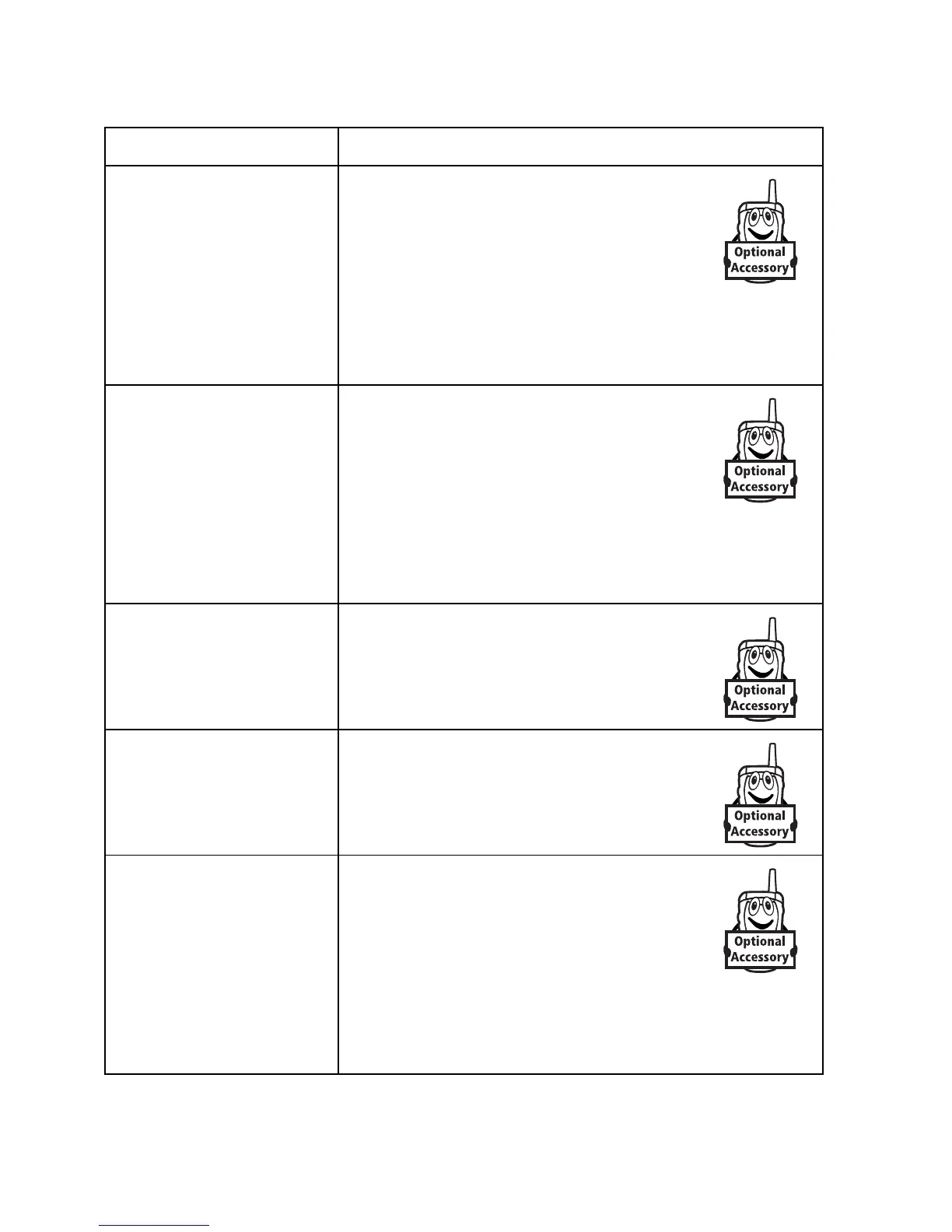72 - Phone Features
Bluetooth
®
Wireless Connections
Feature Description
Make Phone
Visible to Other
Device
Allow an unknown Bluetooth
device to discover your phone:
M >
Bluetooth Link > Setup
>
Find Me
Tip: After the first connection, you do not
need to select Find Me to reconnect.
Connect to a
Handsfree Device
Connect to a handsfree device:
M >
Bluetooth Link > Handsfree
>
[Look for Devices]
Note: If necessary, enter the
Bluetooth PIN code for the device (consult
the device user’s guide, or try 0000).
Connect to a
Handsfree Device
During a Call
Switch to a headset or car kit
during a call:
M >
Use Bluetooth
Disconnect From
Device
Disconnect from a device:
Highlight the device name and
press the
DROP key.
Set Bluetooth
Options
Set your phone’s Bluetooth
options:
M >
Bluetooth Link > Setup
Tip: If you leave Power set to On
all the time, your battery will not last as
long.
