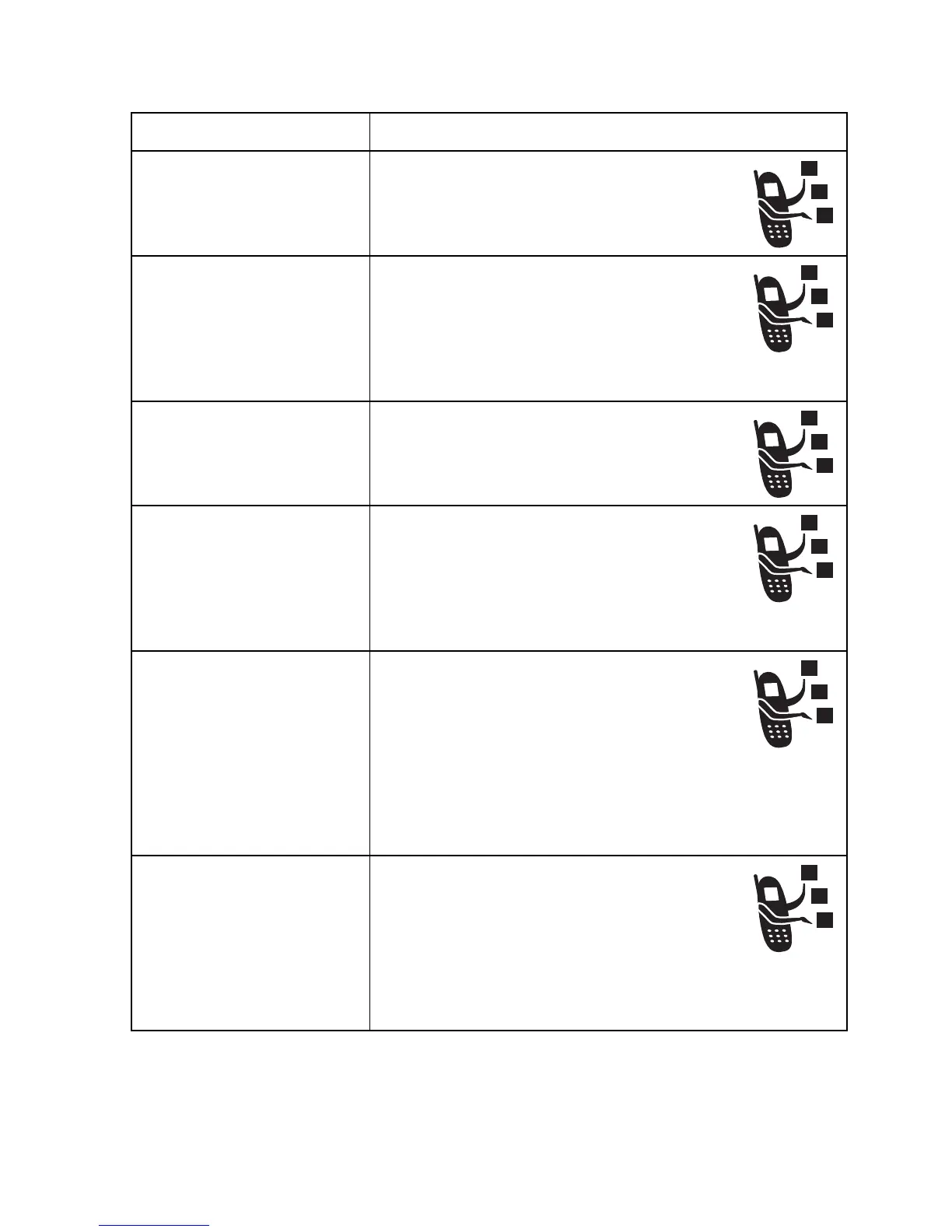Phone Features - 75
News and Entertainment
Feature Description
Launch Micro-
Browser
Start a micro-browser session:
M >
Web Access > Browser
Download Objects
from Web Page
Download a picture, sound, or
phone theme from a Web page:
Highlight the file, press
SELECT (+), press STORE (+).
Web Sessions Select or create a Web session:
M >
Web Access > Web Sessions
Apply Phone
Theme
Apply a grouped set of image
and sound files to your phone:
M >
Multimedia > Themes
> theme
Download Game
or Application
(micro-browser)
Download a Java game or
application with the micro-
browser:
M >
Web Access > Browser,
highlight the application, press
SELECT (+), press DWNLOAD (+)
Download Game
or Application
(computer)
Download a Java game or
application from a computer:
Connect your phone to the
computer, press M >
Settings
>
Java Settings > Java App Loader.
