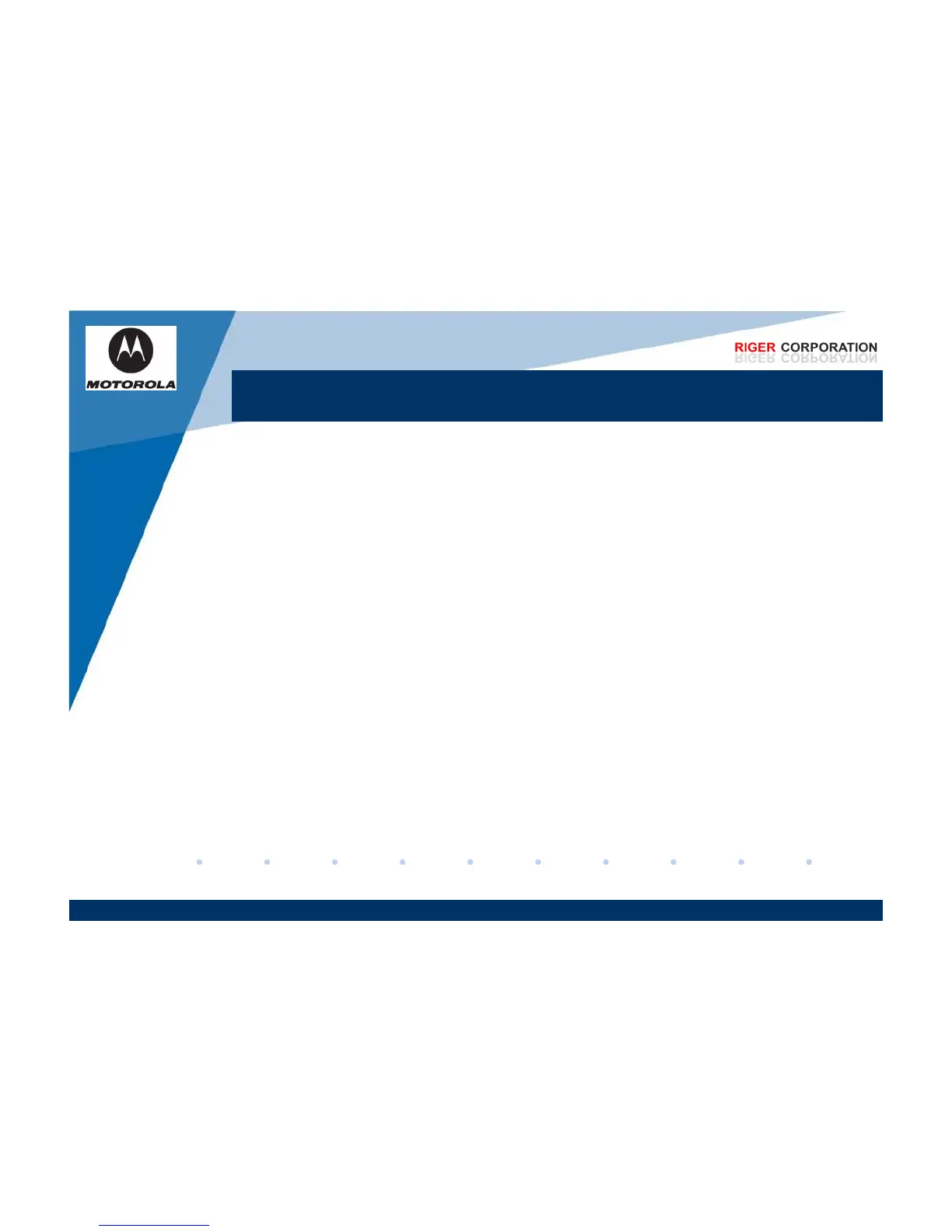Why doesn’t my handset ring?
Mengapa “Handset” saya tidak berbunyi / berdering?
Ensure that the handset ringer volume hasn’t been turned down or off. On some models, you can
check the settings in the handset setting menu, please consult your user guide.
Pastikan nada dering anda tidak dimatikan atau “OFF”. Bagi sesetengah model, anda bolehlah
semak dimenu tetapan (Setting) telefon anda berpandukan buku panduan.
Ensure that you are using the line cord that was supplied with the phone. Your existing line cord
may not be suitable.
Pastikan anda menggunakan wayar telefon yang telah dibekalkan bersama dengan set telefon.
Selain yang dibekalkan adalah tidak digalakkan untuk diguna.
Check that both ends of the supplied line cord are connected securely.
dua hujung wayar telefon dan pastikan ia telah disambungkan dengan betul.
dua hujung wayar telefon dan pastikan ia telah disambungkan dengan betul.
Check that the power is on and that you have the power adaptor correctly plugged into a known
working mains socket and also to the telephone base unit.
Periksa dan pastikan “Power Adaptor” telah dihidupkan (ON) dan telah disambungkan pada
lubang soket yang betul.
If the handset display flashes “Searching” or “Base”, it indicates that the handset has lost its link
to the base. Move the handset closer to the base and if the link is not restored you will need to re-
register the handset to the base. Please consult the user guide.
Jika skrin pada “Handset” mempamerkan ‘Searching’ atau ‘Base’, ia menunjukkan wayar telefon
tidak disambungkan pada “Base”. Pastikan wayar telefon berada rapat diantara “Base” dan jika
masalah tersebut masih berulang, anda perlu mendaftar kembali “Handset” dengan “Base”. Sila
rujuk buku panduan yang telah disediakan.
