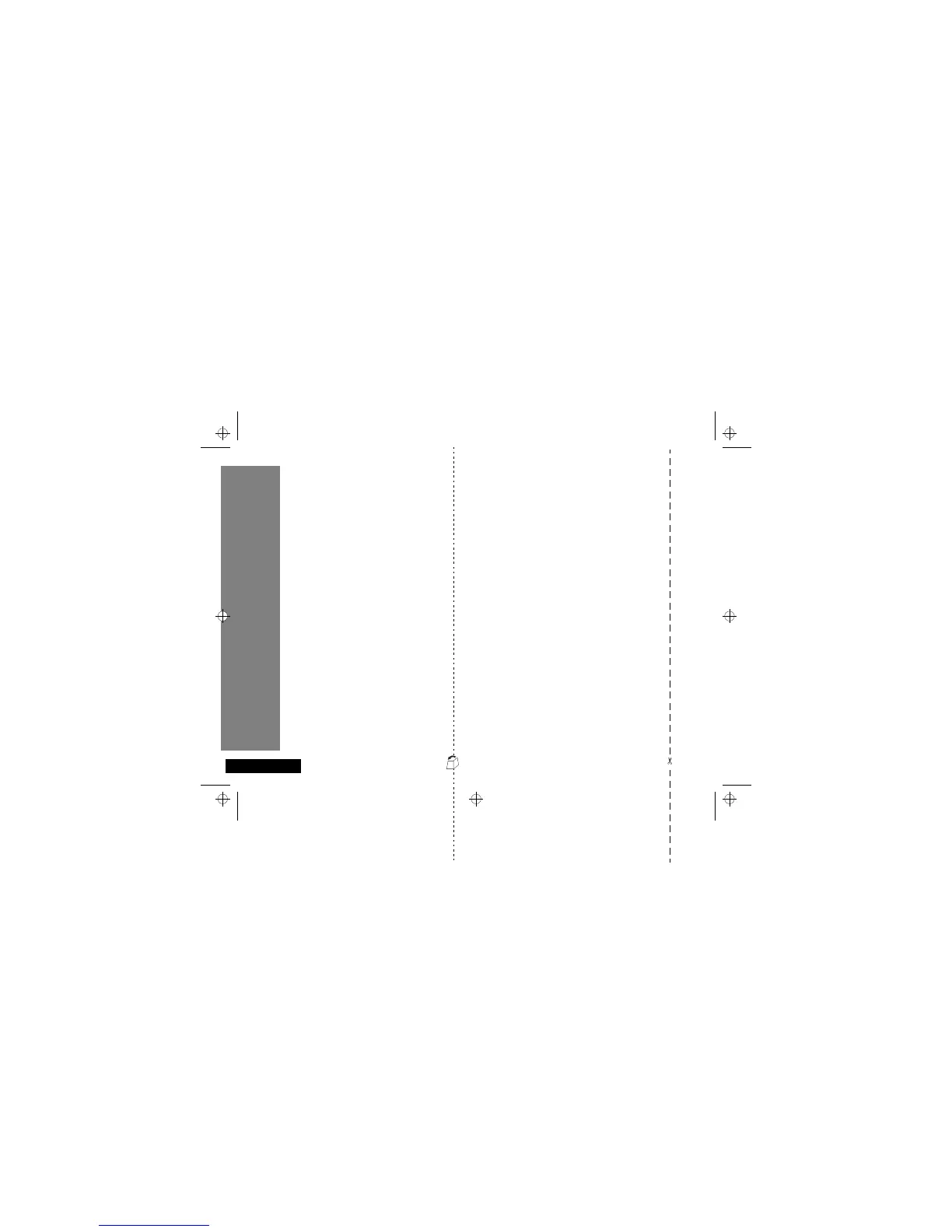Special Keys
S
Press and hold to turn the phone
on; press to turn the phone off.
O
Press to accept call, accept setting,
accept option.
M Press to enter options menu.
C Press to reject call, reject setting,
clear digits, reject option.
< > Press to move through the menu
and feature choices, or to edit an
SMS message.
F Press to dial your Voicemail
number.
D
Press to adjust the speaker or
ringer volume.
Making a Call
Enter the number using the digit keys and press
O.
Receiving a Call
To receive a phone call, press O or any other
key except
S
or
C
, or open the flip.
Ending a Call
To end a phone call, press O or close the flip.
Emergency calls
To dial the UK emergency number, press
112O or 9 9 9 O. The
call will be directed to a central emergency operator.
Redialling the Last Number Called
When in standby mode, press OO.
One-Touch Dialling
Press and hold the appropriate digit key 1 to 9.
Dialling Voicemail
Press
F
.
Locking the Keypad
Press * and # simultaneously.
Quick Reference
d160d170.bk : qkref.fm5 Page 4 Monday, December 15, 1997 4:08 PM
