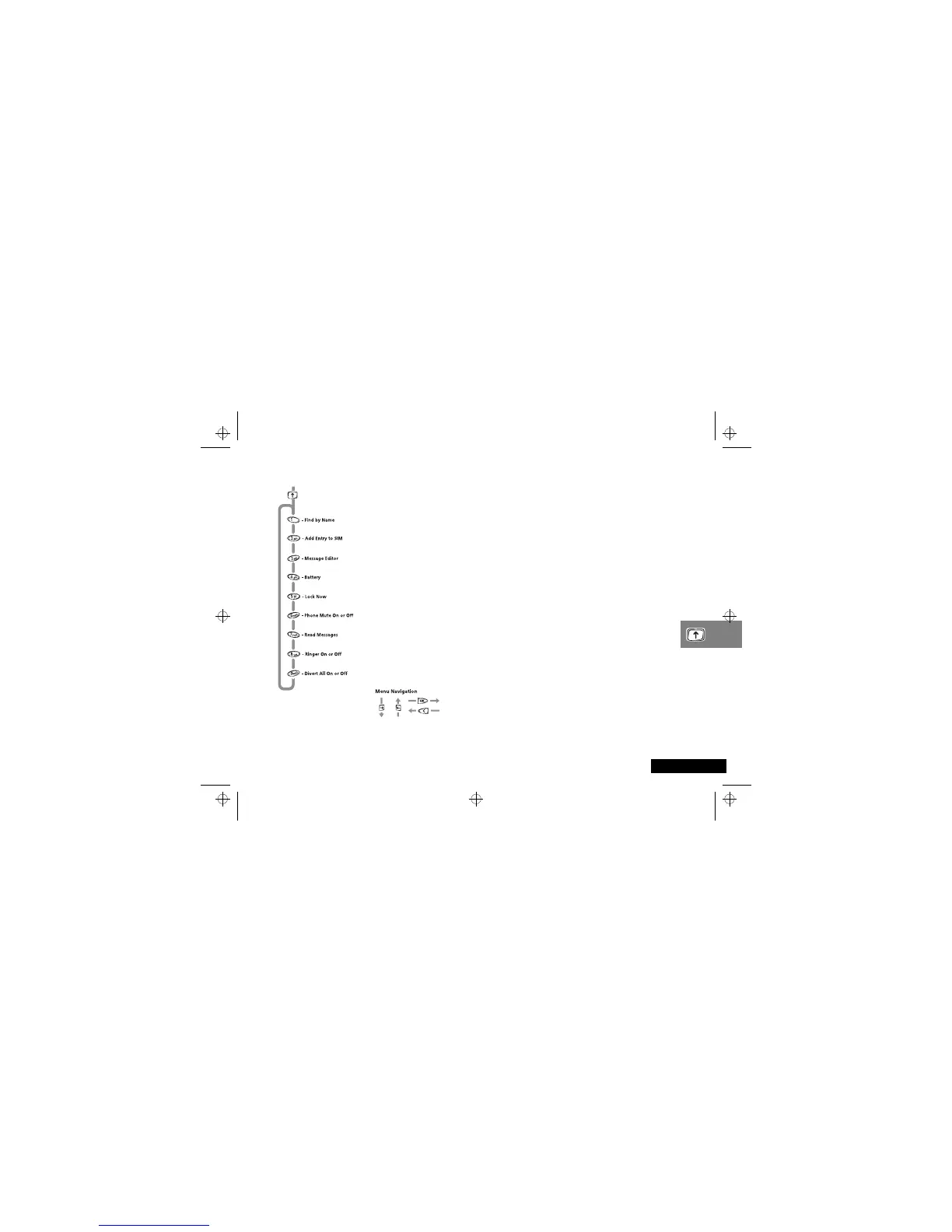Using the Quick Access Menu
37
English
Using the Quick Access Menu
A
The menu shown above represents the default setting
supplied with your phone.
Although the features in your phone are available through easy
access menus, some of the most commonly used features are
also available in the Quick Access menu. Each feature in the
menu is allocated a number from 1 to 9.
To use a Quick Access feature, press the quick access key (
E
)
followed by the number of the feature, or press
<
or
>
to scroll
through the menu and then press
O
.
Find by Name
You will be prompted to Enter Name. Enter the first three
characters of the name and press
O
. The first matching entry in
the Phone Book will be displayed. Press
O
to call the number.
Add Entry to SIM
You will be prompted to enter a phone number and then a
name.
A If you already had a number displayed, it will automatically be
re-displayed when you select this feature.
The number will be stored in the next available SIM card location.
See ‘Add Entry’ for more information.
Message Editor
The last message edited will be displayed. Press and hold C to
clear the message and start a new one, or modify the mesage
displayed. See ‘How to Create and Edit SMS Messages’ for more
information.
Battery
A bar graph indicating the approximate battery charge level will
be displayed. The more bars displayed, the greater the charge
level.
See ‘Show Battery Meter’ for more information.
d160d170.bk : qkaccess.fm5 Page 37 Monday, December 15, 1997 4:08 PM
