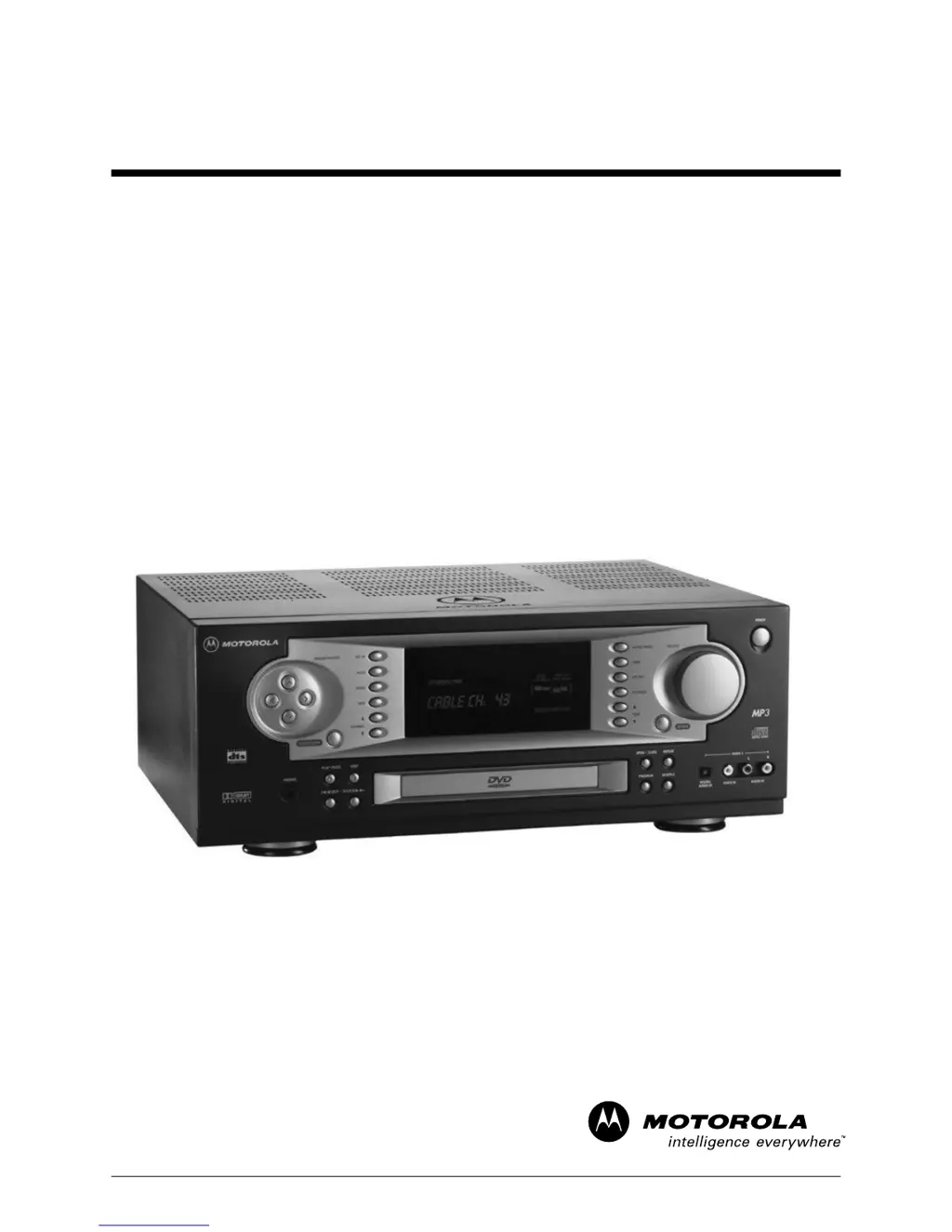Why is there no picture in CATV mode on my Motorola DCP 501 Home Theater System?
- LLarry TurnerSep 9, 2025
If there is no picture when in CATV mode on your Motorola Home Theater System, verify that the coaxial cable is properly connected to the DCP501 and that the DCP501 is properly connected to the TV. Ensure that the DCP501 is authorized for cable TV service; if not, contact your local cable TV provider or perform a channel scan. The RF signal may also be inadequate, so contact your cable TV provider for assistance.