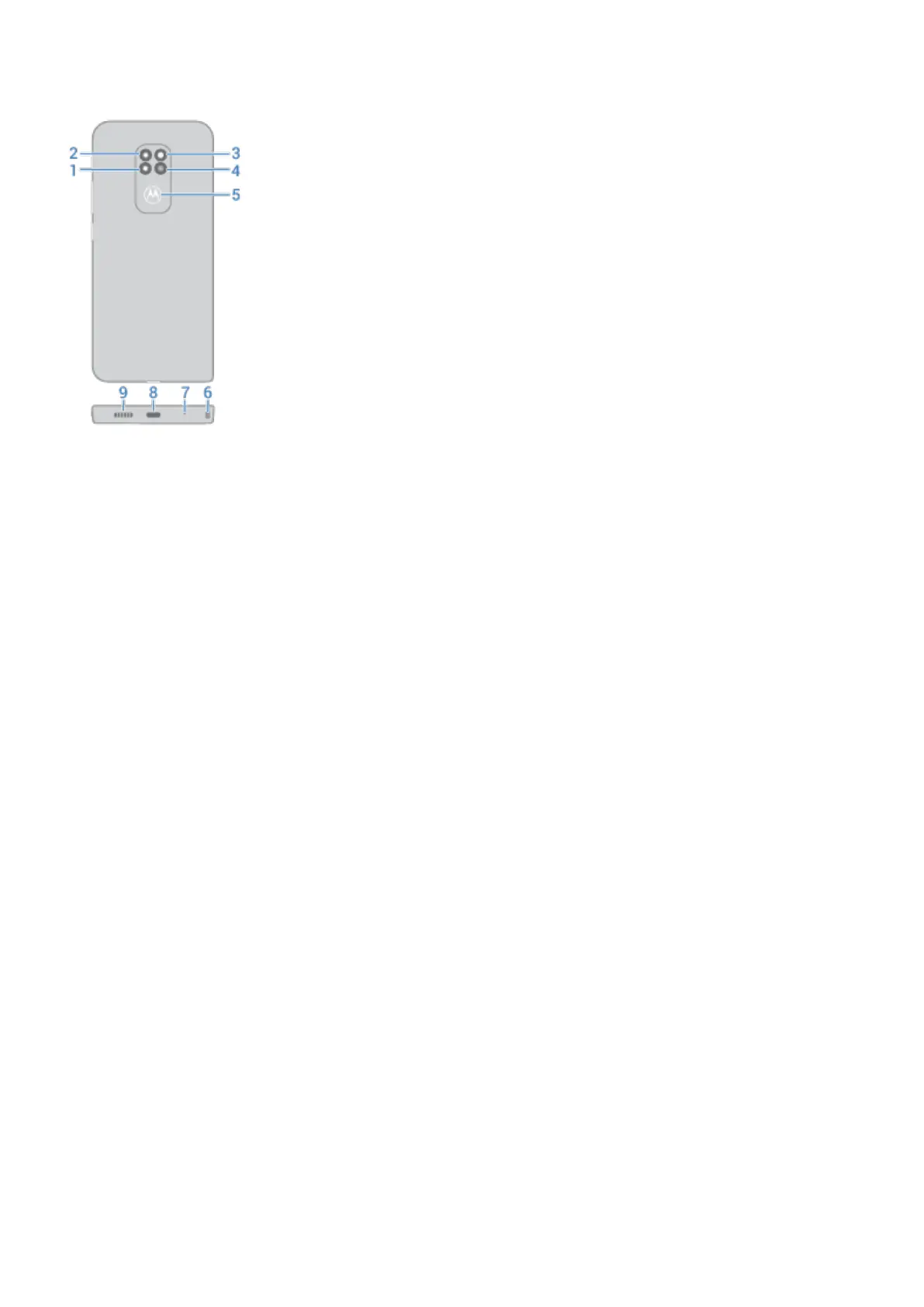1. Depth camera
2. Macro camera
3. LED flash
4. Main camera
5. Fingerprint sensor
6. Notch for attaching lanyard
7. Microphone
8. USB-C port to charge phone, transfer files, and share data connection with tethered devices
9. Speaker
Care for your phone
•
Your phone is fully waterproof and can safely be cleaned with water and a mild soap. We recommend
using a soft cloth to dry it.
•
It is okay to use wipes or cloths moistened with 70% isopropyl alcohol or Clorox® Disinfecting Wipes to
wipe your screen.
•
Don't submerge your phone in any cleaning agents, avoid using any cleaners with bleach or abrasives,
and avoid spraying cleaners directly on the screen.
Rugged credentials
Dropping your phone:
•
Do: Use your phone up to a height of 1.8 meters – it’s drop proof within this height range.
•
Don’t: Throw it with force, or drop from above the 1.8 meter range – it’s durable, but not indestructible.
Waterproofing:
•
Do: Use your phone in damp and wet conditions when the SIM tray is fully inserted. It can withstand a
depth of 1.5 meters, for up to 35 minutes. The display supports use with wet fingers.
•
Don’t: Attempt to use it for longer than 35 minutes in 1.5 meters depth or beyond a 1.5 meter depth.
Set up phone
2
