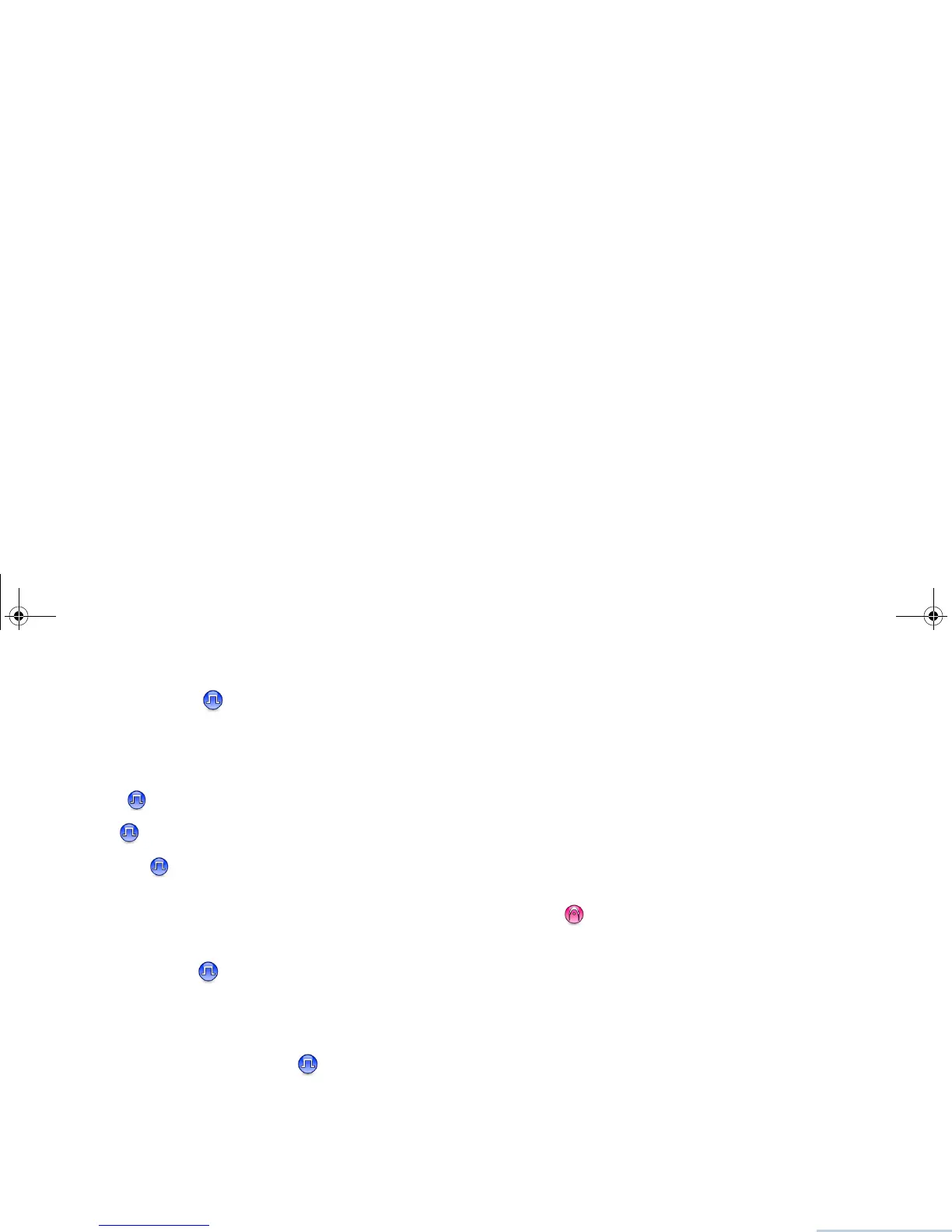Identifying Radio Controls
English
11
One Touch Access – Directly initiates a predefined
Private, Phone or Group Call, a Call Alert.
Permanent Monitor*
‡
– Monitors a selected channel for all
radio traffic until function is disabled.
Privacy – Toggles privacy on or off.
Phone – Provides direct access to the Phone Contacts list.
Phone Exit – Ends the current Phone Call.
Repeater/Talkaround*
‡
– Toggles between using a repeater
and communicating directly with another radio.
Scan* – Toggles scan on or off.
Site Lock On/Off*
‡
– Toggles the automatic site roam on
or off.
Trill Enhancement On/Off – Toggles trill enhancement on or
off.
Transmit Interrupt Remote Dekey – Stops an ongoing
interruptible call to free the channel.
Voice Announcement On/Off – Toggles Voice Announcement
on or off.
Voice Operating Transmission (VOX) – Toggles VOX on or
off.
Zone – Allows selection from only one zone.
Battery Strength – Indicates battery strength via the LED
Indicator (see Checking the Battery Strength on page 46).
Assignable Settings or Utility Functions
All Tones/Alerts – Toggles all tones and alerts on or off.
Power Level – Toggles transmit power level between high and
low.
Squelch – Toggles squelch level between tight and
normal.
