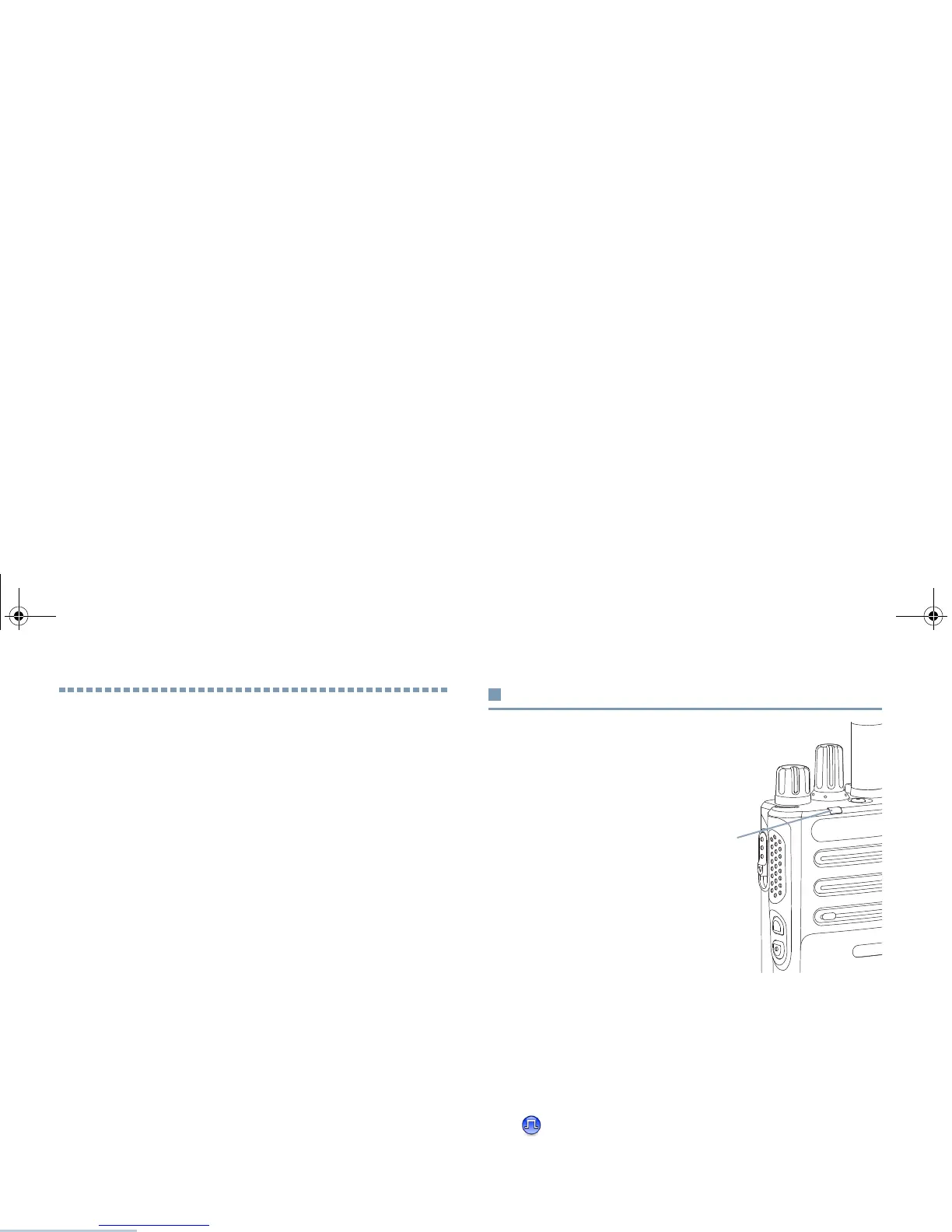Identifying Status Indicators
English
16
Identifying Status Indicators
Your radio indicates its operational status through the following:
LED Indicator . . . . . . . . . . . . . . . . . . . . . . . . . . . . . . . page 16
Alert Tones . . . . . . . . . . . . . . . . . . . . . . . . . . . . . . . . . page 17
Indicator Tones . . . . . . . . . . . . . . . . . . . . . . . . . . . . . . page 18
LED Indicator
The LED indicator shows the
operational status of your radio.
Blinking red – Radio is
transmitting at low battery
condition, receiving or sending
an emergency transmission or
has failed the self-test upon
powering up, or has moved out
of range if radio is configured
with Auto-Range Transponder
System.
Solid yellow – Radio is
monitoring a conventional
channel or in Bluetooth Discoverable Mode. Also indicates fair
battery charge when Battery Strength button is pressed.
Blinking yellow – Radio is scanning for activity or receiving a
Call Alert, flexible receive list is enabled or all local Linked
Capacity Plus channels are busy.
Rapidly blinking yellow – Radio is actively searching for a new
site.
