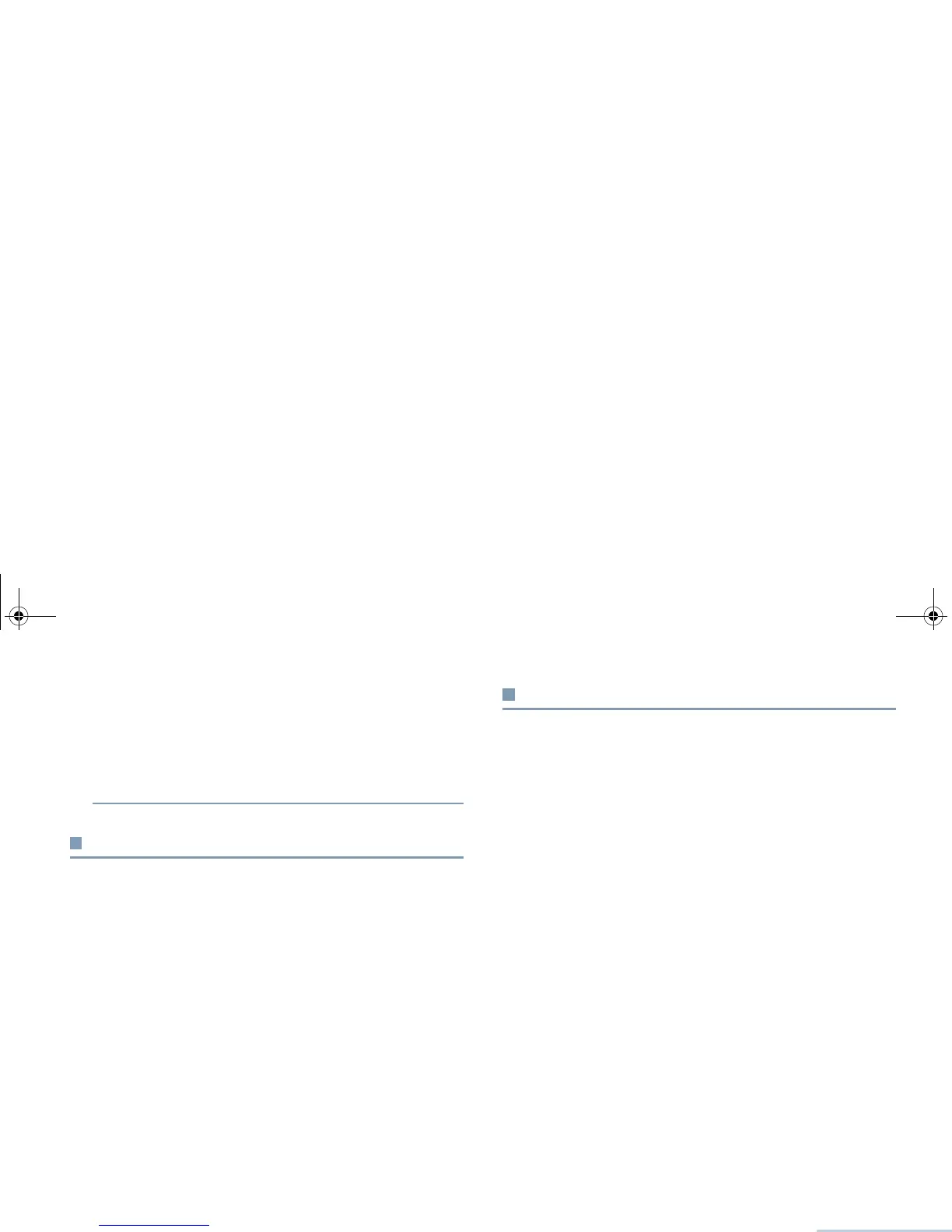Advanced Features
English
31
Setting a New Home Channel
When the Home Channel Reminder occurs, you can set a new
home channel by performing the following action.
Procedure:
1 Press the Reset Home Channel programmable button.
Scan Lists
Scan lists are created and assigned to individual channels/
groups. Your radio scans for voice activity by cycling through the
channel/group sequence specified in the scan list for the current
channel.
Your radio supports up to 250 scan lists, with a maximum of 16
members in a list. Each scan list shall support a mixture of both
analog and digital entries.
NOTE: This feature is not applicable in Capacity Plus and
Linked Capacity Plus.
Scan
When you start a scan, your radio cycles through the
programmed scan list for the current channel looking for voice
activity.The LED blinks yellow.
During a dual mode scan, if you are on a digital channel, and
your radio locks onto an analog channel, it automatically
switches from digital mode to analog mode for the duration of
the call. This is also true for the reverse.
There are two types of scans:
• Main Channel Scan (Manual): Your radio scans all the
channels/groups in your scan list. On entering scan, your
radio may – depending on the settings – automatically start
on the last scanned “active” channel/group or on the channel
where scan was initiated.
• Auto Scan (Automatic): Your radio automatically starts
scanning when you select a channel/group that has Auto
Scan enabled.
NOTE: This feature is not applicable in Capacity Plus and
Linked Capacity Plus.
