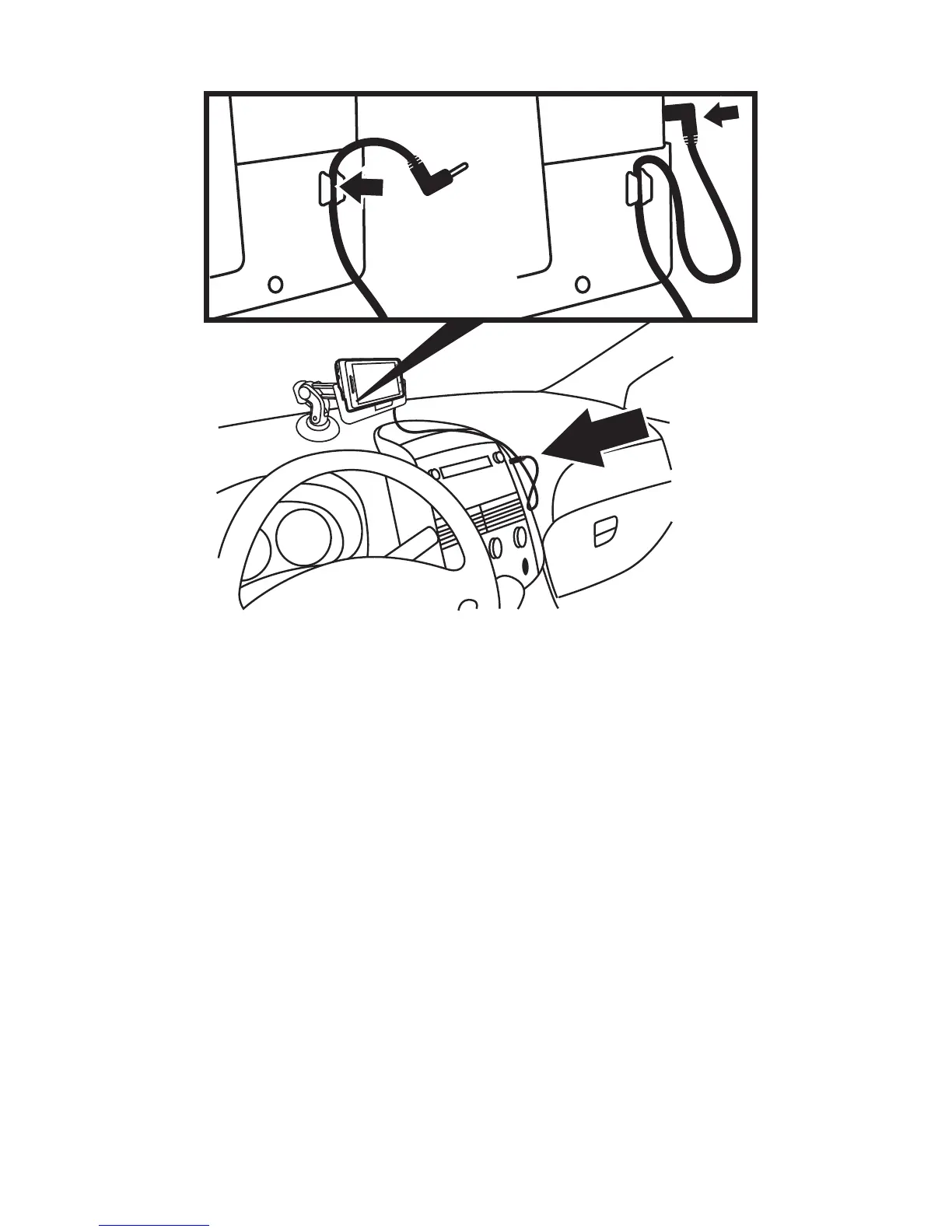68000202960-A
M
Hook Up Your Tunes
Driving Precautions
Using a mobile device while driving may cause distraction. End a call if you
can’t concentrate on driving. Input information about your destination and
route prior to your drive. Do not input data or engage in text messaging while
driving. Keep your eyes on the road while driving. Listen to the audible
turn-by-turn directions, if available. Also, using a mobile device or accessory
may be prohibited or restricted in certain areas. Always obey the laws and
regulations on the use of these products. Responsible driving practices can be
found at
www.motorola.com/callsmart
(in English only).
Important:
Before installing or using, check state and local laws regarding
windshield mounting and use of equipment.
For safe installation:
•
Do not put your phone in a location that obstructs the driver's vision or
interferes with the operation of the vehicle.
•
Do not cover an airbag.
AUX input
